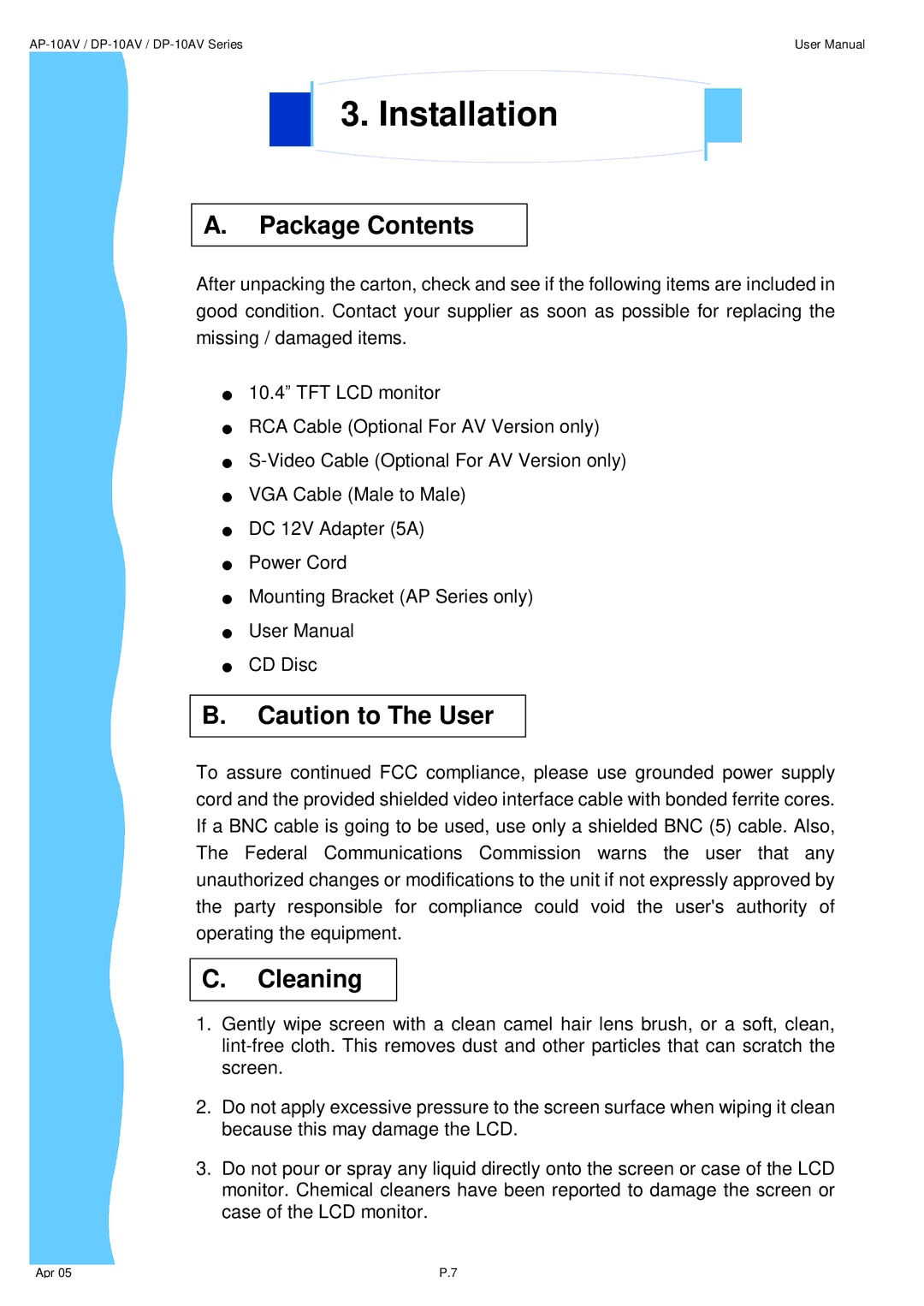User Manual |
3. Installation
A.Package Contents
After unpacking the carton, check and see if the following items are included in
good condition. Contact your supplier as soon as possible for replacing the
missing / damaged items.
●10.4” TFT LCD monitor
●RCA Cable (Optional For AV Version only)
●
●VGA Cable (Male to Male)
●DC 12V Adapter (5A)
●Power Cord
●Mounting Bracket (AP Series only)
●User Manual
●CD Disc
B.Caution to The User
To assure continued FCC compliance, please use grounded power supply cord and the provided shielded video interface cable with bonded ferrite cores. If a BNC cable is going to be used, use only a shielded BNC (5) cable. Also,
The Federal Communications Commission warns the user that any unauthorized changes or modifications to the unit if not expressly approved by the party responsible for compliance could void the user's authority of operating the equipment.
C.Cleaning
1.Gently wipe screen with a clean camel hair lens brush, or a soft, clean,
2.Do not apply excessive pressure to the screen surface when wiping it clean because this may damage the LCD.
3.Do not pour or spray any liquid directly onto the screen or case of the LCD monitor. Chemical cleaners have been reported to damage the screen or case of the LCD monitor.
Apr 05 | P.7 |