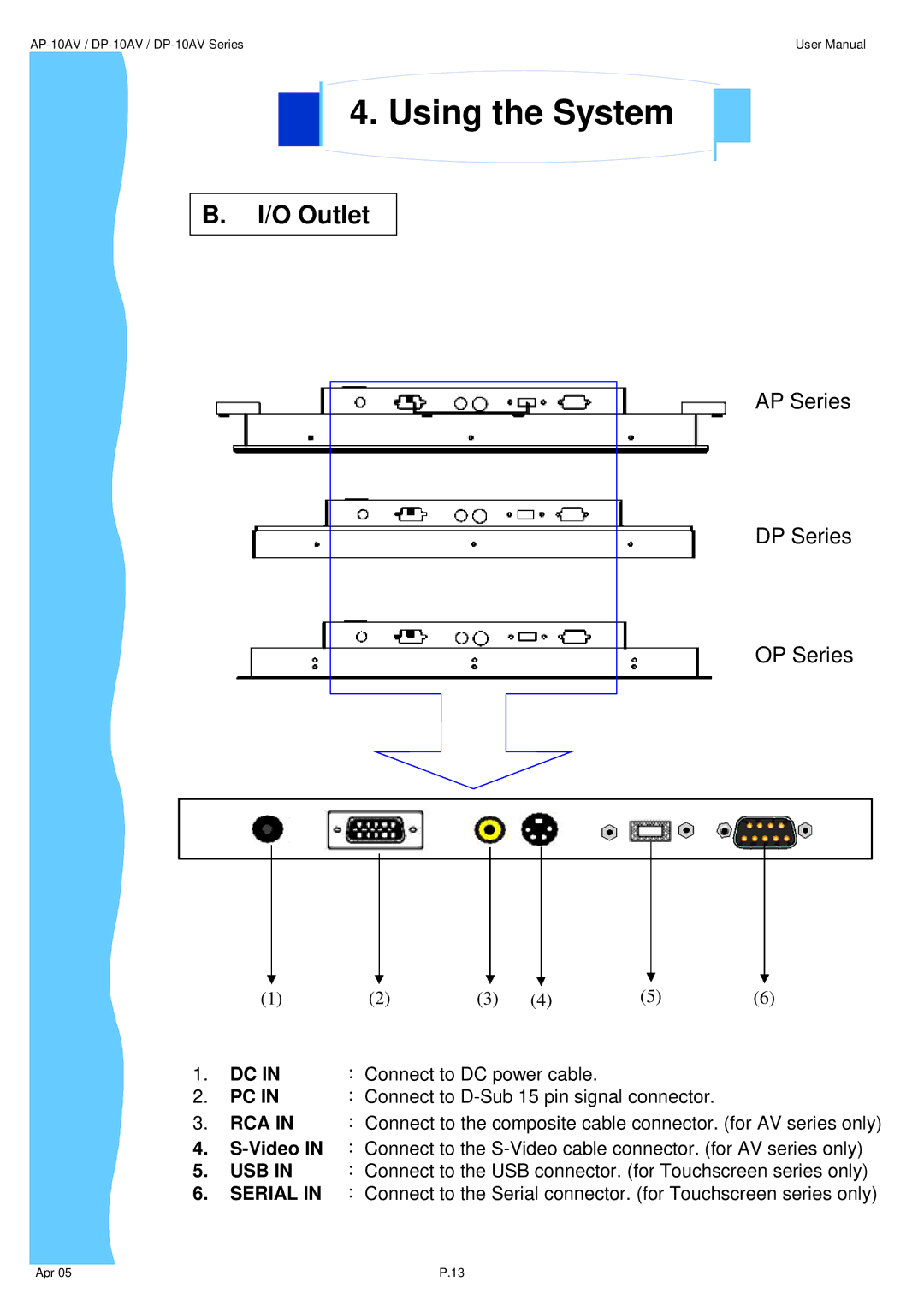User Manual |
4. Using the System
B.I/O Outlet
AP Series
DP Series
OP Series
(1) | (2) | (3) | (4) | (5) | (6) |
1.DC IN : Connect to DC power cable.
2. PC IN : Connect to
3.RCA IN : Connect to the composite cable connector. (for AV series only)
4.
5.USB IN : Connect to the USB connector. (for Touchscreen series only)
6.SERIAL IN : Connect to the Serial connector. (for Touchscreen series only)
Apr 05 | P.13 |