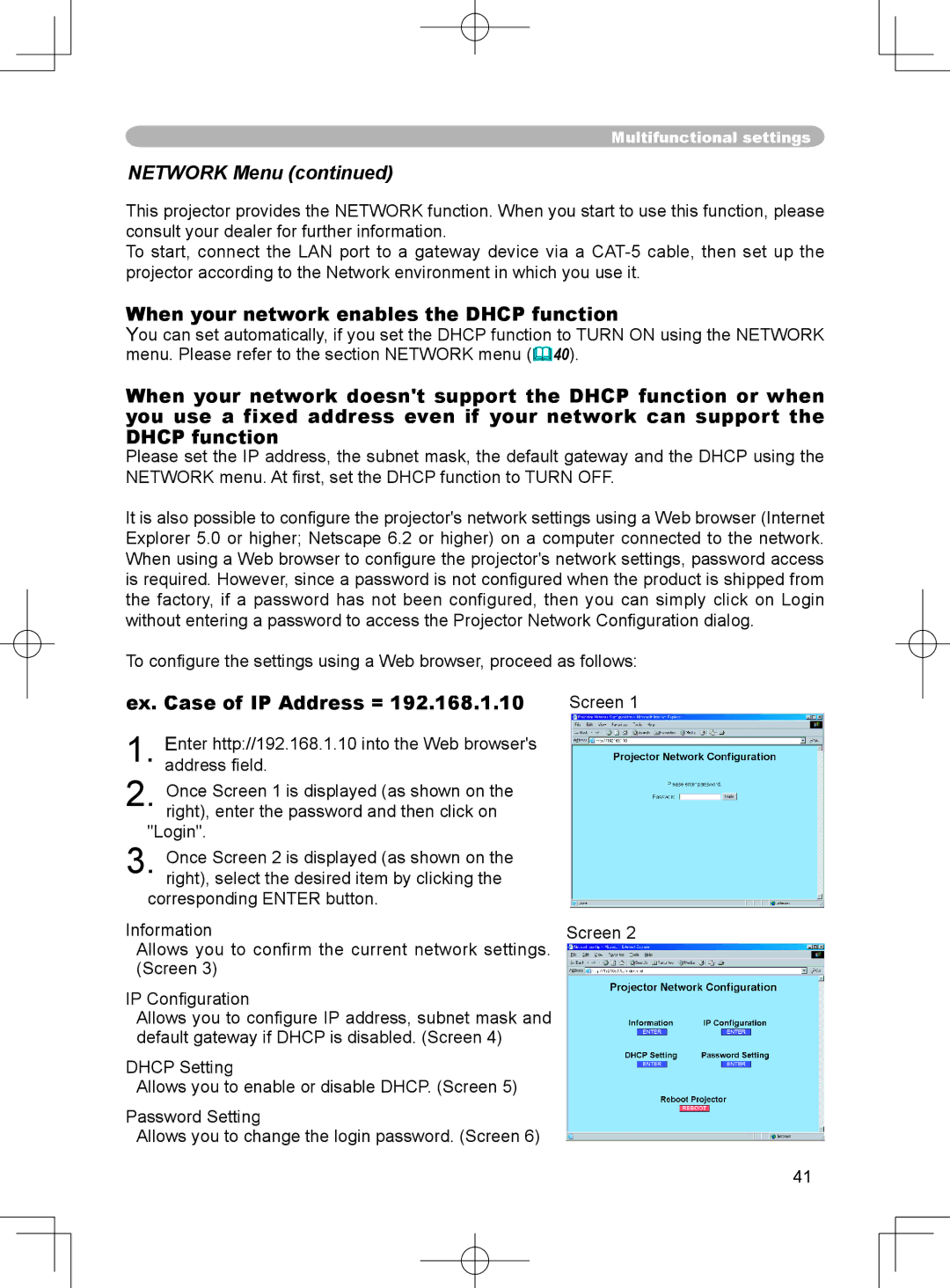X75 specifications
The 3M X75 is a versatile and innovative product designed to meet the demands of various industries. Known for its excellent performance, the X75 incorporates advanced technologies that provide users with superior capabilities. This article delves into its main features, technologies, and characteristics that set it apart in the marketplace.One of the standout features of the 3M X75 is its exceptional adhesion properties. It uses a unique adhesive formulation that ensures a strong bond to a variety of surfaces. This makes it an ideal choice for applications where reliability is critical. Whether in automotive, construction, or other sectors, the X75 offers a performance that professionals can depend on.
Another key characteristic of the 3M X75 is its durability. The product is engineered to withstand harsh environmental conditions, including extreme temperatures, moisture, and UV exposure. This resilience makes it suitable for both indoor and outdoor applications, ensuring that it maintains its integrity over time.
Additionally, the technology behind the 3M X75 includes a pressure-sensitive adhesive that provides immediate bond strength upon application. This allows users to work efficiently without waiting for curing times, which can slow down workflows. The quick application process is complemented by the product's easy handling, making it user-friendly for various projects.
The design of the 3M X75 also emphasizes flexibility. It can be adapted for different applications, ranging from automotive parts to signage and displays. Its ability to conform to uneven surfaces expands its usability, making it a go-to solution for a plethora of projects.
Another notable feature is its clean removal capability. The 3M X75 is designed to peel away cleanly from surfaces without leaving any residue behind, which is crucial for anyone looking to maintain a neat working environment.
In summary, the 3M X75 stands out due to its superior adhesion, durability, pressure-sensitive technology, flexibility, and clean removal attributes. These characteristics make it a reliable and versatile choice for professionals across various industries, enhancing productivity and ensuring high-quality results for any application.