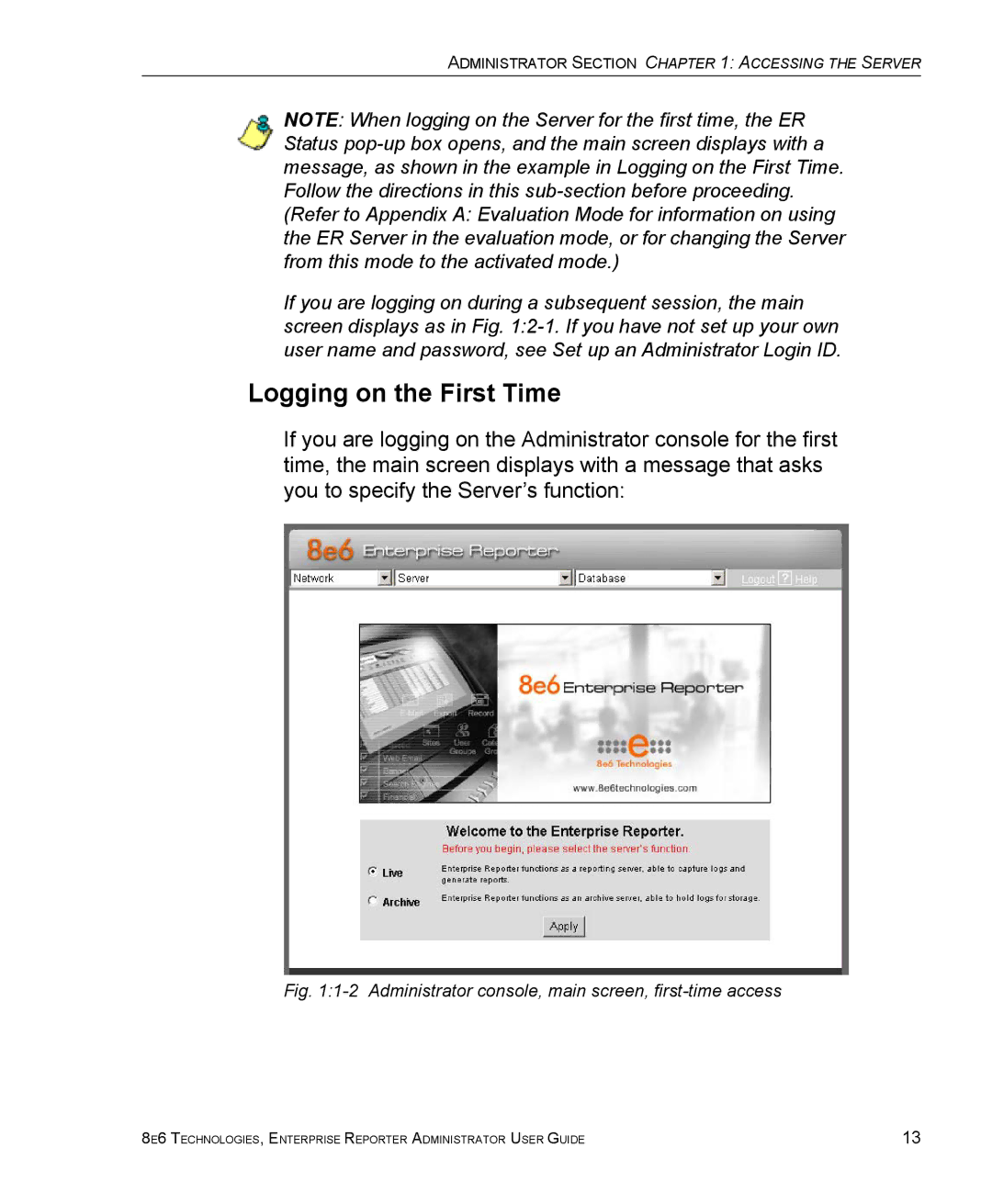ER 4.0 specifications
8e6 Technologies ER 4.0 is a cutting-edge solution designed to enhance cybersecurity and internet usage management across organizations. With a strong focus on innovation and adaptability, this software suite empowers businesses to protect their networks while ensuring compliance with policies and regulations.One of the main features of ER 4.0 is its advanced web filtering capability, which allows organizations to monitor and control internet access for employees. This is vital for reducing the risks associated with malware, phishing attacks, and inappropriate content. The platform offers customizable filtering policies tailored to specific organizational needs, enabling administrators to block access to certain websites or categories while permitting safe browsing experiences.
Another key feature is the granular reporting and analytics tool. ER 4.0 provides comprehensive reporting capabilities that deliver real-time insights into user activity, bandwidth consumption, and potential security threats. This detailed visibility allows IT teams to make informed decisions about resource allocation, policy adjustments, and the overall effectiveness of their cybersecurity measures.
The integration of artificial intelligence and machine learning technologies sets ER 4.0 apart from its competitors. These technologies enhance threat detection and response times by analyzing patterns and behaviors across the network. By employing AI and machine learning, ER 4.0 can identify emerging threats and unusual activities, significantly reducing the response time to potential breaches.
ER 4.0 is also designed with user experience in mind. The intuitive dashboard offers quick access to key metrics and controls, simplifying the management process for administrators. The user-friendly interface minimizes the learning curve and ensures that even non-technical users can effectively navigate the platform.
In addition to these features, ER 4.0 prioritizes compliance with regulatory standards. Ensuring adherence to laws such as GDPR and CCPA is paramount for organizations, and ER 4.0 includes features that facilitate compliance, enabling businesses to track user data and maintain privacy standards.
The scalability of ER 4.0 makes it suitable for a wide range of organizations, from small businesses to large enterprises. Whether an organization is expanding or needs to adjust its security posture in response to changing circumstances, ER 4.0 can adapt accordingly.
In summary, 8e6 Technologies ER 4.0 stands out as an innovative solution for cybersecurity and internet usage management. With features like advanced web filtering, robust reporting, AI-driven threat detection, user-friendly design, compliance facilitation, and excellent scalability, organizations can rely on ER 4.0 to safeguard their networks and optimize productivity.