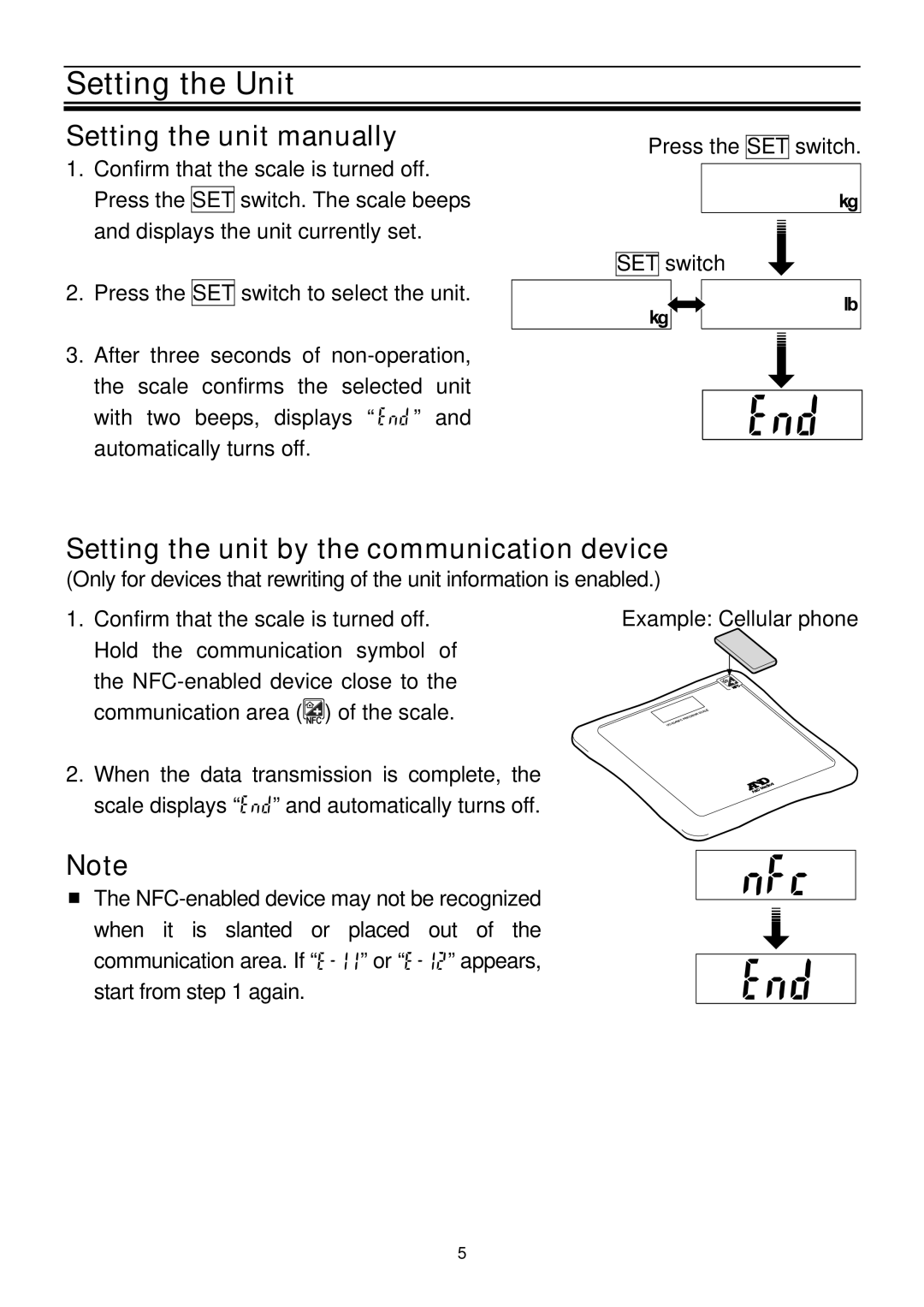UC-324NFC specifications
The A&D UC-324NFC is a sophisticated digital weighing scale designed for professional and personal use, combining cutting-edge technology with user-friendly features. Renowned for its precision and durability, this scale is ideal for various applications, including laboratory measurements, health monitoring, and food portioning.One of the standout features of the UC-324NFC is its high accuracy. With a maximum capacity of 324 grams and an accuracy of 0.01 grams, it provides detailed measurements critical for professionals in fields such as pharmaceuticals and food science. This level of precision ensures that users can rely on the scale for accurate results in their work or personal health tracking.
The UC-324NFC utilizes advanced NFC (Near Field Communication) technology, allowing seamless data transfer to smartphones and tablets. This feature enables users to easily track and record their measurements through compatible mobile applications. The integration with smartphones helps users analyze trends, manage diets, or maintain precise logs of laboratory results, enhancing the overall usability of the device.
In addition, the scale features a clear and easy-to-read LCD display, ensuring that measurements can be viewed without strain. The display also provides a backlight, making it usable in low-light conditions, which is particularly useful in laboratory settings or during late-night cooking experiments.
Another notable characteristic of the A&D UC-324NFC is its robust design. Built from high-quality materials, it is not only lightweight but also durable enough to withstand daily use. The compact design allows for easy storage and portability, making it suitable for use in various locations, from professional labs to home kitchens.
The UC-324NFC includes several useful functions to enhance user experience. These include tare function, which allows users to subtract the weight of containers; memory functions to store frequently used measurements; and a power-saving mode to prolong battery life.
Overall, the A&D UC-324NFC stands out in the realm of digital scales, offering a combination of precision, technological innovation, and user-friendly features. Its adaptability makes it a valuable tool for professionals and everyday users looking for a reliable weighing solution. Maximizing efficiency and convenience, the UC-324NFC exemplifies the spirit of modern weighing technology.