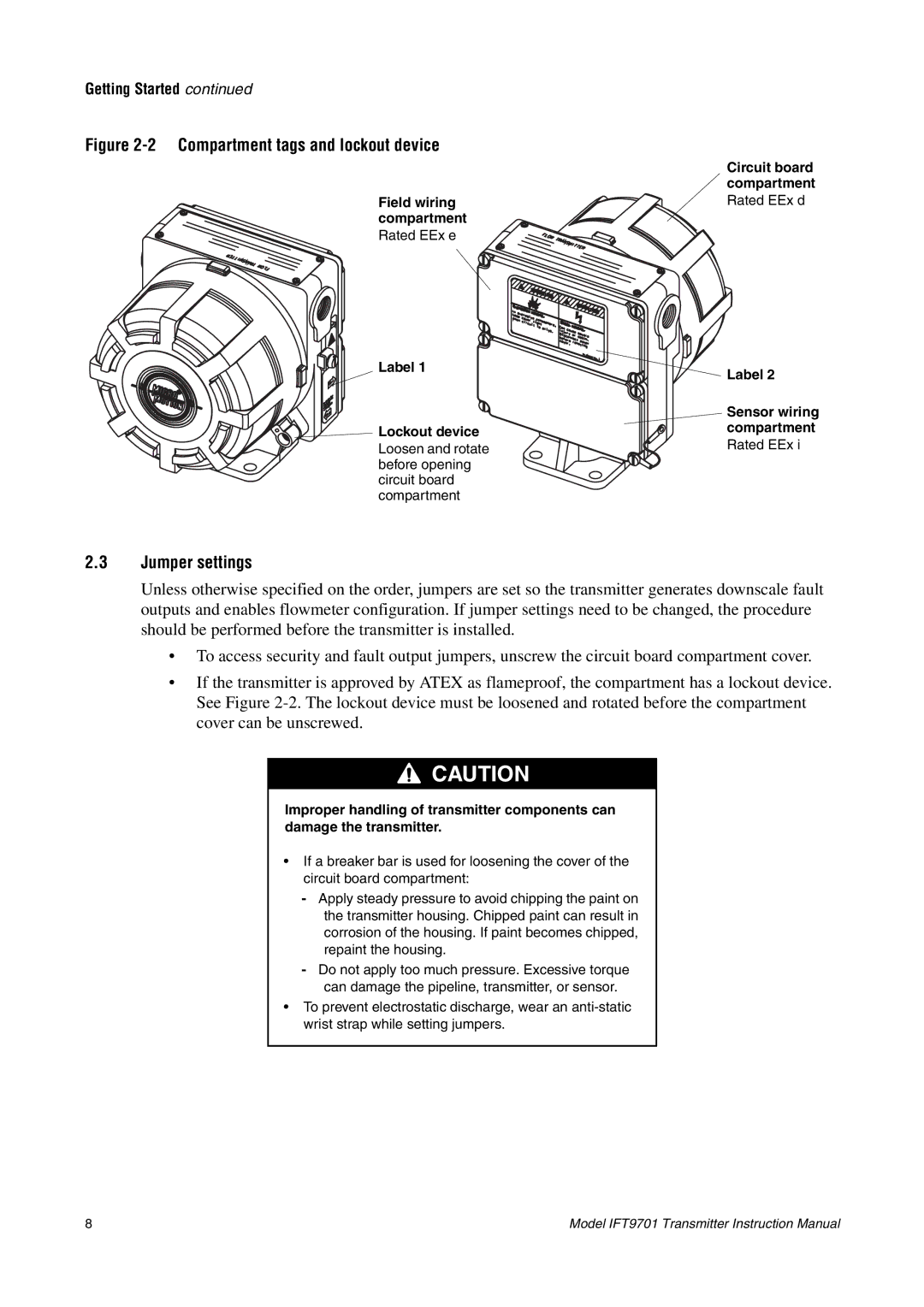Getting Started continued
Figure 2-2 Compartment tags and lockout device
| Circuit board |
| compartment |
Field wiring | Rated EEx d |
compartment |
|
Rated EEx e |
|
Label 1 | Label 2 | |
| ||
| Sensor wiring | |
Lockout device | compartment | |
Rated EEx i | ||
Loosen and rotate | ||
| ||
before opening |
| |
circuit board |
| |
compartment |
|
2.3Jumper settings
Unless otherwise specified on the order, jumpers are set so the transmitter generates downscale fault outputs and enables flowmeter configuration. If jumper settings need to be changed, the procedure should be performed before the transmitter is installed.
•To access security and fault output jumpers, unscrew the circuit board compartment cover.
•If the transmitter is approved by ATEX as flameproof, the compartment has a lockout device. See Figure
![]()
![]()
![]() CAUTION
CAUTION
Improper handling of transmitter components can damage the transmitter.
•If a breaker bar is used for loosening the cover of the circuit board compartment:
-Apply steady pressure to avoid chipping the paint on the transmitter housing. Chipped paint can result in corrosion of the housing. If paint becomes chipped, repaint the housing.
-Do not apply too much pressure. Excessive torque can damage the pipeline, transmitter, or sensor.
•To prevent electrostatic discharge, wear an
8 | Model IFT9701 Transmitter Instruction Manual |