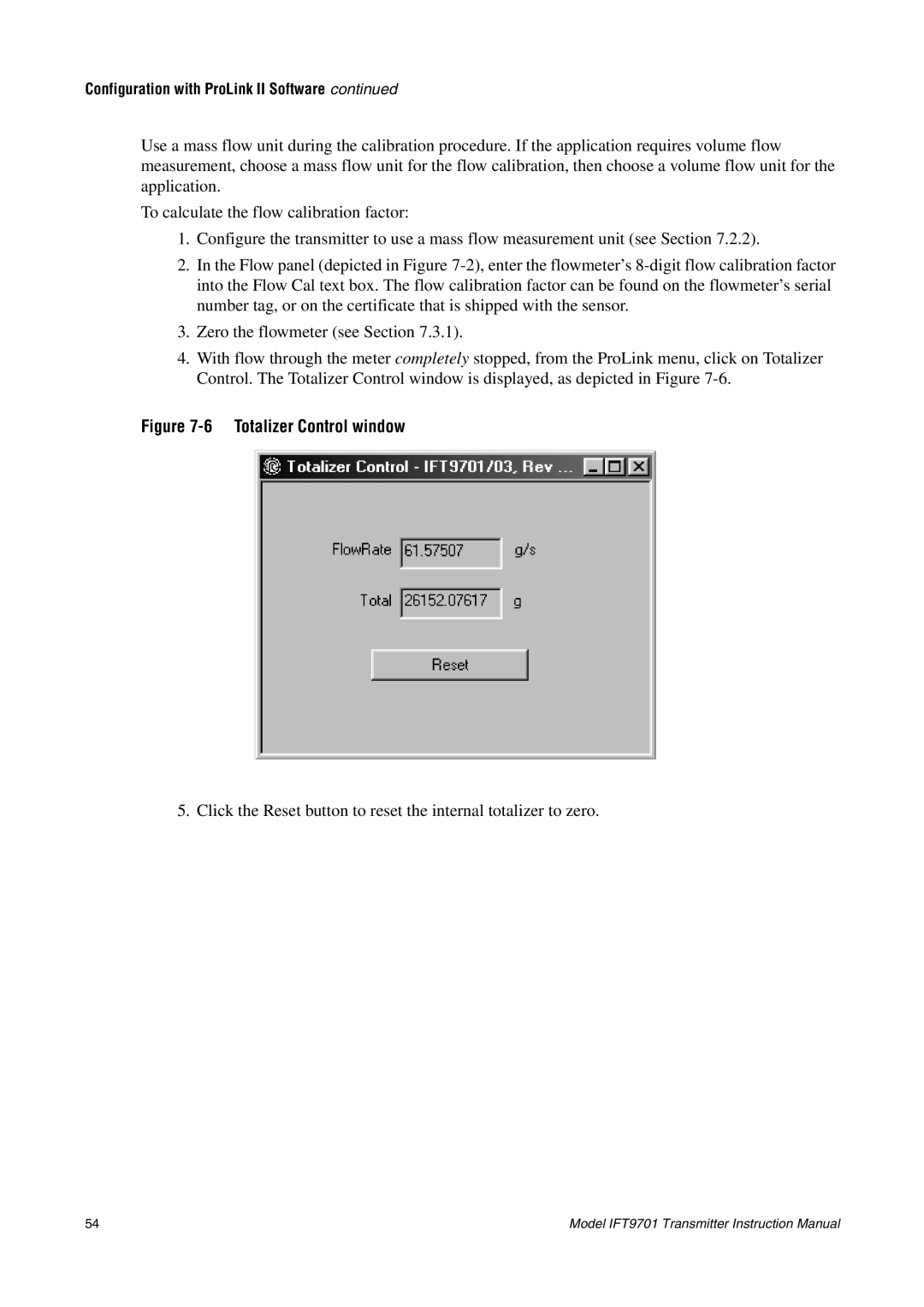Configuration with ProLink II Software continued
Use a mass flow unit during the calibration procedure. If the application requires volume flow measurement, choose a mass flow unit for the flow calibration, then choose a volume flow unit for the application.
To calculate the flow calibration factor:
1.Configure the transmitter to use a mass flow measurement unit (see Section 7.2.2).
2.In the Flow panel (depicted in Figure
3.Zero the flowmeter (see Section 7.3.1).
4.With flow through the meter completely stopped, from the ProLink menu, click on Totalizer Control. The Totalizer Control window is displayed, as depicted in Figure
Figure 7-6 Totalizer Control window
5. Click the Reset button to reset the internal totalizer to zero.
54 | Model IFT9701 Transmitter Instruction Manual |