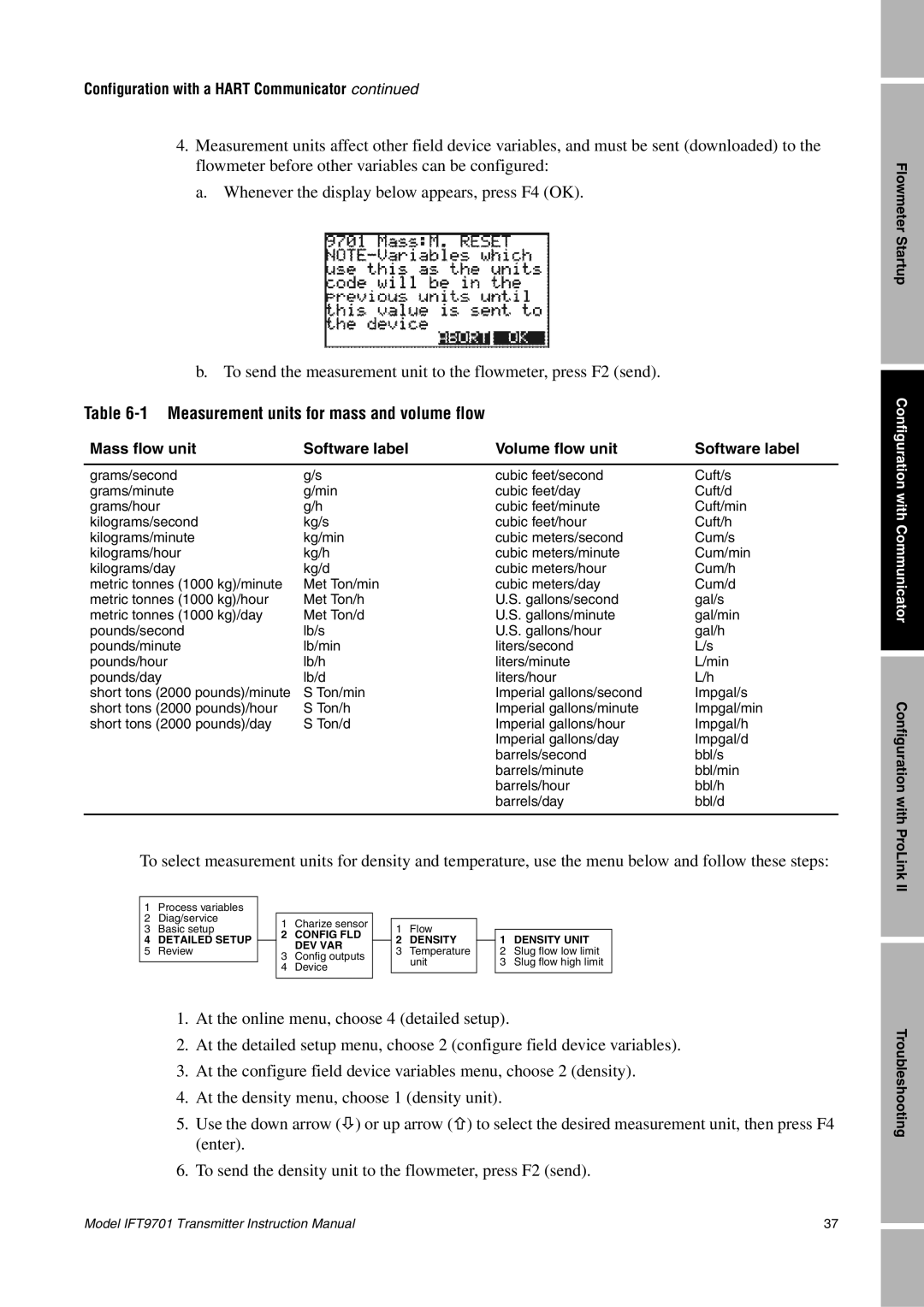Configuration with a HART Communicator continued
4.Measurement units affect other field device variables, and must be sent (downloaded) to the flowmeter before other variables can be configured:
a. Whenever the display below appears, press F4 (OK).
Flowmeter Startup
b. To send the measurement unit to the flowmeter, press F2 (send).
Table 6-1 Measurement units for mass and volume flow
Mass flow unit | Software label | Volume flow unit | Software label |
|
|
|
|
grams/second | g/s | cubic feet/second | Cuft/s |
grams/minute | g/min | cubic feet/day | Cuft/d |
grams/hour | g/h | cubic feet/minute | Cuft/min |
kilograms/second | kg/s | cubic feet/hour | Cuft/h |
kilograms/minute | kg/min | cubic meters/second | Cum/s |
kilograms/hour | kg/h | cubic meters/minute | Cum/min |
kilograms/day | kg/d | cubic meters/hour | Cum/h |
metric tonnes (1000 kg)/minute | Met Ton/min | cubic meters/day | Cum/d |
metric tonnes (1000 kg)/hour | Met Ton/h | U.S. gallons/second | gal/s |
metric tonnes (1000 kg)/day | Met Ton/d | U.S. gallons/minute | gal/min |
pounds/second | lb/s | U.S. gallons/hour | gal/h |
pounds/minute | lb/min | liters/second | L/s |
pounds/hour | lb/h | liters/minute | L/min |
pounds/day | lb/d | liters/hour | L/h |
short tons (2000 pounds)/minute | S Ton/min | Imperial gallons/second | Impgal/s |
short tons (2000 pounds)/hour | S Ton/h | Imperial gallons/minute | Impgal/min |
short tons (2000 pounds)/day | S Ton/d | Imperial gallons/hour | Impgal/h |
|
| Imperial gallons/day | Impgal/d |
|
| barrels/second | bbl/s |
|
| barrels/minute | bbl/min |
|
| barrels/hour | bbl/h |
|
| barrels/day | bbl/d |
|
|
|
|
To select measurement units for density and temperature, use the menu below and follow these steps:
1 | Process variables |
|
|
|
|
|
|
|
|
|
2 | Diag/service |
| 1 | Charize sensor |
|
|
|
|
|
|
|
| 1 | Flow |
|
|
| ||||
3 | Basic setup |
|
|
|
|
| ||||
4 | DETAILED SETUP |
| 2 | CONFIG FLD |
| 2 | DENSITY |
| 1 | DENSITY UNIT |
|
| DEV VAR |
|
| ||||||
5 | Review |
|
|
| 3 | Temperature |
| 2 | Slug flow low limit | |
| 3 | Config outputs |
|
| ||||||
|
|
|
|
| unit |
| 3 | Slug flow high limit | ||
|
|
| 4 | Device |
|
|
| |||
|
|
|
|
|
|
|
|
| ||
|
|
|
|
|
|
|
|
|
|
|
1. At the online menu, choose 4 (detailed setup).
2. At the detailed setup menu, choose 2 (configure field device variables).
3. At the configure field device variables menu, choose 2 (density).
4. At the density menu, choose 1 (density unit).
5. Use the down arrow (Ø) or up arrow (×) to select the desired measurement unit, then press F4 (enter).
6. To send the density unit to the flowmeter, press F2 (send).
Configuration with Communicator
Configuration with ProLink II
Troubleshooting
Model IFT9701 Transmitter Instruction Manual | 37 |