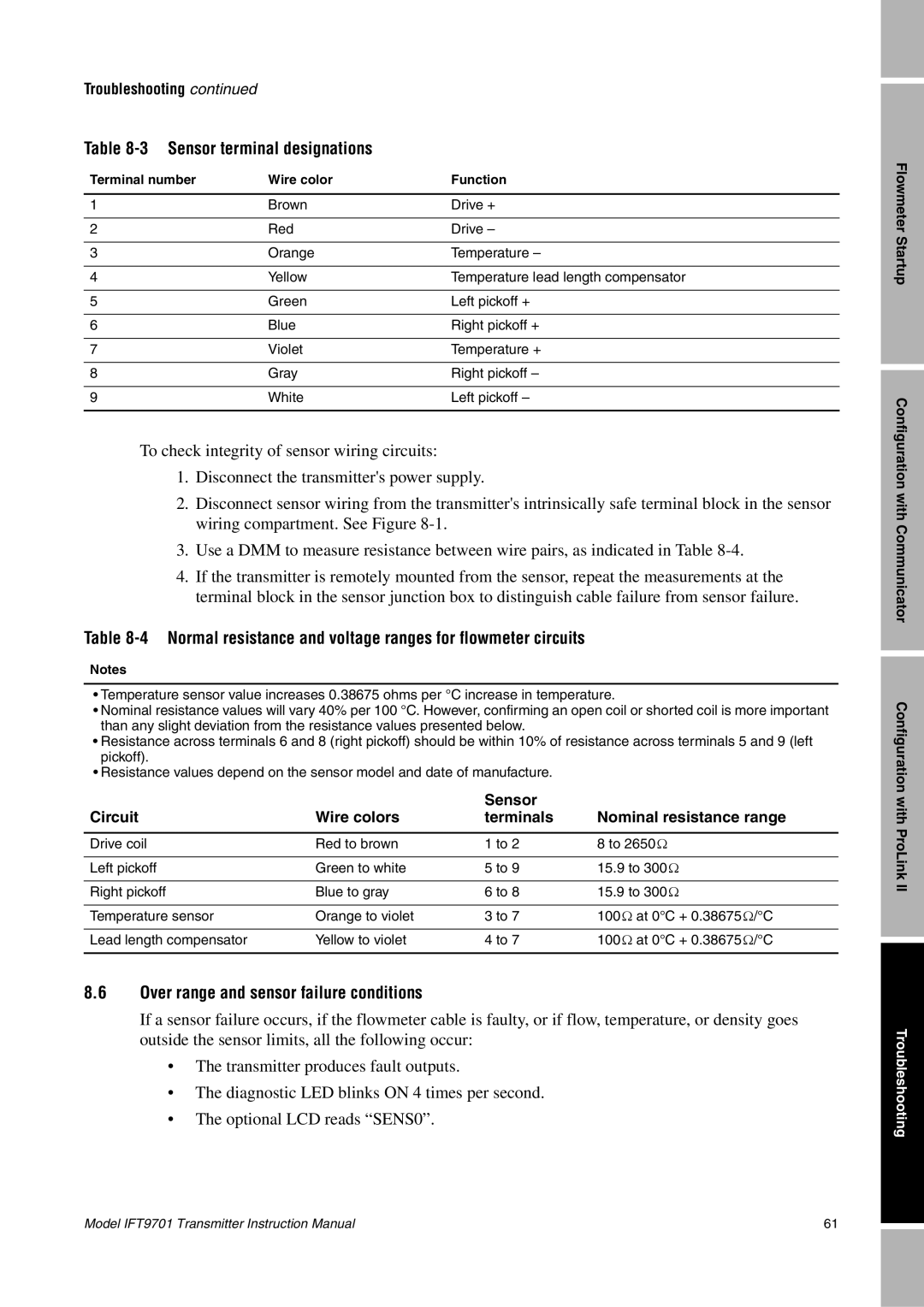Troubleshooting continued
Table 8-3 Sensor terminal designations
Terminal number | Wire color | Function |
|
|
|
1 | Brown | Drive + |
|
|
|
2 | Red | Drive – |
|
|
|
3 | Orange | Temperature – |
|
|
|
4 | Yellow | Temperature lead length compensator |
|
|
|
5 | Green | Left pickoff + |
|
|
|
6 | Blue | Right pickoff + |
|
|
|
7 | Violet | Temperature + |
|
|
|
8 | Gray | Right pickoff – |
|
|
|
9 | White | Left pickoff – |
|
|
|
To check integrity of sensor wiring circuits:
1.Disconnect the transmitter's power supply.
2.Disconnect sensor wiring from the transmitter's intrinsically safe terminal block in the sensor wiring compartment. See Figure
3.Use a DMM to measure resistance between wire pairs, as indicated in Table
4.If the transmitter is remotely mounted from the sensor, repeat the measurements at the terminal block in the sensor junction box to distinguish cable failure from sensor failure.
Table 8-4 Normal resistance and voltage ranges for flowmeter circuits
Notes
•Temperature sensor value increases 0.38675 ohms per °C increase in temperature.
•Nominal resistance values will vary 40% per 100 °C. However, confirming an open coil or shorted coil is more important than any slight deviation from the resistance values presented below.
•Resistance across terminals 6 and 8 (right pickoff) should be within 10% of resistance across terminals 5 and 9 (left pickoff).
•Resistance values depend on the sensor model and date of manufacture.
|
| Sensor |
|
Circuit | Wire colors | terminals | Nominal resistance range |
|
|
|
|
Drive coil | Red to brown | 1 to 2 | 8 to 2650Ω |
|
|
|
|
Left pickoff | Green to white | 5 to 9 | 15.9 to 300Ω |
|
|
|
|
Right pickoff | Blue to gray | 6 to 8 | 15.9 to 300Ω |
|
|
|
|
Temperature sensor | Orange to violet | 3 to 7 | 100Ω at 0°C + 0.38675Ω/°C |
|
|
|
|
Lead length compensator | Yellow to violet | 4 to 7 | 100Ω at 0°C + 0.38675Ω/°C |
|
|
|
|
8.6Over range and sensor failure conditions
If a sensor failure occurs, if the flowmeter cable is faulty, or if flow, temperature, or density goes outside the sensor limits, all the following occur:
•The transmitter produces fault outputs.
•The diagnostic LED blinks ON 4 times per second.
•The optional LCD reads “SENS0”.
Flowmeter Startup
Configuration with Communicator
Configuration with ProLink II
Troubleshooting
Model IFT9701 Transmitter Instruction Manual | 61 |