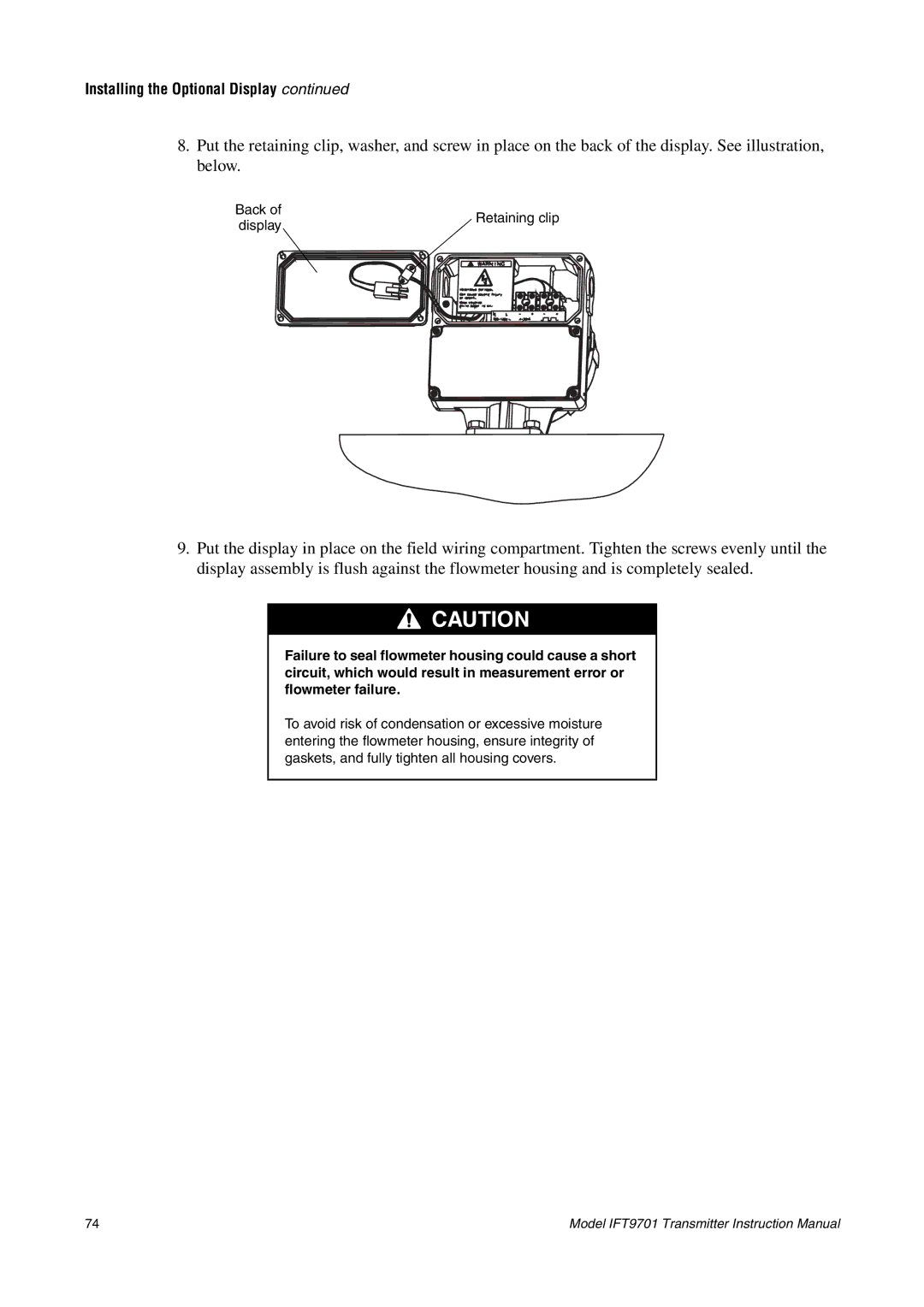Installing the Optional Display continued
8.Put the retaining clip, washer, and screw in place on the back of the display. See illustration, below.
Back of![]() Retaining clip display
Retaining clip display![]()
9.Put the display in place on the field wiring compartment. Tighten the screws evenly until the display assembly is flush against the flowmeter housing and is completely sealed.
![]()
![]()
![]() CAUTION
CAUTION
Failure to seal flowmeter housing could cause a short circuit, which would result in measurement error or flowmeter failure.
To avoid risk of condensation or excessive moisture entering the flowmeter housing, ensure integrity of gaskets, and fully tighten all housing covers.
74 | Model IFT9701 Transmitter Instruction Manual |