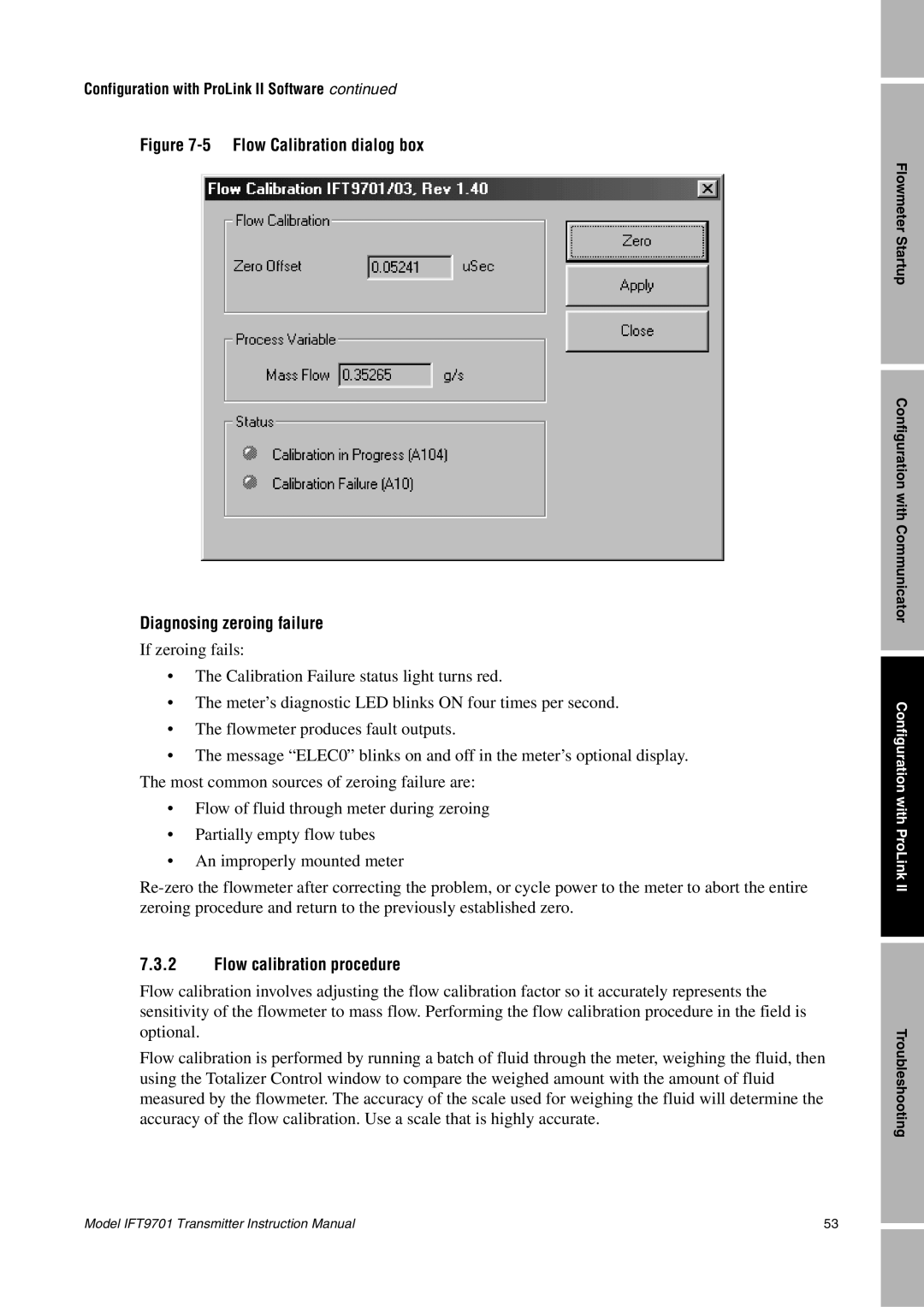Configuration with ProLink II Software continued
Figure 7-5 Flow Calibration dialog box
Diagnosing zeroing failure
If zeroing fails:
•The Calibration Failure status light turns red.
•The meter’s diagnostic LED blinks ON four times per second.
•The flowmeter produces fault outputs.
•The message “ELEC0” blinks on and off in the meter’s optional display. The most common sources of zeroing failure are:
•Flow of fluid through meter during zeroing
•Partially empty flow tubes
•An improperly mounted meter
7.3.2Flow calibration procedure
Flow calibration involves adjusting the flow calibration factor so it accurately represents the sensitivity of the flowmeter to mass flow. Performing the flow calibration procedure in the field is optional.
Flow calibration is performed by running a batch of fluid through the meter, weighing the fluid, then using the Totalizer Control window to compare the weighed amount with the amount of fluid measured by the flowmeter. The accuracy of the scale used for weighing the fluid will determine the accuracy of the flow calibration. Use a scale that is highly accurate.
Flowmeter Startup
Configuration with Communicator
Configuration with ProLink II
Troubleshooting
Model IFT9701 Transmitter Instruction Manual | 53 |