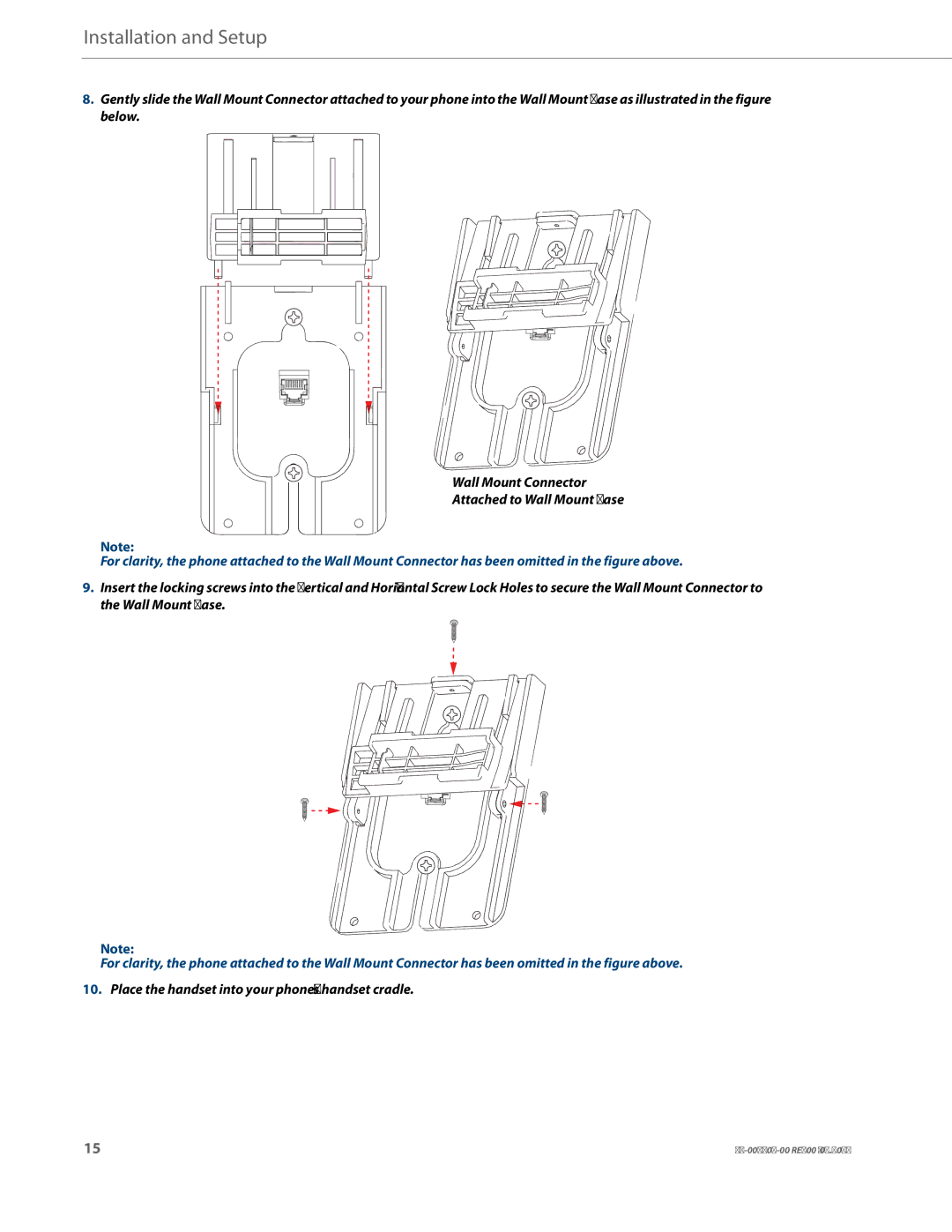Installation and Setup
8.Gently slide the Wall Mount Connector attached to your phone into the Wall Mount Base as illustrated in the figure below.
Wall Mount Connector
Attached to Wall Mount Base
Note:
For clarity, the phone attached to the Wall Mount Connector has been omitted in the figure above.
9.Insert the locking screws into the Vertical and Horizontal Screw Lock Holes to secure the Wall Mount Connector to the Wall Mount Base.
Note:
For clarity, the phone attached to the Wall Mount Connector has been omitted in the figure above.
10.Place the handset into your phone’s handset cradle.
15 |