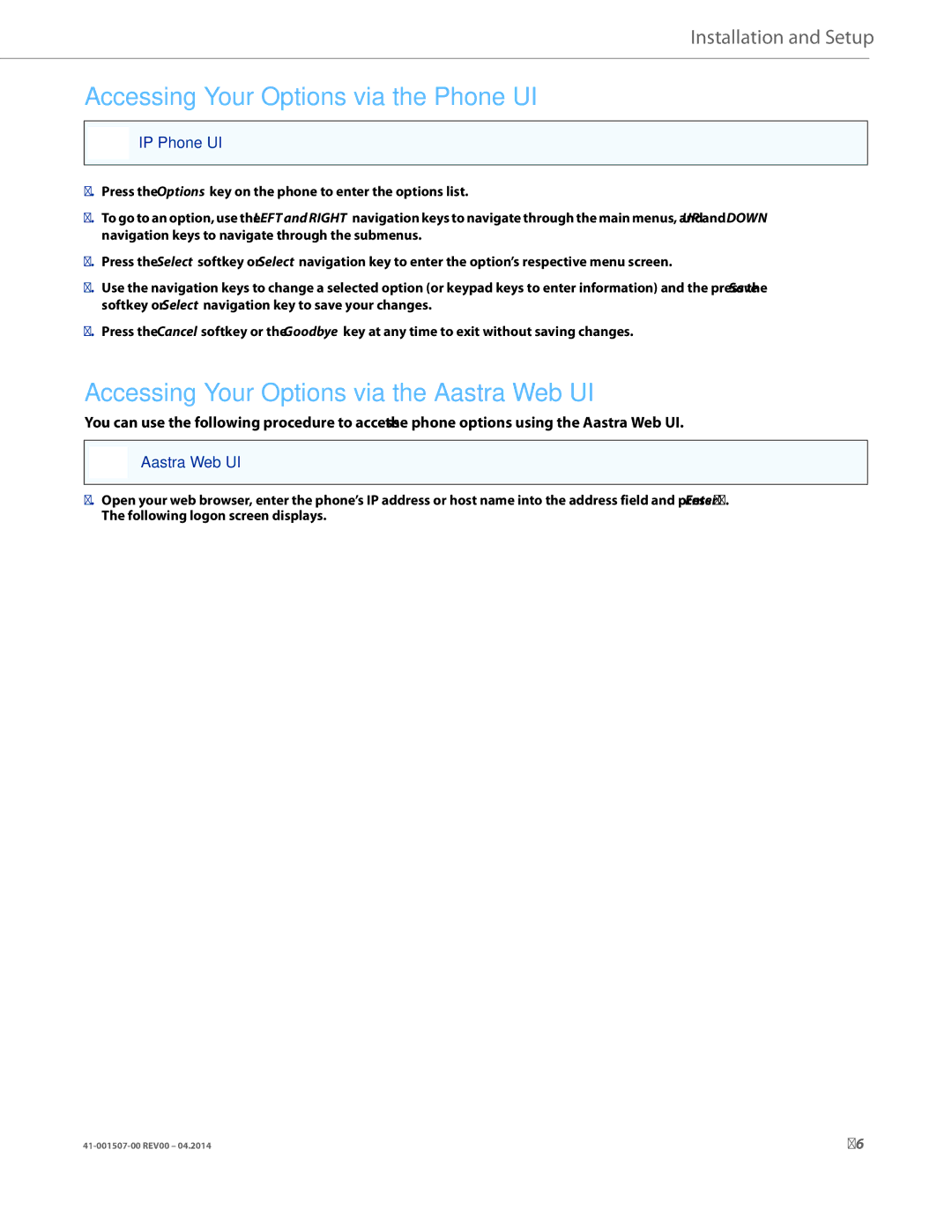Installation and Setup
Accessing Your Options via the Phone UI
IP Phone UI
1.Press the Options key on the phone to enter the options list.
2.To go to an option, use the LEFT and RIGHT navigation keys to navigate through the main menus, and UP and DOWN navigation keys to navigate through the submenus.
3.Press the Select softkey or Select navigation key to enter the option’s respective menu screen.
4.Use the navigation keys to change a selected option (or keypad keys to enter information) and the press the Save softkey or Select navigation key to save your changes.
5.Press the Cancel softkey or the Goodbye key at any time to exit without saving changes.
Accessing Your Options via the Aastra Web UI
You can use the following procedure to access the phone options using the Aastra Web UI.
Aastra Web UI
1.Open your web browser, enter the phone’s IP address or host name into the address field and press <Enter>. The following logon screen displays.
16 |