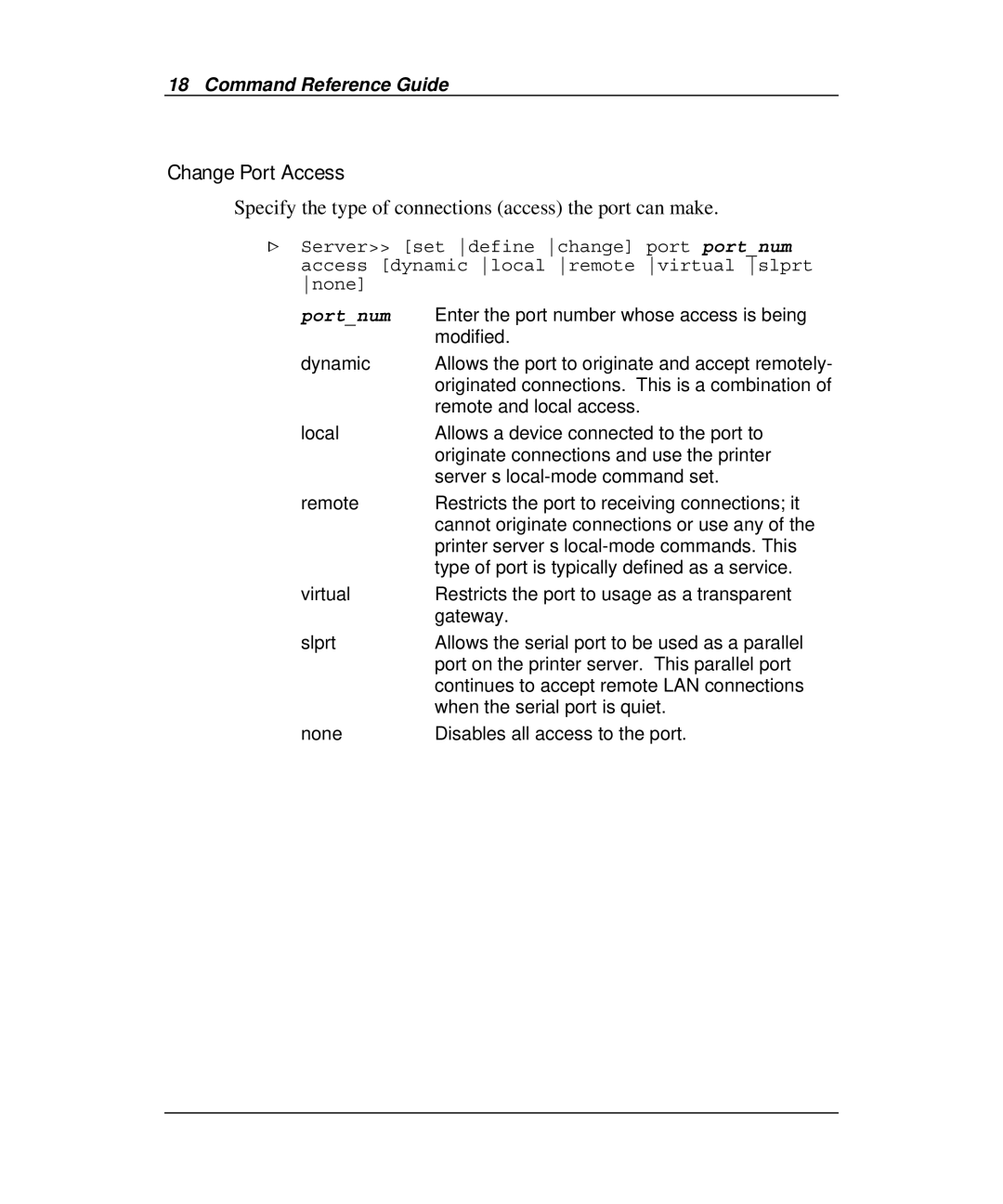18 Command Reference Guide
Change Port Access
Specify the type of connections (access) the port can make.
>Server>> [set define change] port port_num access [dynamic local remote virtual slprt none]
port_num | Enter the port number whose access is being |
| modified. |
dynamic | Allows the port to originate and accept remotely- |
| originated connections. This is a combination of |
| remote and local access. |
local | Allows a device connected to the port to |
| originate connections and use the printer |
| server’s |
remote | Restricts the port to receiving connections; it |
| cannot originate connections or use any of the |
| printer server’s |
| type of port is typically defined as a service. |
virtual | Restricts the port to usage as a transparent |
| gateway. |
slprt | Allows the serial port to be used as a parallel |
| port on the printer server. This parallel port |
| continues to accept remote LAN connections |
| when the serial port is quiet. |
none | Disables all access to the port. |