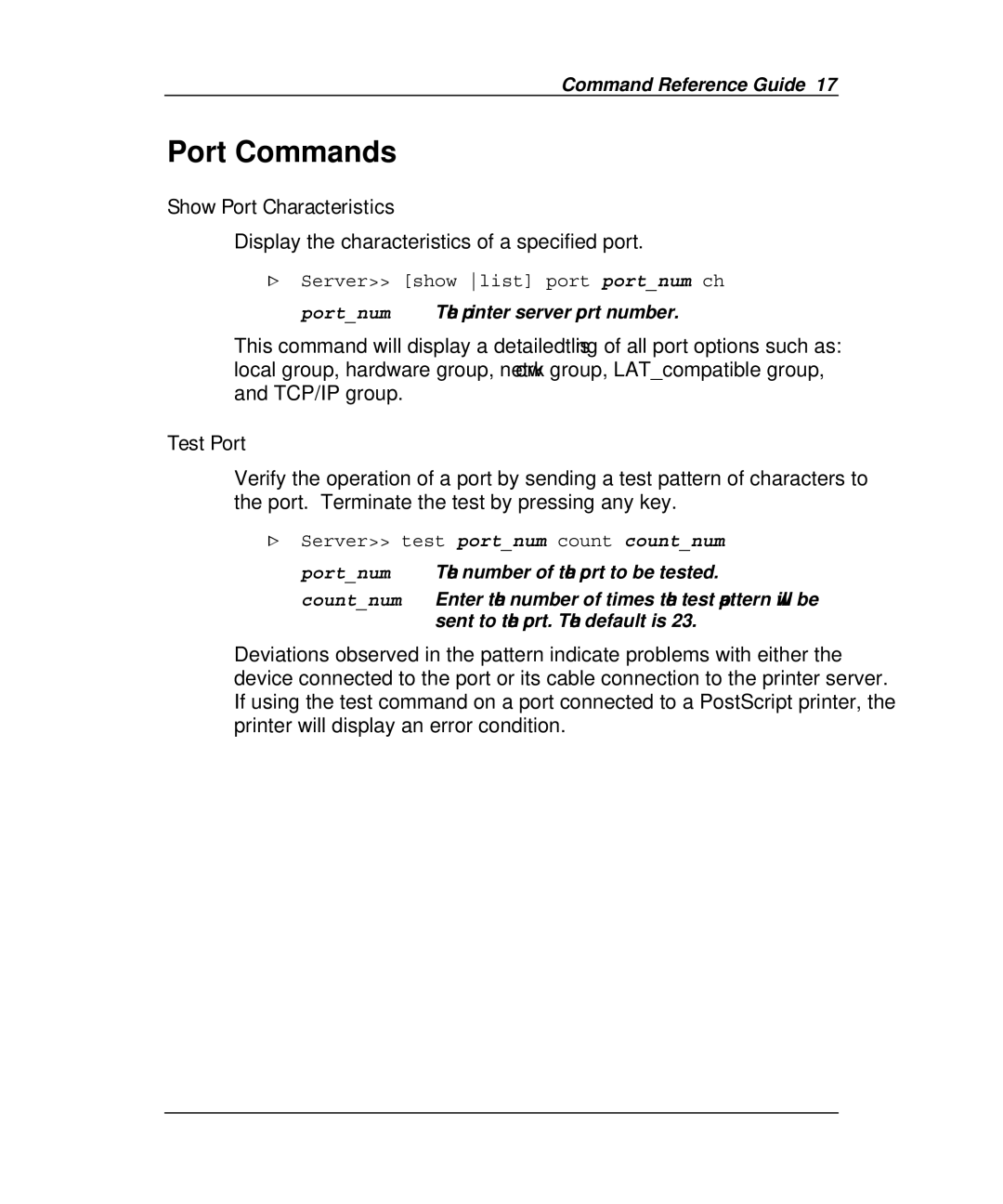Command Reference Guide 17
Port Commands
Show Port Characteristics
Display the characteristics of a specified port.
>Server>> [show list] port port_num ch port_num The printer server port number.
This command will display a detailed listing of all port options such as: local group, hardware group, network group, LAT_compatible group, and TCP/IP group.
Test Port
Verify the operation of a port by sending a test pattern of characters to the port. Terminate the test by pressing any key.
>Server>> test port_num count count_num
port_num The number of the port to be tested.
count_num Enter the number of times the test pattern will be sent to the port. The default is 23.
Deviations observed in the pattern indicate problems with either the device connected to the port or its cable connection to the printer server. If using the test command on a port connected to a PostScript printer, the printer will display an error condition.