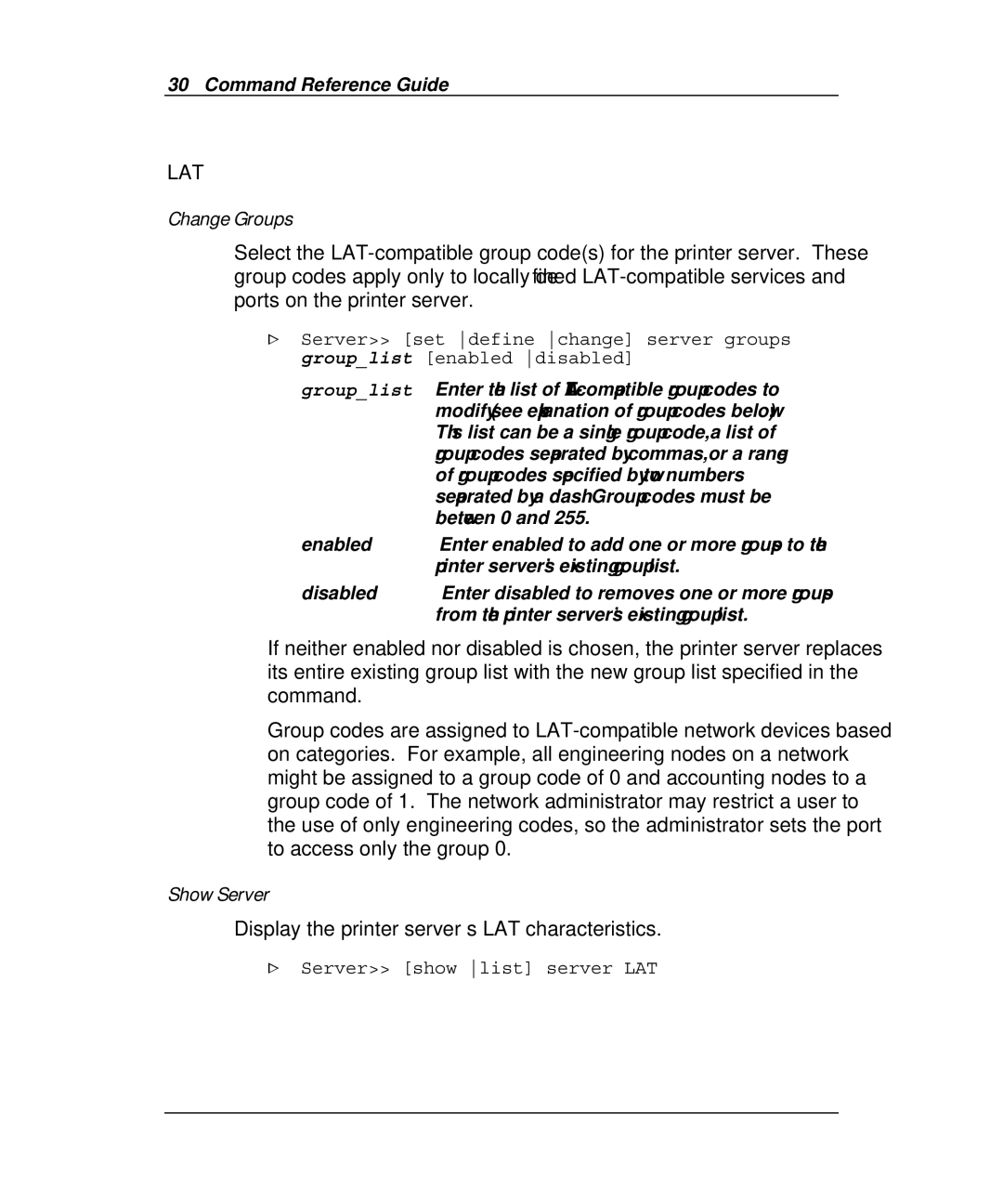30 Command Reference Guide
LAT
Change Groups
Select the
>Server>> [set define change] server groups group_list [enabled disabled]
group_list Enter the list of
enabled | Enter enabled to add one or more groups to the |
| printer server’s existing group list. |
disabled | Enter disabled to removes one or more groups |
| from the printer server’s existing group list. |
If neither enabled nor disabled is chosen, the printer server replaces its entire existing group list with the new group list specified in the command.
Group codes are assigned to