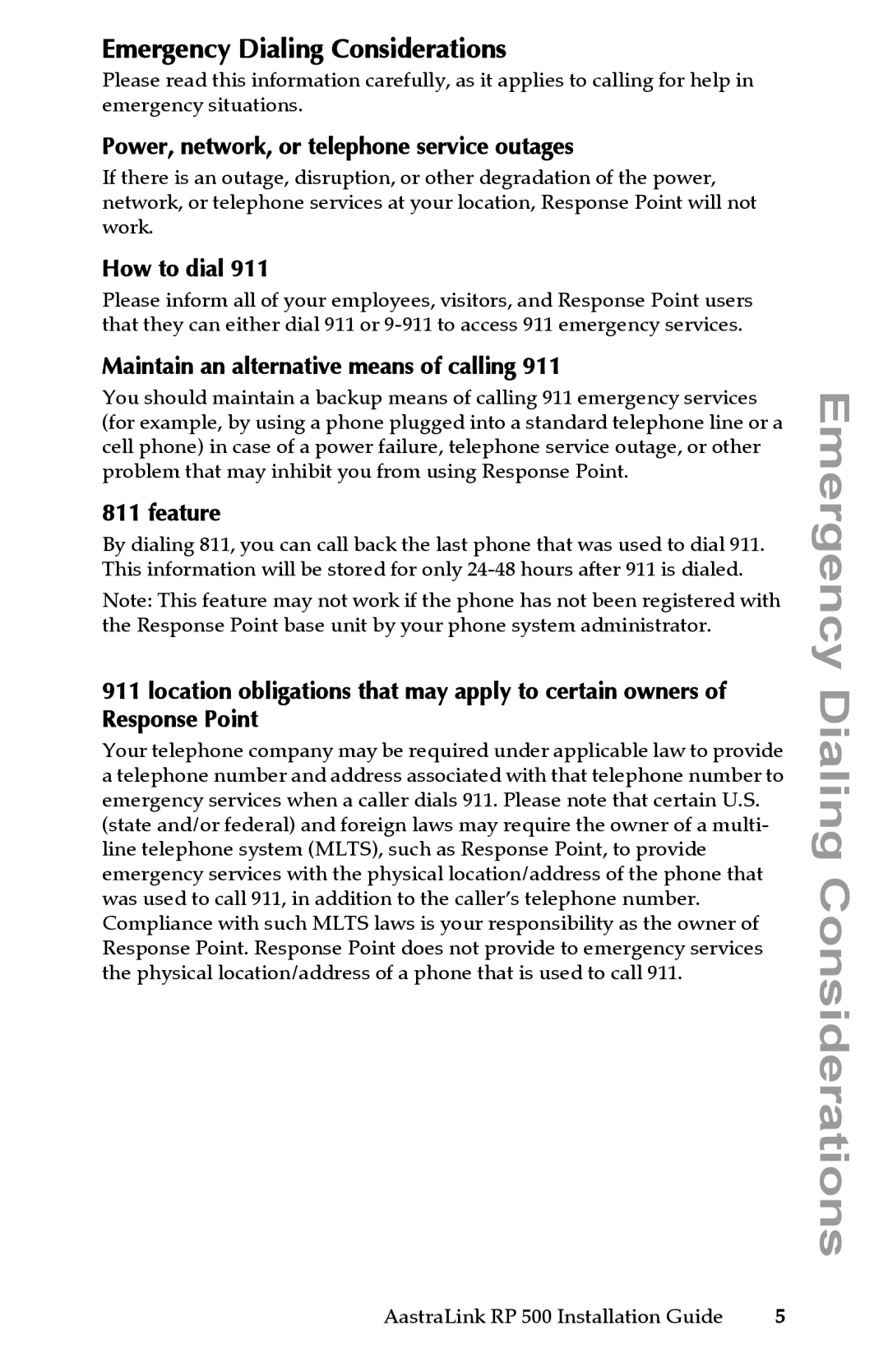Emergency Dialing Considerations
Please read this information carefully, as it applies to calling for help in emergency situations.
Power, network, or telephone service outages
If there is an outage, disruption, or other degradation of the power, network, or telephone services at your location, Response Point will not work.
How to dial 911
Please inform all of your employees, visitors, and Response Point users that they can either dial 911 or
Maintain an alternative means of calling 911
You should maintain a backup means of calling 911 emergency services (for example, by using a phone plugged into a standard telephone line or a cell phone) in case of a power failure, telephone service outage, or other problem that may inhibit you from using Response Point.
811 feature
By dialing 811, you can call back the last phone that was used to dial 911. This information will be stored for only
Note: This feature may not work if the phone has not been registered with the Response Point base unit by your phone system administrator.
911 location obligations that may apply to certain owners of Response Point
Your telephone company may be required under applicable law to provide a telephone number and address associated with that telephone number to emergency services when a caller dials 911. Please note that certain U.S.
(state and/or federal) and foreign laws may require the owner of a multi- line telephone system (MLTS), such as Response Point, to provide emergency services with the physical location/address of the phone that was used to call 911, in addition to the caller’s telephone number. Compliance with such MLTS laws is your responsibility as the owner of Response Point. Response Point does not provide to emergency services the physical location/address of a phone that is used to call 911.
Emergency Dialing Considerations
AastraLink RP 500 Installation Guide | 5 |