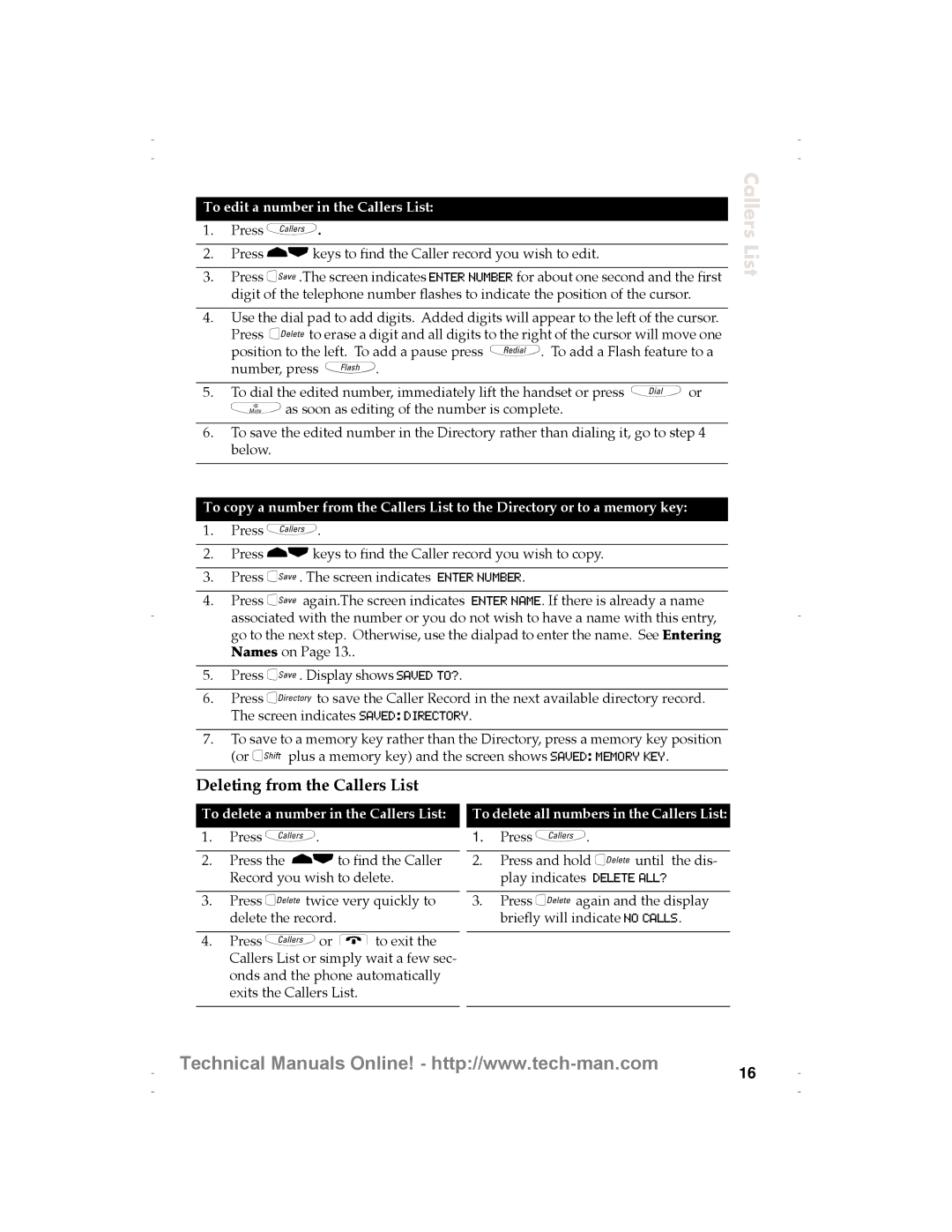9116 specifications
Aastra Telecom 9116 is a robust and versatile desk phone designed primarily for business environments. This phone stands out for its functionality and ease of use, making it an ideal choice for organizations looking to enhance their communication efficiency.One of the main features of the Aastra 9116 is its ergonomic design. The handset is designed for comfort during long conversations, allowing users to communicate effectively without discomfort. The phone features a clear, backlit display that enhances readability, ensuring users can easily access their call information, including caller ID and call duration.
The Aastra 9116 incorporates multiple line support, allowing users to manage several calls simultaneously. This feature is particularly beneficial for receptionists and customer service representatives who often juggle multiple calls. It also supports a range of programmable buttons, enabling users to customize the phone according to their specific needs and preferences. Users can assign frequently dialed numbers or access key functions quickly, streamlining their workflow.
In terms of technology, the Aastra 9116 utilizes Voice over IP (VoIP) capabilities. This allows for high-quality voice transmission over the internet, reducing call costs and increasing efficiency. The phone is compatible with various VoIP protocols, ensuring integration with an array of communication systems.
The Aastra 9116 also features advanced call management capabilities. It includes call waiting, call forwarding, and do-not-disturb functions, giving users control over their communication preferences. The built-in speakerphone further enhances usability, making hands-free operation simple and effective for multitasking.
Security and reliability are pivotal characteristics of the Aastra 9116. The device is capable of supporting encryption protocols to ensure the confidentiality of communications. Additionally, it offers a durable construction designed to withstand the rigors of a busy workplace.
Overall, the Aastra Telecom 9116 is an excellent choice for businesses seeking a reliable, feature-rich desk phone. Its combination of user-friendly design, advanced technology, and robust call management features makes it an indispensable tool for enhancing productivity and streamlining communication within organizations. Whether for a small office or a large corporate environment, the Aastra 9116 effectively meets the demands of modern business communication.