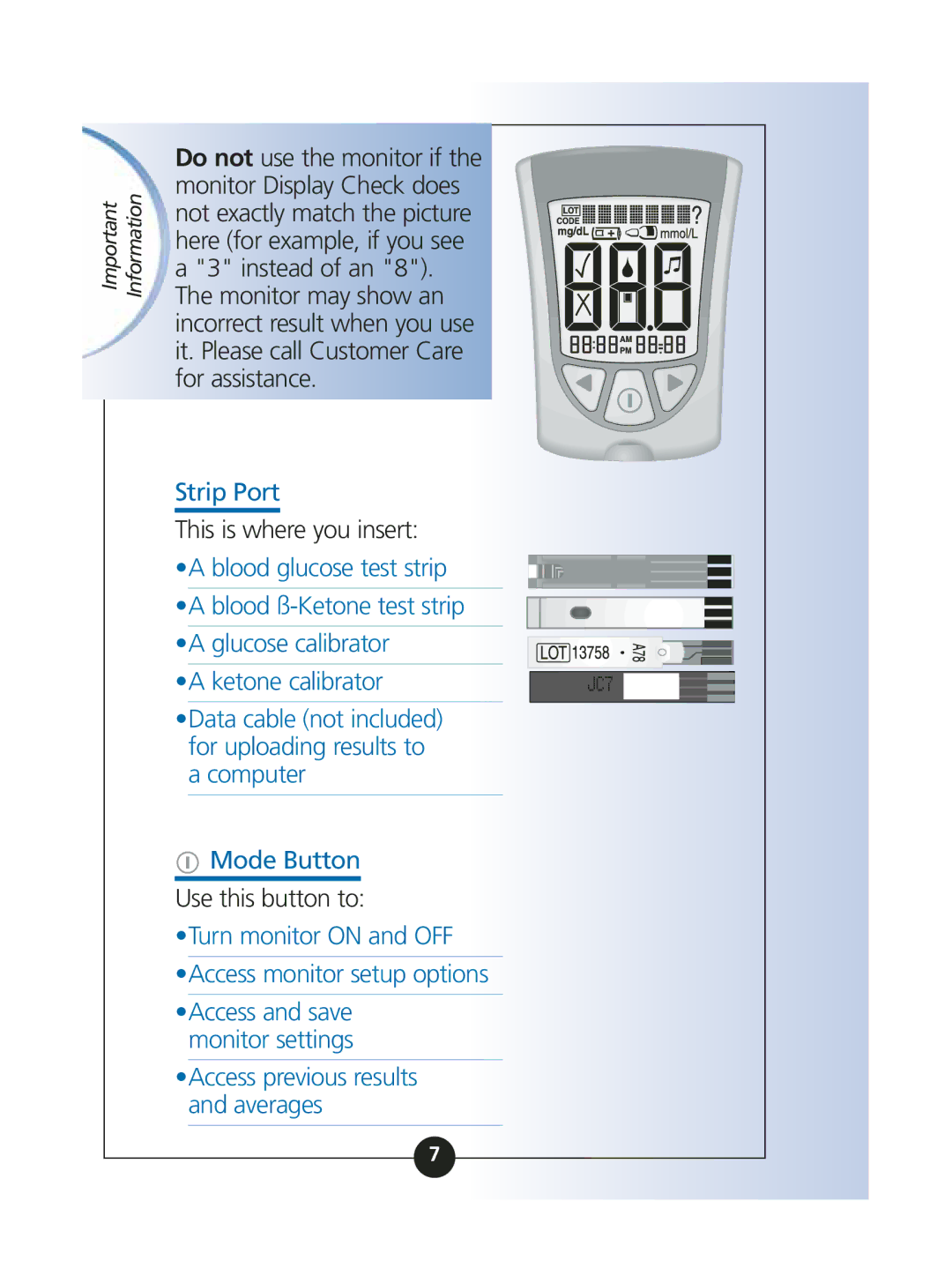User’s Guide
Table of Contents
Understanding & Troubleshooting Error Messages
Welcome
Food Exercise Stress and illness Diabetes medications
United States, call Customer Care at
Questions? Call Customer Care
Intended Use
Information
Precision Xtra Kit Contents
Getting to Know Your Monitor’s Features
Data Management System
Strip Port
Turn monitor on and OFF Access monitor setup options
Access previous results and averages
Use this button to
Forward Button Back Button
Turn backlight on and OFF Battery Compartment
This is where the battery is installed
Use these buttons to
Buttons to Use
Mode Button Forward Button Back Button
Setup Options
Set Beeper
You may need to re-set the time and date
Set Date, you set the year, month, and day
Not want to change it, Press
How to Set the Beeper Date, Time, & View Measurement Units
Release Button to Move to the next setup option
Means the beeper is on Means the beeper is OFF
1To turn your monitor ON, Press and Hold the button
Hour Hour flashes on and off
Set Time
1Press and Release the button to move the hour forward
Minutes Minutes flash on and off
Set Date
Year Year flashes on and off
1Press and Release Button to move the month forward
Month Month flashes on and off
Button to move the month back
Day Day flashes on and off
You have two choices
Choice #1
Choice #2 For the 24-hour format, AM or PM does not show
Choice #1 For the month- day format, shows with the date
Date
Blood Glucose Measurement Units
You have successfully set up your monitor
Press and Hold the button to turn your monitor off
Calibrating Your
Why Calibrate Your Monitor?
When to Calibrate Your Monitor
Your Precision Xtra monitor Must be calibrated so that it
Calibrated for blood Glucose monitoring
How to Calibrate Your Monitor
What You Will Need
Calibrated for blood
Test strips
. it in until it stops
Then you hear the beeper, if the beeper is on
Ketone
Calibration is complete
Display window Test strip calibrator
Test strip foil packet
Try to calibrate again
Calibrating Your Monitor
How to Recall LOT Number or Calibration Code
3Press and Hold the button to turn your monitor off
Lancing device and a new, sterile lancet
Monitoring Your Blood Glucose
Important Information About Monitoring Your Blood Glucose
Read the lancing Device instructions for use
How to Monitor Your Blood Glucose
Getting Started 1Prepare your lancing device
Monitoring Blood Glucose
Monitoring Blood Glucose
Obtaining a Blood Drop
Fingertip sampling Forearm sampling Upper arm sampling
Use your lancing device to obtain a blood drop
Lancets and Lancing Device
Disturb the test strip during
Strip from the monitor or
Countdown
Important If the countdown does not start
Shutting Off Your Monitor
LO Result What It Means
Understanding Your Result
Result 300 mg/dL or Higher
HI Result What It Means
Test strip
Result What It Means
HI shows on the display window
Blood glucose results
Monitoring Your Blood ß-Ketone
Mmol/L
You and your healthcare
Important Information about Monitoring Your Blood ß-Ketone
How to Monitor Your
Blood ß-Ketone
For more information about the Display Check
Monitoring Blood ß-Ketone
Obtain a blood drop
Clean, dry, and warm. To
Use your lancing device to
Important Blood ß-Ketone
Applying the Blood Drop to the Test Strip
Does not start
Test strip from the monitor Or disturb it during Countdown
Important If the countdown
You might not have applied Enough blood to the test strip
2Discard the test strip properly
Not controlled.2-4
When
Contact your healthcare professional immediately
There may be a problem with the test strip
Doing a Control Solution Test
Do not swallow the control solution
How to Do Control Solution Testing
2Remove the test strip from its foil packet
4Push the test strip in until it stops
Monitor turns on automatically
Control Solution Testing
Applying Control Solution to the Test Strip
Glucose Ketone Status Bar Countdown
Glucose Ketone
Countdown Important If the countdown does not start
2Discard the test strip properly
If the control result falls within the range
Your monitor and test strips are working correctly
Memory
What Can Your Monitor Show You?
Glucose Averages
How to See Results in Memory
Blood Glucose result Memory Blood ß-Ketone result
Glucose control Solution result Memory
How to See Averages
Reviewing Results
Transferring Your Results to a Computer
Cold for
Understanding Troubleshooting Error Messages
Too hot or too
Properly
What It What You
Result may be
Problem with
Blood glucose
Too high to be
Test strip error. Monitor again Test strip is
Monitor error
Your Monitor’s
Specifications
Limitations
Range
Storage Temperature
Assay Range
Functions
Monitor Operating Range
Data port
System Operating Range
Specifications Limitations
You think your blood glucose is low or is changing rapidly
You monitor your blood ß-Ketone
Caring For Your Monitor
Cleaning Your Monitor
Store your monitor in its carrying case
Replacing Your Monitor’s Battery
Two things
Your Monitor
Caring for Your
See , Setting Up Your System
Support
Support, Guarantee & Limited Warranty
Or distributor
Guarantee & Limited Warranty
Your purchase
References
PRT06986 Rev. B 8/05

![]() Mode Button
Mode Button