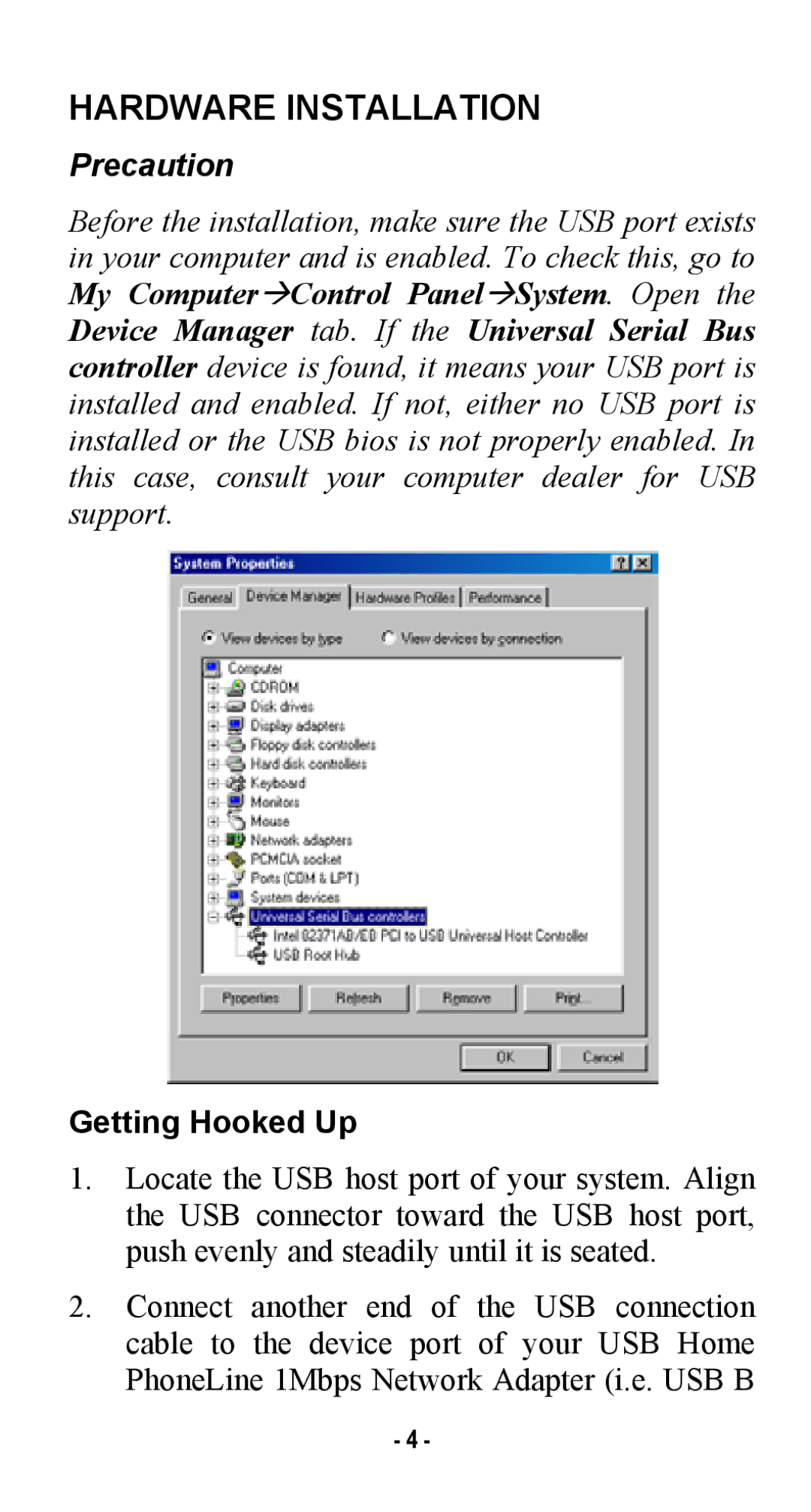USB Home PhoneLine 1Mbps Network Adapter specifications
The Abocom USB Home PhoneLine 1Mbps Network Adapter is a versatile and efficient device that harnesses existing phone lines to provide reliable network connectivity for various applications. Ideal for homes or small offices, this adapter enables users to create a seamless network experience without the need for extensive rewiring or installation processes.One of the standout features of the Abocom USB Home PhoneLine Adapter is its ability to deliver network speeds of up to 1Mbps. This speed is sufficient for basic internet activities such as email, web browsing, and small file transfers, making it a suitable choice for users who do not require high-bandwidth applications. The adapter converts the electrical signals from the phone line into digital data that can be easily transmitted to and from a computer or other devices, offering a straightforward solution for accessing the internet.
Equipped with advanced technologies, the Abocom adapter utilizes HomePNA (Home Phoneline Networking Alliance) technology, which allows it to communicate efficiently over existing telephone wiring. This means users can leverage their current phone lines without sacrificing voice services or requiring dedicated network cables. This dual usage makes it a cost-effective option for those wanting to enhance their home networks without investing in extensive infrastructure upgrades.
In terms of characteristics, the Abocom USB Home PhoneLine Adapter is designed to be user-friendly and straightforward. Its plug-and-play functionality ensures that users can set it up quickly and easily, often without the need for additional software or drivers. The compact design allows for convenient placement in various settings, while the built-in LEDs provide essential feedback, indicating the status of the device and network activity.
Furthermore, the adapter features multiple connection options, accommodating both USB ports and traditional phone jacks, allowing for flexible connectivity depending on the user's needs. With its robust build and reliable performance, the Abocom USB Home PhoneLine 1Mbps Network Adapter stands out as an effective solution for many users looking to enhance their internet access through existing phone line infrastructure. Overall, this device balances ease of use with practical functionality, making it a valuable addition to any home networking setup.