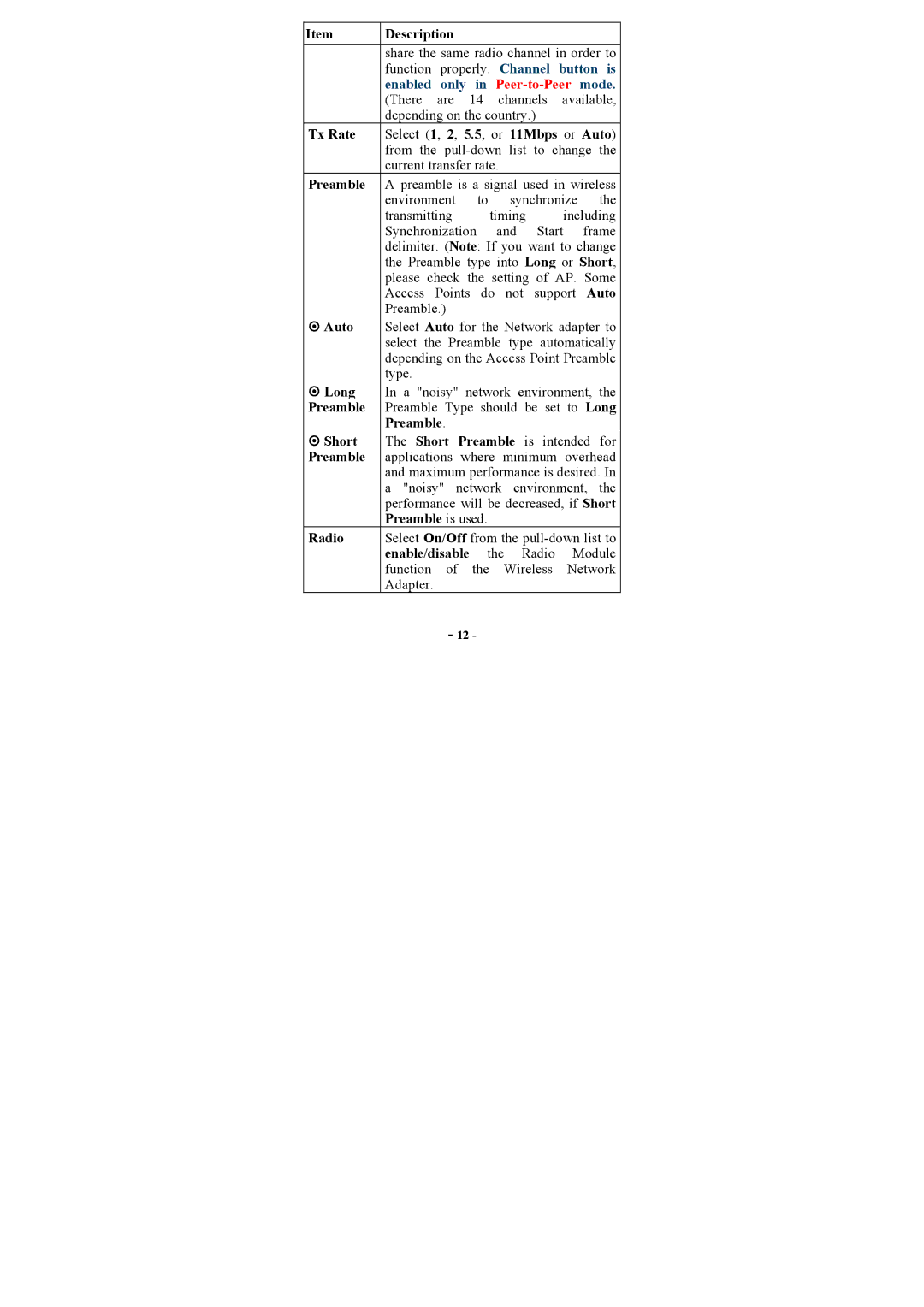Item | Description |
|
|
|
|
| share the same radio channel in order to | ||||
| function properly. Channel button is | ||||
| enabled only in | ||||
| (There are 14 channels available, | ||||
| depending on the country.) |
|
| ||
Tx Rate | Select (1, 2, 5.5, | or 11Mbps or Auto) | |||
| from the | ||||
| current transfer rate. |
|
| ||
Preamble | A preamble is a signal used in wireless | ||||
| environment | to | synchronize | the | |
| transmitting |
| timing | including | |
| Synchronization |
| and | Start | frame |
| delimiter. (Note: If you want to change | ||||
| the Preamble type into Long or Short, | ||||
| please check the setting of AP. Some | ||||
| Access Points do not support Auto | ||||
| Preamble.) |
|
|
|
|
~Auto Select Auto for the Network adapter to select the Preamble type automatically depending on the Access Point Preamble type.
~Long In a "noisy" network environment, the Preamble Preamble Type should be set to Long
Preamble.
~Short The Short Preamble is intended for Preamble applications where minimum overhead and maximum performance is desired. In a "noisy" network environment, the performance will be decreased, if Short
Preamble is used.
Radio | Select On/Off from the |
| enable/disable the Radio Module |
| function of the Wireless Network |
| Adapter. |
- 12 -