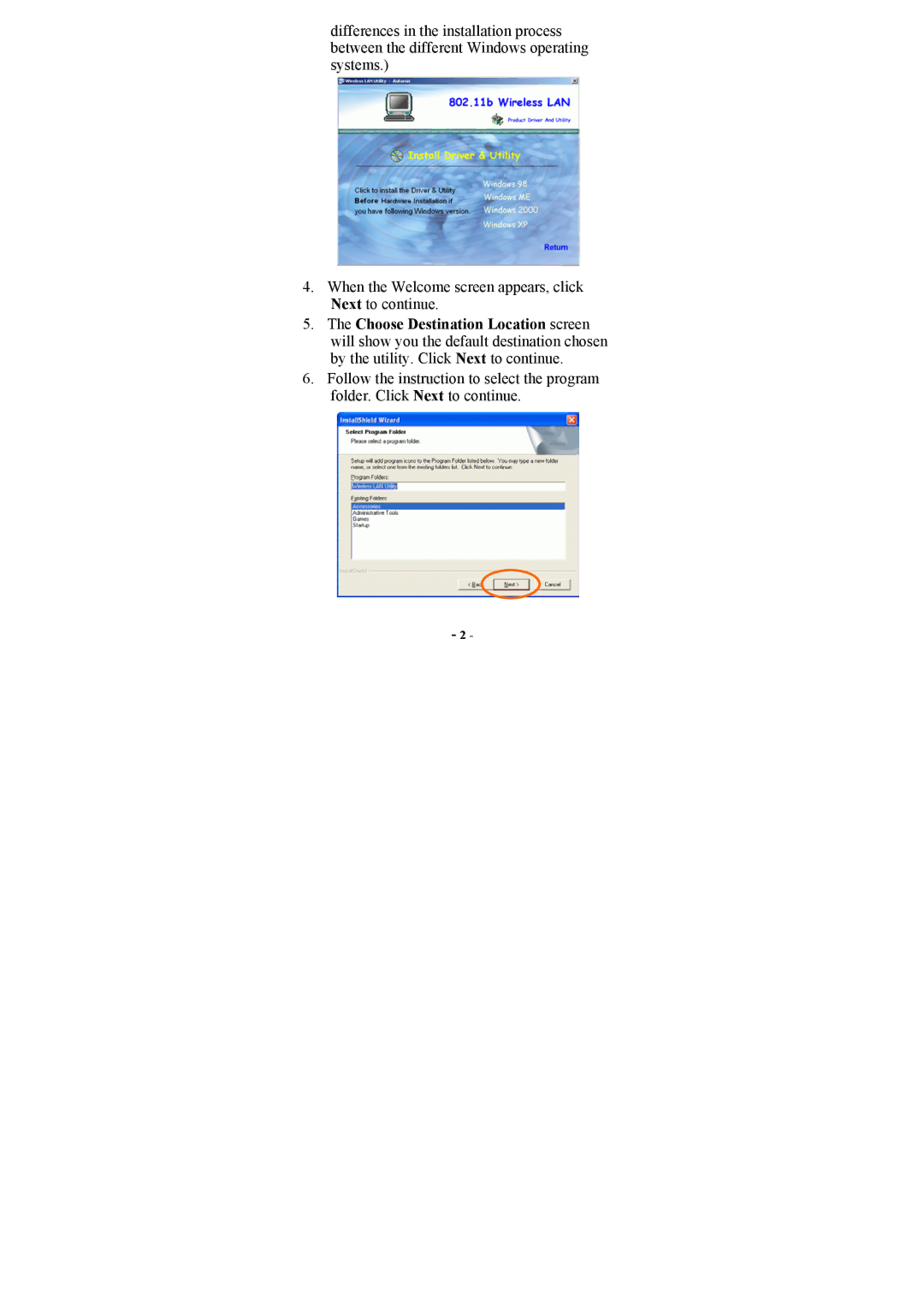differences in the installation process between the different Windows operating systems.)
4.When the Welcome screen appears, click Next to continue.
5.The Choose Destination Location screen will show you the default destination chosen by the utility. Click Next to continue.
6.Follow the instruction to select the program folder. Click Next to continue.
- 2 -