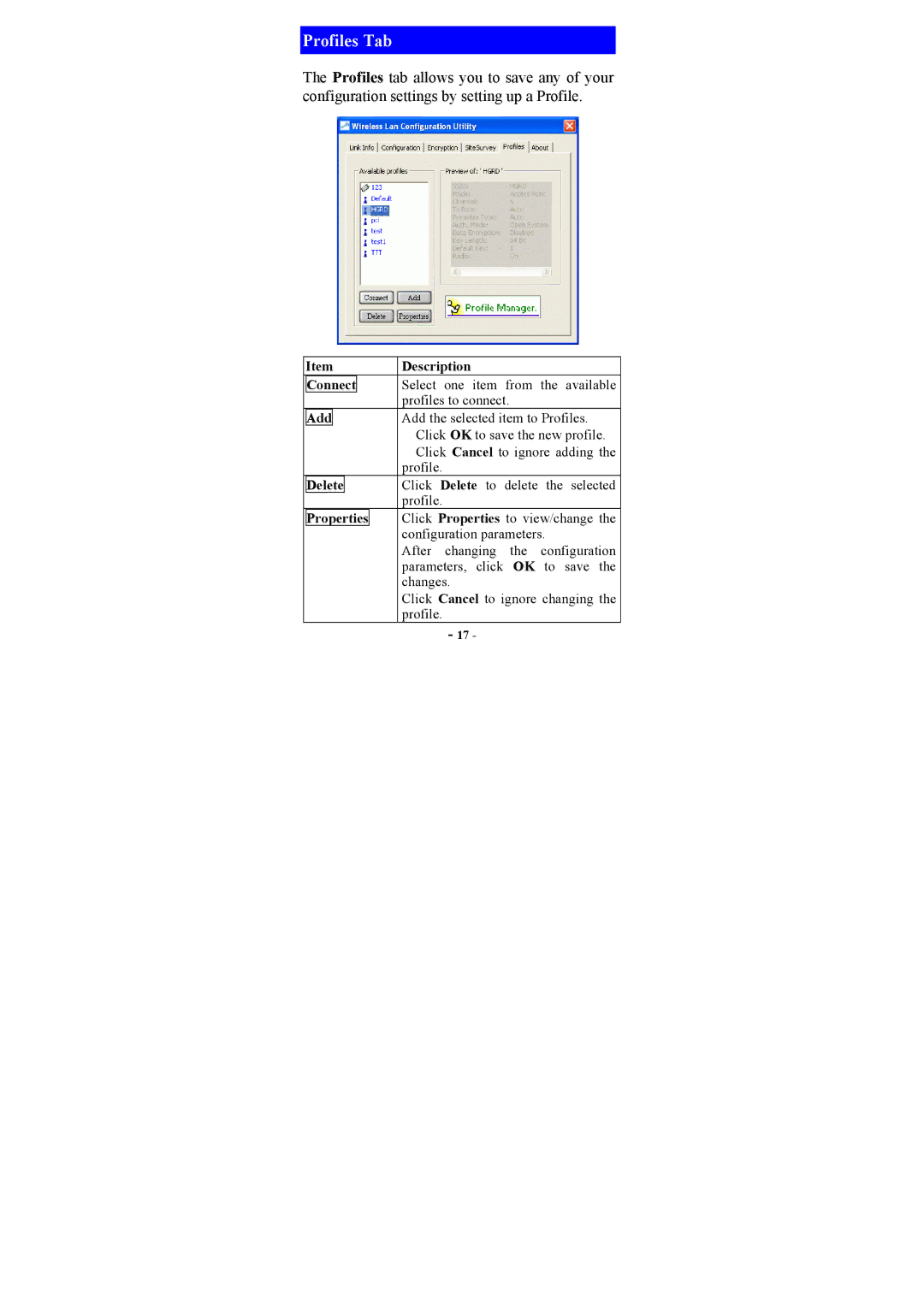Profiles Tab
The Profiles tab allows you to save any of your configuration settings by setting up a Profile.
Item |
| Description | |||
Connect |
|
| Select one item from the available | ||
|
|
|
|
| profiles to connect. |
Add |
|
|
| Add the selected item to Profiles. | |
|
|
|
|
| Click OK to save the new profile. |
|
|
|
|
| Click Cancel to ignore adding the |
|
|
|
|
| profile. |
Delete |
|
| Click Delete to delete the selected | ||
|
|
|
|
| profile. |
Properties |
| Click Properties to view/change the | |||
|
|
|
|
| configuration parameters. |
|
|
|
|
| After changing the configuration |
|
|
|
|
| parameters, click OK to save the |
|
|
|
|
| changes. |
|
|
|
|
| Click Cancel to ignore changing the |
|
|
|
|
| profile. |
- 17 -