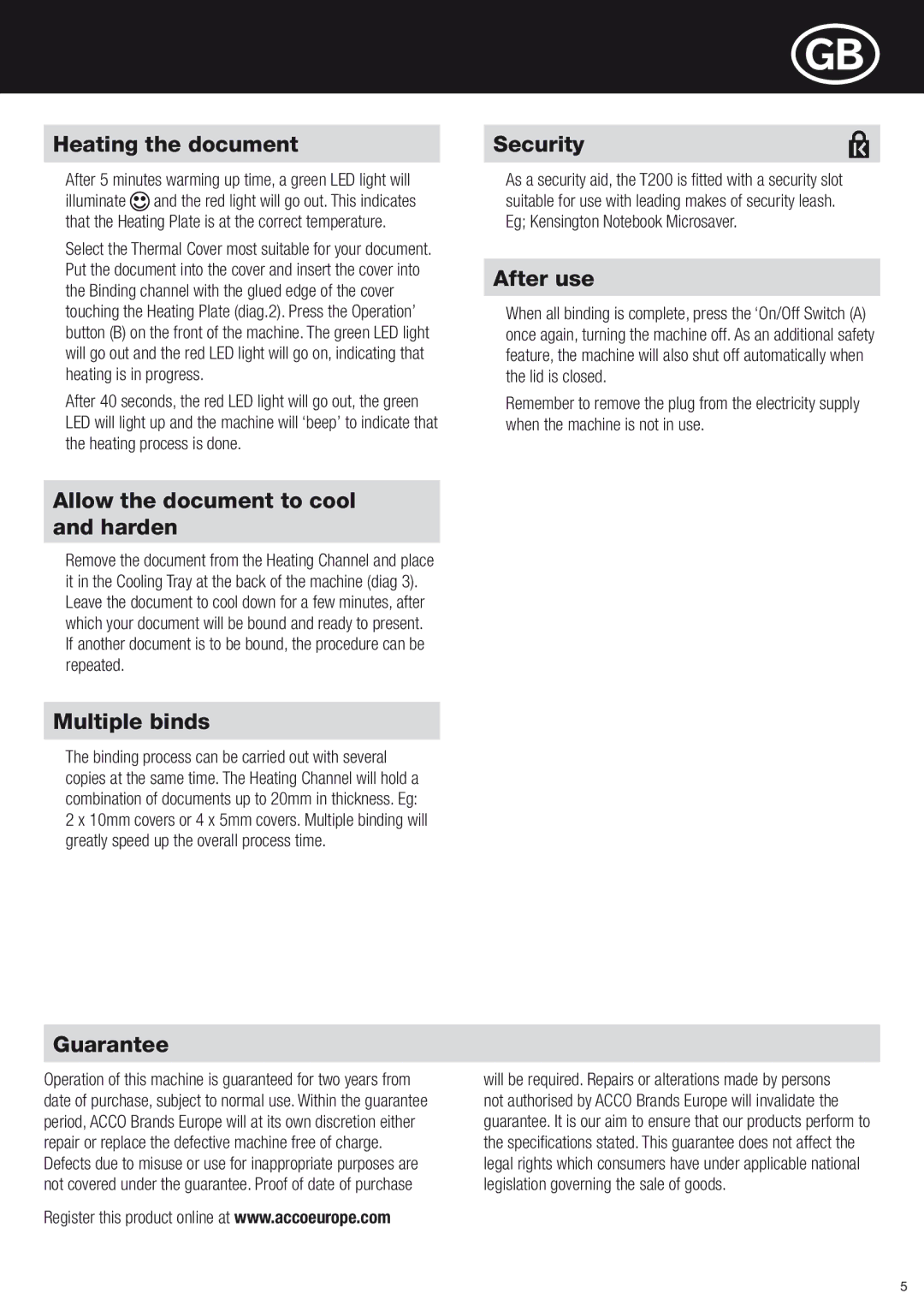Heating the document
1After 5 minutes warming up time, a green LED light will
illuminate ![]() and the red light will go out. This indicates that the Heating Plate is at the correct temperature.
and the red light will go out. This indicates that the Heating Plate is at the correct temperature.
2Select the Thermal Cover most suitable for your document. Put the document into the cover and insert the cover into the Binding channel with the glued edge of the cover touching the Heating Plate (diag.2). Press the Operation’ button (B) on the front of the machine. The green LED light will go out and the red LED light will go on, indicating that heating is in progress.
3After 40 seconds, the red LED light will go out, the green LED will light up and the machine will ‘beep’ to indicate that the heating process is done.
G
Security
1As a security aid, the T200 is fitted with a security slot suitable for use with leading makes of security leash. Eg; Kensington Notebook Microsaver.
After use
1When all binding is complete, press the ‘On/Off Switch (A) once again, turning the machine off. As an additional safety feature, the machine will also shut off automatically when the lid is closed.
2Remember to remove the plug from the electricity supply when the machine is not in use.
Allow the document to cool and harden
1Remove the document from the Heating Channel and place it in the Cooling Tray at the back of the machine (diag 3). Leave the document to cool down for a few minutes, after which your document will be bound and ready to present. If another document is to be bound, the procedure can be repeated.
Multiple binds
1The binding process can be carried out with several copies at the same time. The Heating Channel will hold a combination of documents up to 20mm in thickness. Eg:
2 x 10mm covers or 4 x 5mm covers. Multiple binding will greatly speed up the overall process time.
Guarantee
Operation of this machine is guaranteed for two years from date of purchase, subject to normal use. Within the guarantee period, ACCO Brands Europe will at its own discretion either repair or replace the defective machine free of charge. Defects due to misuse or use for inappropriate purposes are not covered under the guarantee. Proof of date of purchase
Register this product online at www.accoeurope.com
will be required. Repairs or alterations made by persons not authorised by ACCO Brands Europe will invalidate the guarantee. It is our aim to ensure that our products perform to the specifications stated. This guarantee does not affect the legal rights which consumers have under applicable national legislation governing the sale of goods.