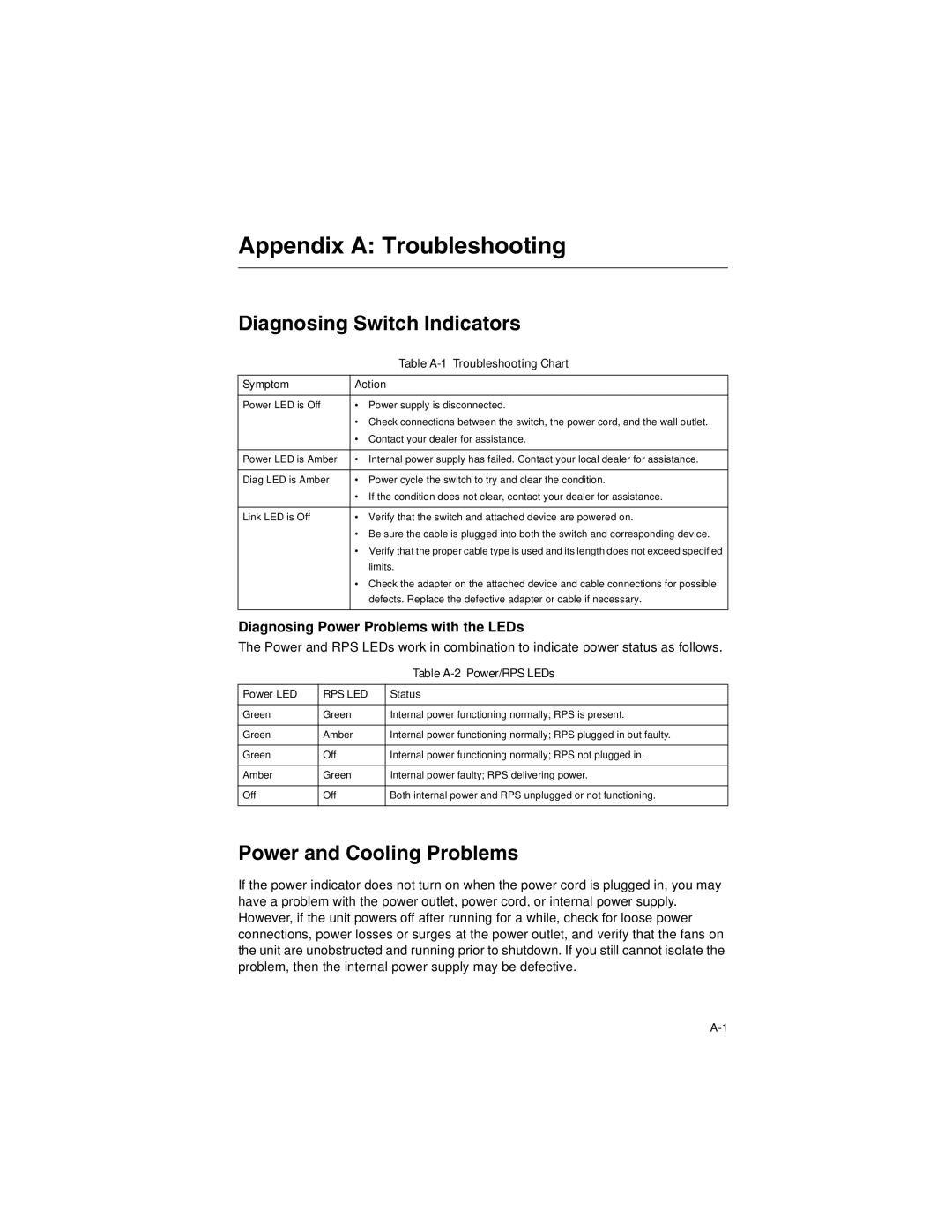ES3628EA specifications
Accton Technology's ES3628EA is an advanced network switch designed to meet the growing demands of modern enterprise environments. This managed switch is engineered to provide a robust solution for delivering high-speed connectivity and reliable performance across local area networks (LANs). The ES3628EA features a 28-port configuration, combining 24 Gigabit Ethernet ports and 4 SFP (Small Form-factor Pluggable) uplink slots, allowing for flexible network design and scalability.One of the standout characteristics of the ES3628EA is its support for Layer 2 and Layer 3 functionalities, offering network administrators enhanced control and management over data traffic. With features such as VLAN (Virtual Local Area Network) support, the switch enables efficient segmentation of networks for improved security and performance. VLAN tagging allows for the separation of different data types on the same physical infrastructure, reducing broadcast traffic and enhancing overall efficiency.
Additionally, the ES3628EA supports advanced Quality of Service (QoS) mechanisms, which prioritize critical network traffic, ensuring optimal performance for applications like voice over IP (VoIP) and video streaming. The ability to configure multiple queues allows administrators to define traffic patterns, allocate bandwidth effectively, and minimize latency.
The device also incorporates comprehensive security features, including port security, access control lists (ACLs), and support for802.1x authentication. These capabilities help safeguard sensitive data and restrict unauthorized access to the network.
Power over Ethernet (PoE) support is another significant feature of the ES3628EA. This technology allows the switch to deliver power alongside data over Ethernet cables, facilitating the connection and powering of devices like IP cameras, VoIP phones, and wireless access points, all without the need for additional power sources.
Furthermore, the ES3628EA boasts a user-friendly web-based interface for configuration and management, making it accessible for network administrators of varying expertise. In addition to the web interface, it also supports SNMP (Simple Network Management Protocol) for more advanced network monitoring and control.
Designed for reliability and performance, the Accton Technology ES3628EA is a versatile solution that integrates seamlessly into diverse networking environments, delivering the capabilities required for today’s demanding applications. Its blend of speed, security, and advanced management functionalities makes it an excellent choice for enterprises looking to enhance their network infrastructure.