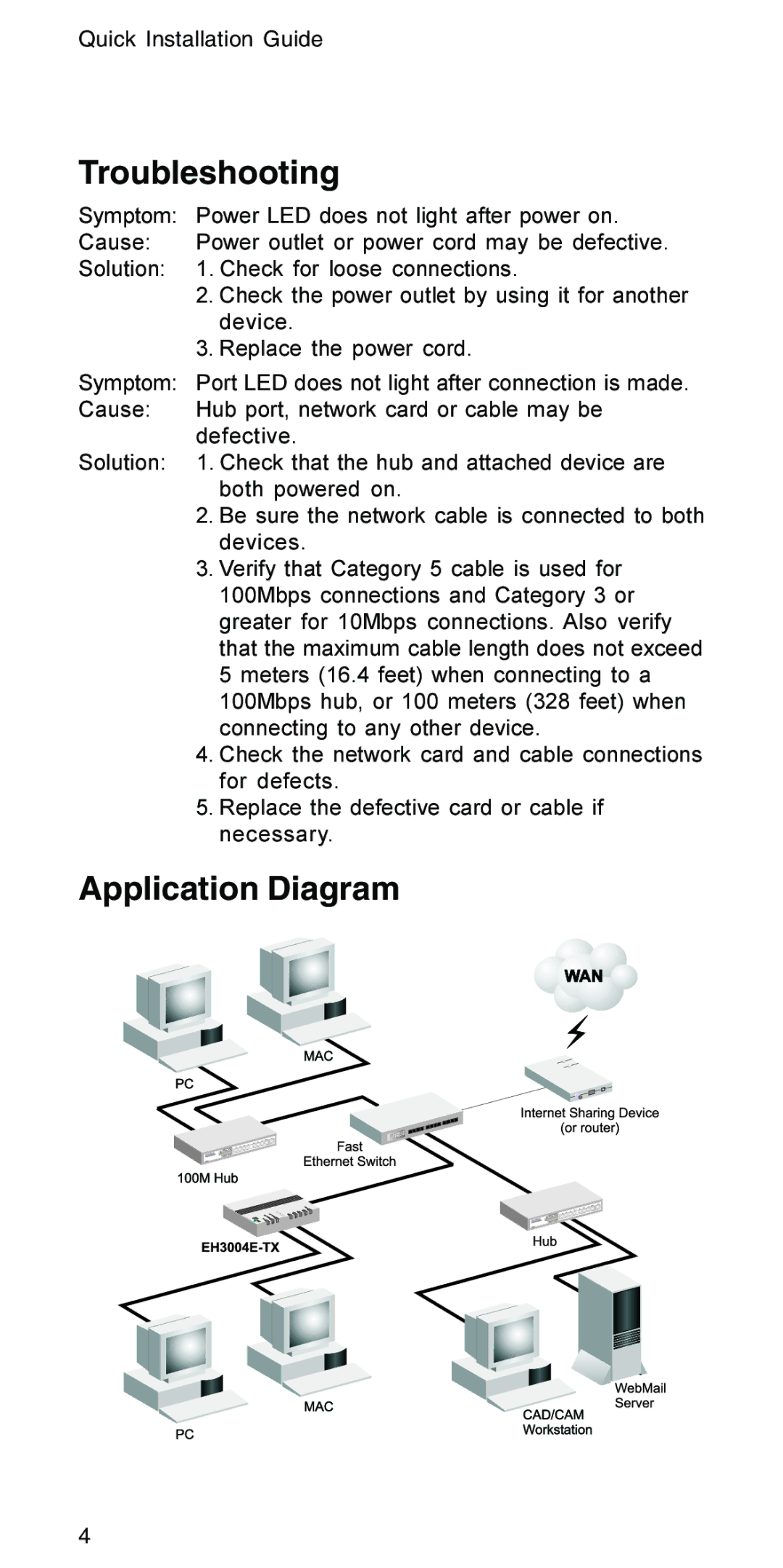POWER-3004E specifications
Accton Technology POWER-3004E is a state-of-the-art Ethernet switch designed to meet the increasing demands of modern networking environments. This device offers a plethora of features that make it an ideal choice for businesses looking to enhance their network infrastructure.One of the standout features of the POWER-3004E is its non-blocking architecture, which ensures that all ports can transmit at full speed simultaneously without any loss of performance. This capability is crucial for businesses that rely on real-time data transmission and cannot afford any bottlenecks in their network.
The switch is equipped with four 10 Gigabit SFP+ ports and four 1G SFP ports, allowing for versatile connectivity options. This variety ensures that businesses can easily scale their networks to meet future growth while maintaining compatibility with existing equipment. Moreover, it supports various fiber optics technologies, enabling high-speed connections over long distances, which is a vital asset for organizations with expansive infrastructures.
The POWER-3004E also supports advanced Layer 2 management features. These include VLAN (Virtual Local Area Network) support, which enhances network security by segregating traffic and enabling more efficient bandwidth utilization. Additionally, the device offers link aggregation, which allows multiple connections to be combined for increased throughput and redundancy, further bolstering network resilience.
Security is another critical aspect of the POWER-3004E. It comes with robust 802.1X port-based authentication and supports multiple network protocols, ensuring that only authorized devices can access the network. This feature helps safeguard sensitive data and prevents unauthorized access.
The switch also incorporates energy-efficient technologies that reduce power consumption without sacrificing performance. The POWER-3004E is designed to operate with lower heat generation, contributing to a more sustainable network environment.
Overall, with its advanced features, versatile connectivity options, and emphasis on security and energy efficiency, the Accton Technology POWER-3004E is a powerful solution for businesses looking to optimize their networking capabilities. Its robust performance and reliability make it a valuable addition to any enterprise network.