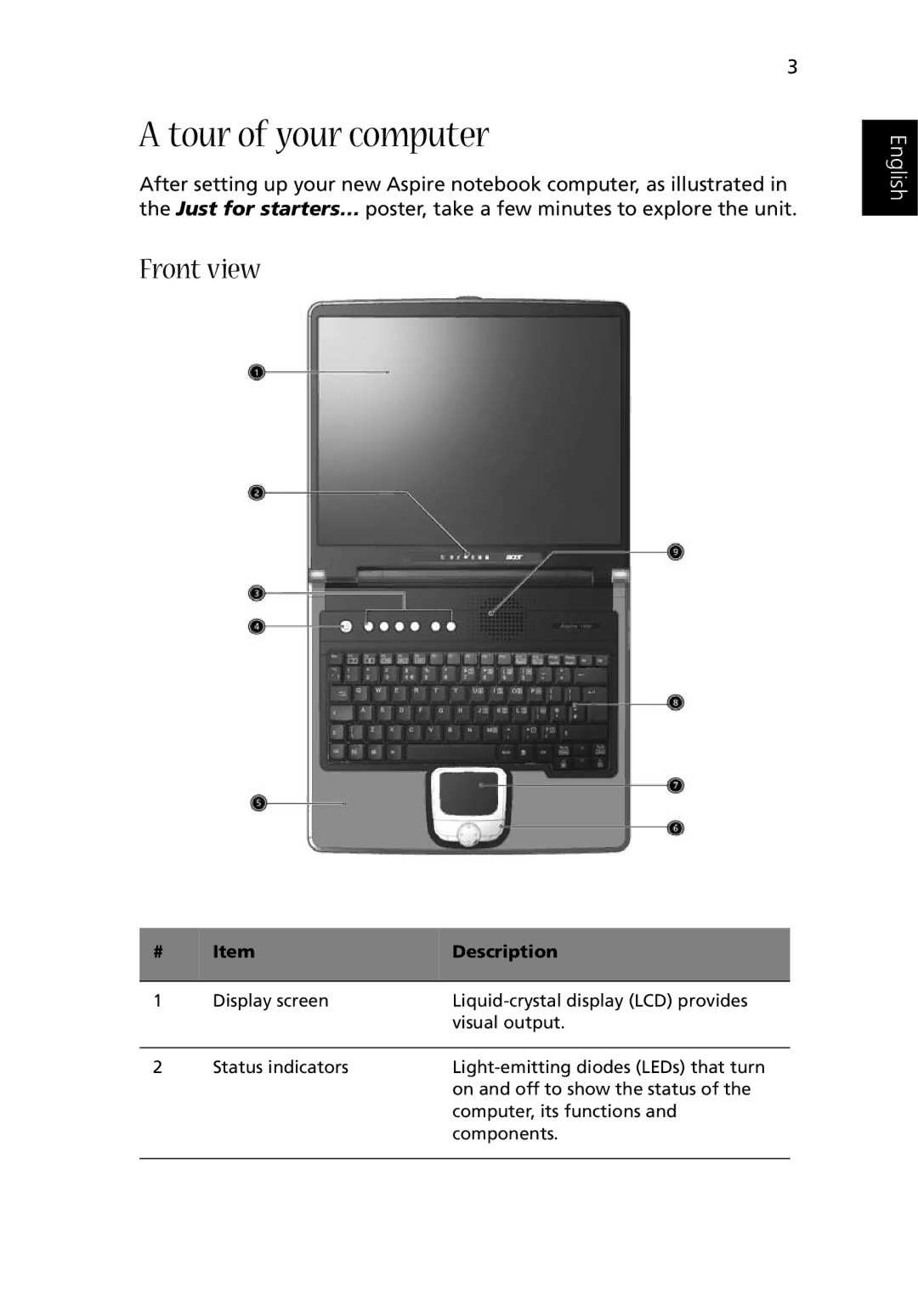3
A tour of your computer
After setting up your new Aspire notebook computer, as illustrated in the Just for starters… poster, take a few minutes to explore the unit.
Front view
English
# | Item | Description |
|
|
|
1 | Display screen | |
|
| visual output. |
|
|
|
2 | Status indicators | |
|
| on and off to show the status of the |
|
| computer, its functions and |
|
| components. |
|
|
|