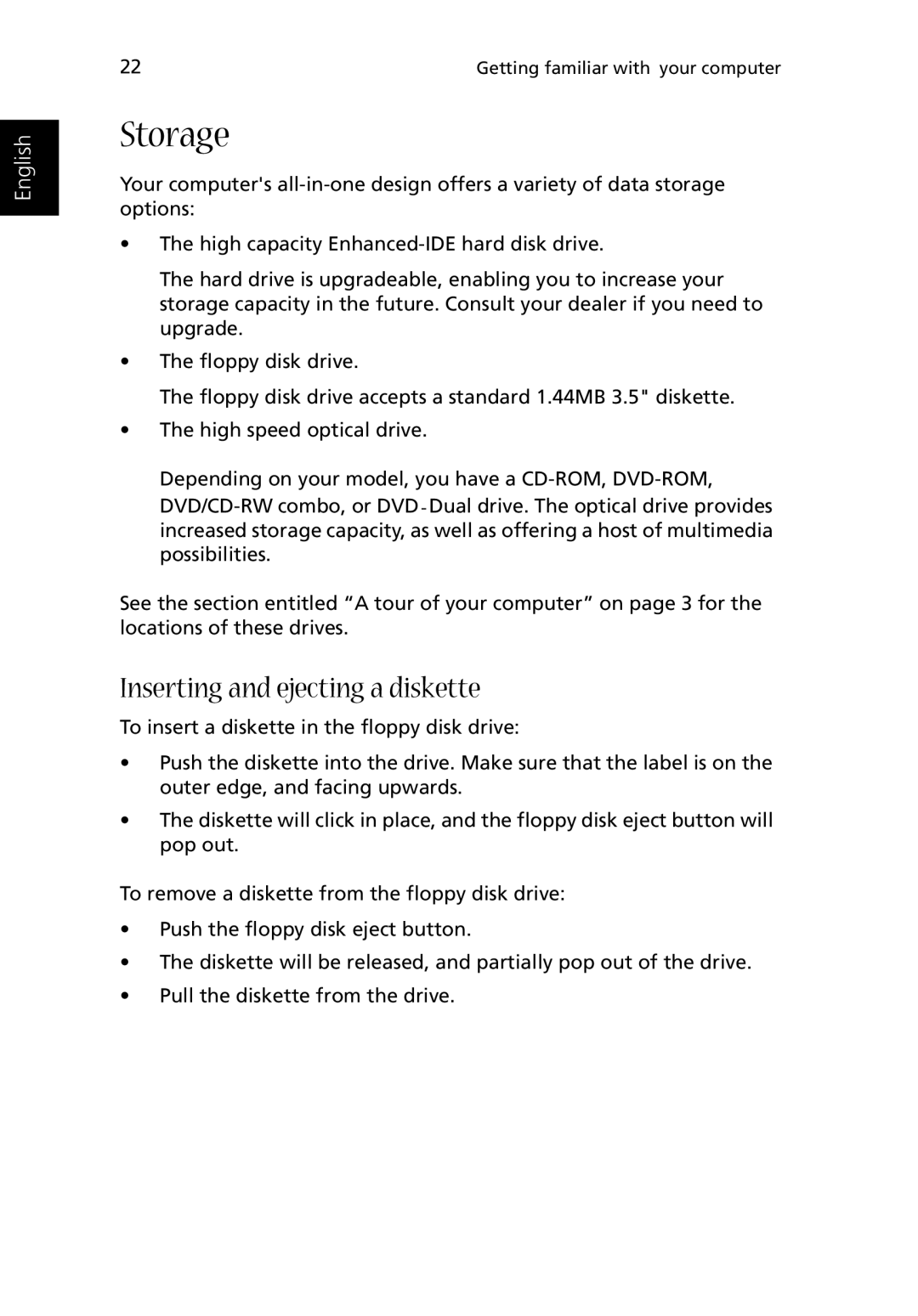English
22 | Getting familiar with your computer |
Storage
Your computer's
•The high capacity
The hard drive is upgradeable, enabling you to increase your storage capacity in the future. Consult your dealer if you need to upgrade.
•The floppy disk drive.
The floppy disk drive accepts a standard 1.44MB 3.5" diskette.
•The high speed optical drive.
Depending on your model, you have a
See the section entitled “A tour of your computer” on page 3 for the locations of these drives.
Inserting and ejecting a diskette
To insert a diskette in the floppy disk drive:
•Push the diskette into the drive. Make sure that the label is on the outer edge, and facing upwards.
•The diskette will click in place, and the floppy disk eject button will pop out.
To remove a diskette from the floppy disk drive:
•Push the floppy disk eject button.
•The diskette will be released, and partially pop out of the drive.
•Pull the diskette from the drive.