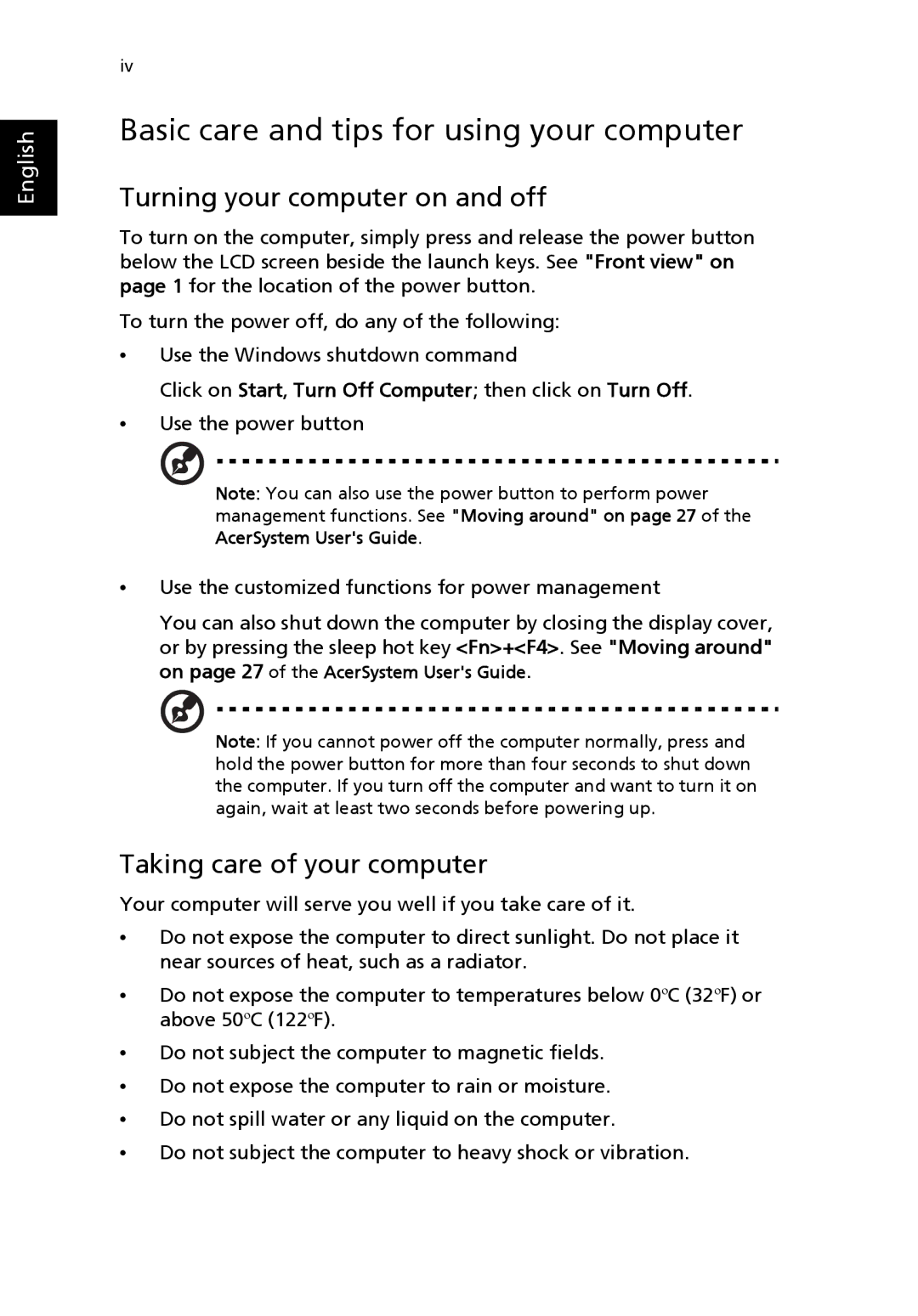English
iv
Basic care and tips for using your computer
Turning your computer on and off
To turn on the computer, simply press and release the power button below the LCD screen beside the launch keys. See "Front view" on page 1 for the location of the power button.
To turn the power off, do any of the following:
•Use the Windows shutdown command
Click on Start, Turn Off Computer; then click on Turn Off.
•Use the power button
Note: You can also use the power button to perform power management functions. See "Moving around" on page 27 of the AcerSystem User's Guide.
•Use the customized functions for power management
You can also shut down the computer by closing the display cover, or by pressing the sleep hot key <Fn>+<F4>. See "Moving around" on page 27 of the AcerSystem User's Guide.
Note: If you cannot power off the computer normally, press and hold the power button for more than four seconds to shut down the computer. If you turn off the computer and want to turn it on again, wait at least two seconds before powering up.
Taking care of your computer
Your computer will serve you well if you take care of it.
•Do not expose the computer to direct sunlight. Do not place it near sources of heat, such as a radiator.
•Do not expose the computer to temperatures below 0ºC (32ºF) or above 50ºC (122ºF).
•Do not subject the computer to magnetic fields.
•Do not expose the computer to rain or moisture.
•Do not spill water or any liquid on the computer.
•Do not subject the computer to heavy shock or vibration.