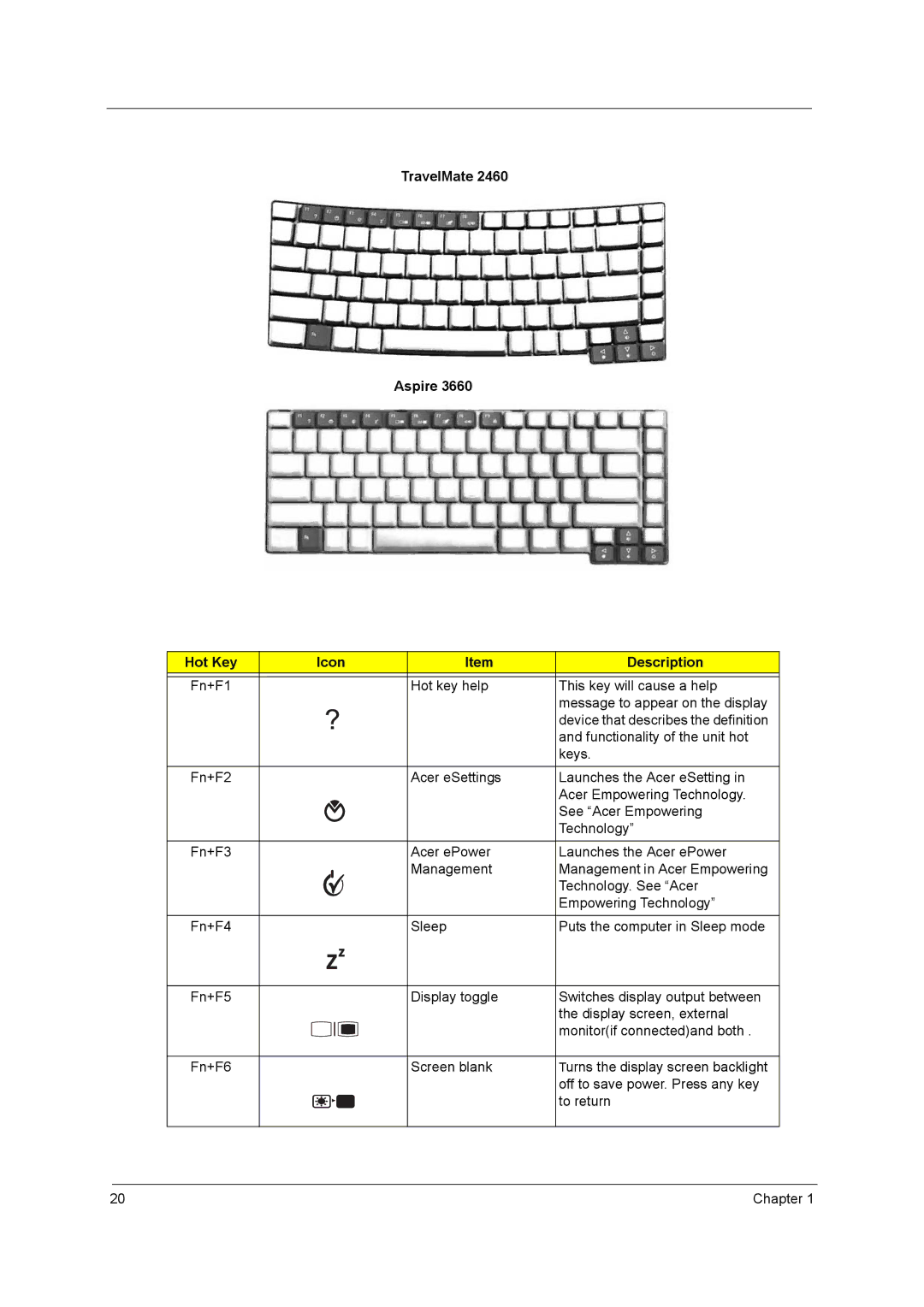TravelMate 2460
Aspire 3660
Hot Key | Icon | Item | Description | |
|
|
|
|
|
Fn+F1 |
|
| Hot key help | This key will cause a help |
|
|
|
| message to appear on the display |
|
|
|
| device that describes the definition |
|
|
|
| and functionality of the unit hot |
|
|
|
| keys. |
Fn+F2 |
|
| Acer eSettings | Launches the Acer eSetting in |
|
|
|
| Acer Empowering Technology. |
|
|
|
| See “Acer Empowering |
|
|
|
| Technology” |
Fn+F3 |
|
| Acer ePower | Launches the Acer ePower |
|
|
| Management | Management in Acer Empowering |
|
|
|
| Technology. See “Acer |
|
|
|
| Empowering Technology” |
Fn+F4 |
|
| Sleep | Puts the computer in Sleep mode |
|
|
|
|
|
Fn+F5 |
|
| Display toggle | Switches display output between |
|
|
|
| the display screen, external |
|
|
|
| monitor(if connected)and both . |
|
|
|
|
|
Fn+F6 |
|
| Screen blank | Turns the display screen backlight |
|
|
|
| off to save power. Press any key |
|
|
|
| to return |
|
|
|
|
|
20 | Chapter 1 |