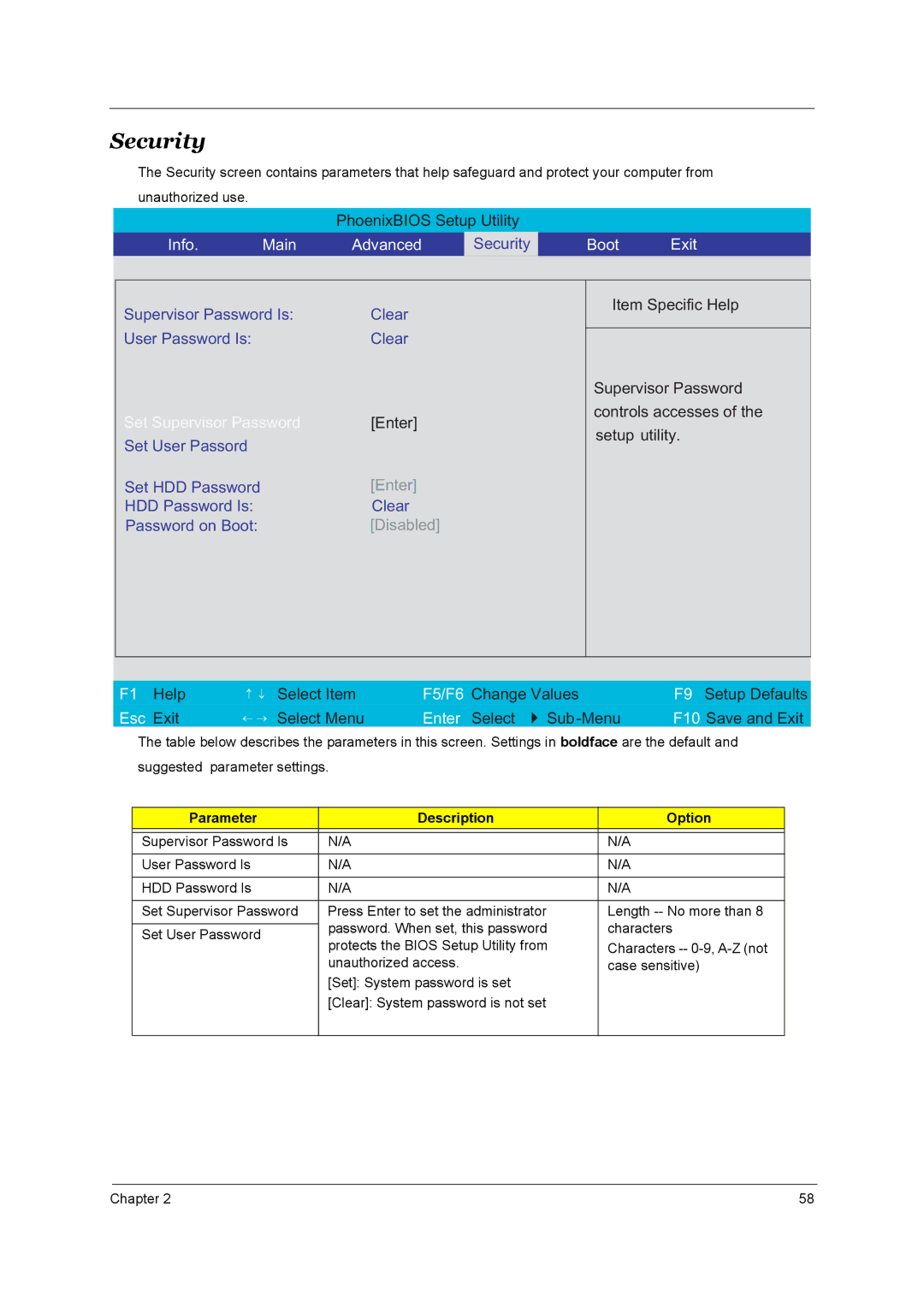Security
The Security screen contains parameters that help safeguard and protect your computer from unauthorized use.
PhoenixBIOS Setup Utility
| Info. | Main | Advanced | Security | Boot | Exit |
|
|
|
|
|
|
|
Supervisor Password Is: | Clear |
User Password Is: | Clear |
Set Supervisor Password | [Enter] |
Set User Passord |
|
Set HDD Password | [Enter] |
HDD Password Is: | Clear |
Password on Boot: | [Disabled] |
Item Specific Help
Supervisor Password controls accesses of the setup utility.
F1 Help | ↑ ↓ Select Item | F5/F6 Change Values |
| F9 Setup Defaults | |||
Esc Exit | ← → Select Menu | Enter Select | F10 Save and Exit | ||||
| The table below describes the parameters in this screen. Settings in boldface are the default and | ||||||
| suggested | parameter settings. |
|
|
|
| |
|
|
|
|
|
|
| |
| Parameter |
| Description |
| Option |
| |
|
|
|
|
|
|
| |
| Supervisor Password Is | N/A |
| N/A |
|
| |
|
|
|
|
|
|
| |
| User Password Is | N/A |
| N/A |
|
| |
|
|
|
|
|
|
| |
| HDD Password Is | N/A |
| N/A |
|
| |
|
|
|
|
| |||
| Set Supervisor Password | Press Enter to set the administrator | Length |
| |||
|
|
| password. When set, this password | characters |
| ||
| Set User Password |
| |||||
| protects the BIOS Setup Utility from | Characters |
| ||||
|
|
|
| ||||
|
|
| unauthorized access. | case sensitive) |
| ||
|
|
| [Set]: System password is set |
|
|
| |
|
|
| [Clear]: System password is not set |
|
|
| |
|
|
|
|
|
|
|
|
Chapter 2 | 58 |