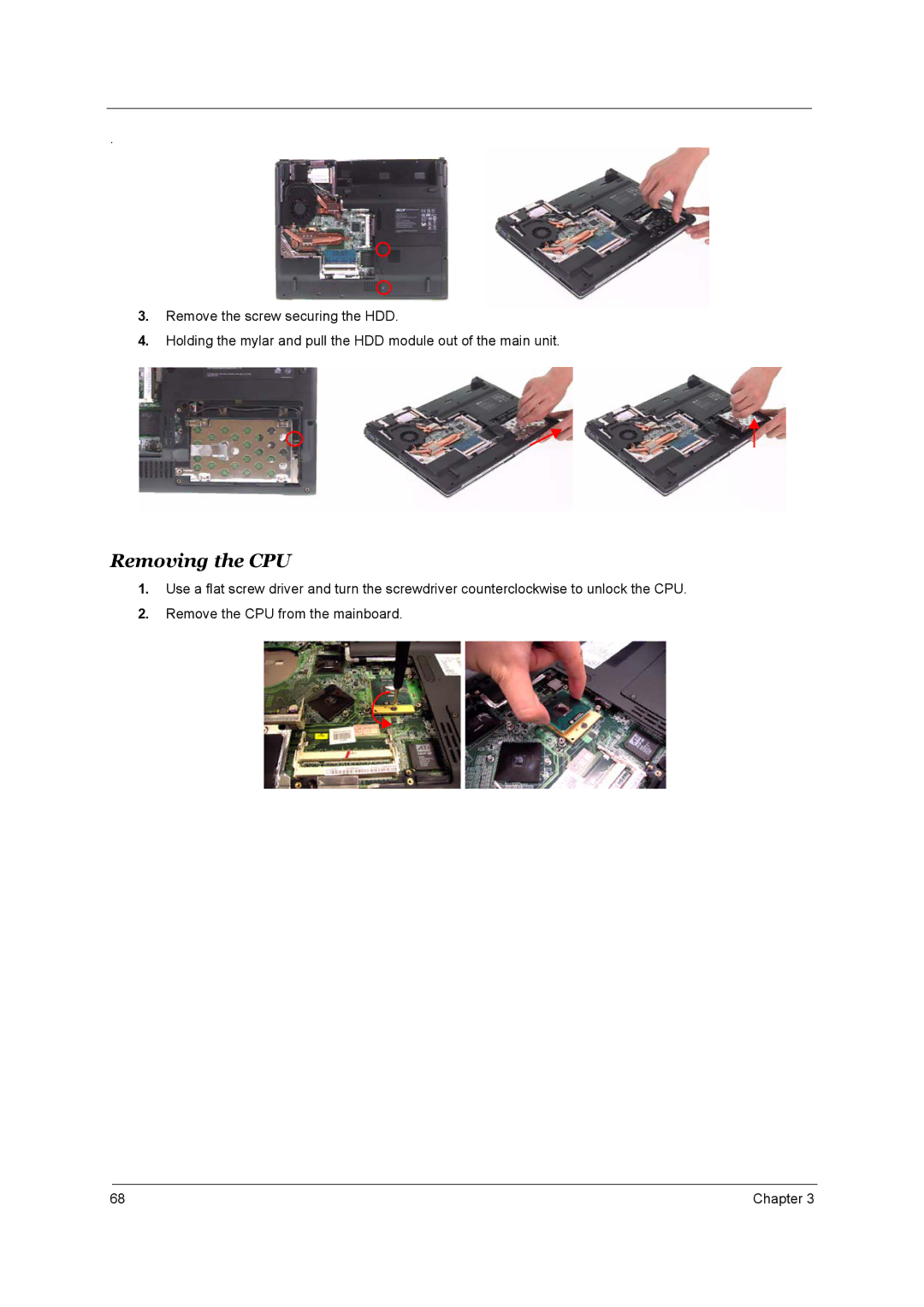.
3.Remove the screw securing the HDD.
4.Holding the mylar and pull the HDD module out of the main unit.
Removing the CPU
1.Use a flat screw driver and turn the screwdriver counterclockwise to unlock the CPU.
2.Remove the CPU from the mainboard.
68 | Chapter 3 |