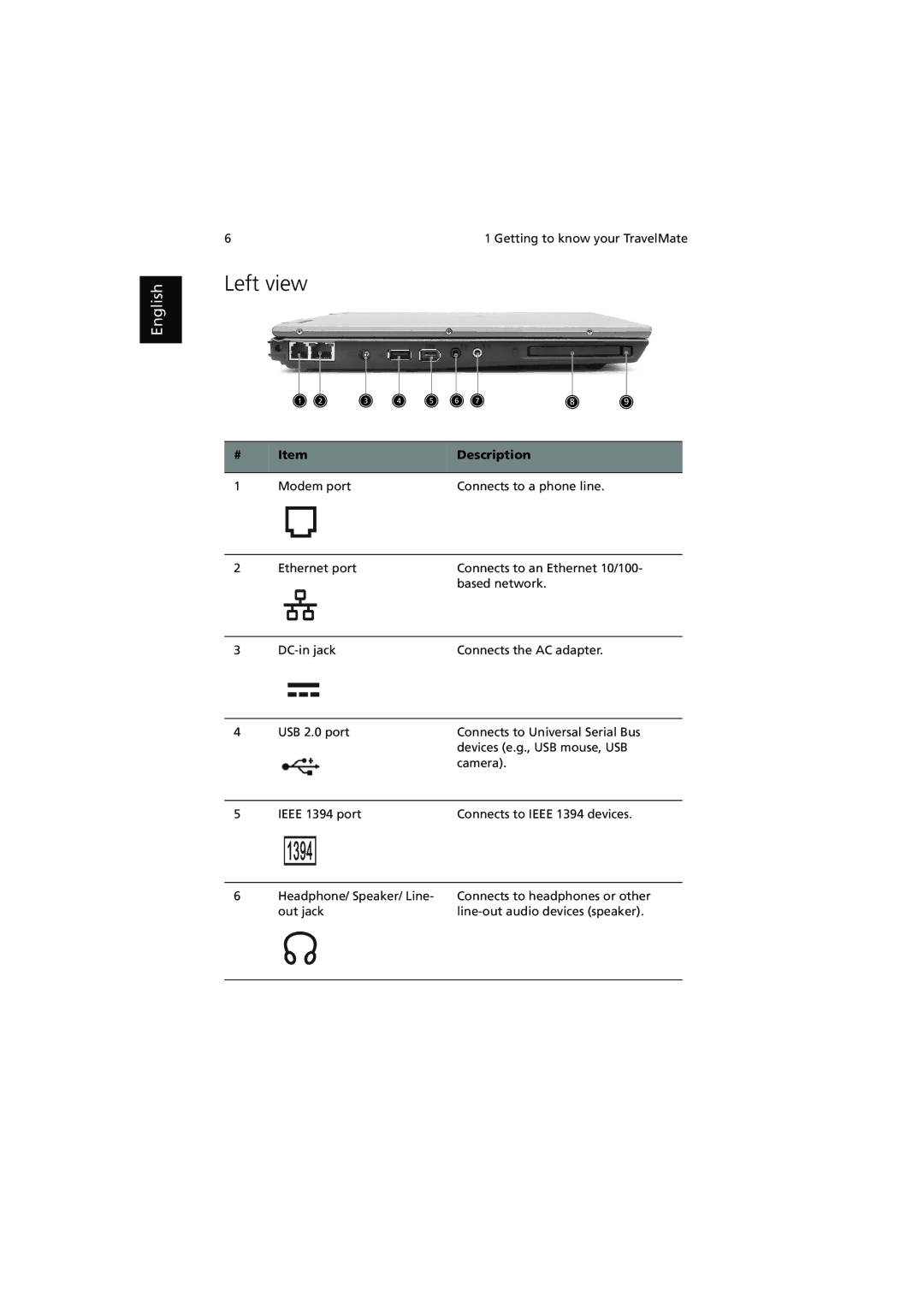English
6 | 1 Getting to know your TravelMate |
Left view
# | Item | Description |
|
|
|
1 | Modem port | Connects to a phone line. |
2 | Ethernet port | Connects to an Ethernet 10/100- | ||||||
|
|
|
|
|
|
|
| based network. |
|
|
|
|
|
|
|
|
|
3 | Connects the AC adapter. | |||||||
|
|
|
|
|
|
|
|
|
|
|
|
|
|
|
|
|
|
|
|
|
|
|
|
|
|
|
4 | USB 2.0 port | Connects to Universal Serial Bus |
|
| devices (e.g., USB mouse, USB |
|
| camera). |
|
|
|
5 | IEEE 1394 port | Connects to IEEE 1394 devices. |
6 | Headphone/ Speaker/ Line- | Connects to headphones or other |
| out jack | |
|
|
|