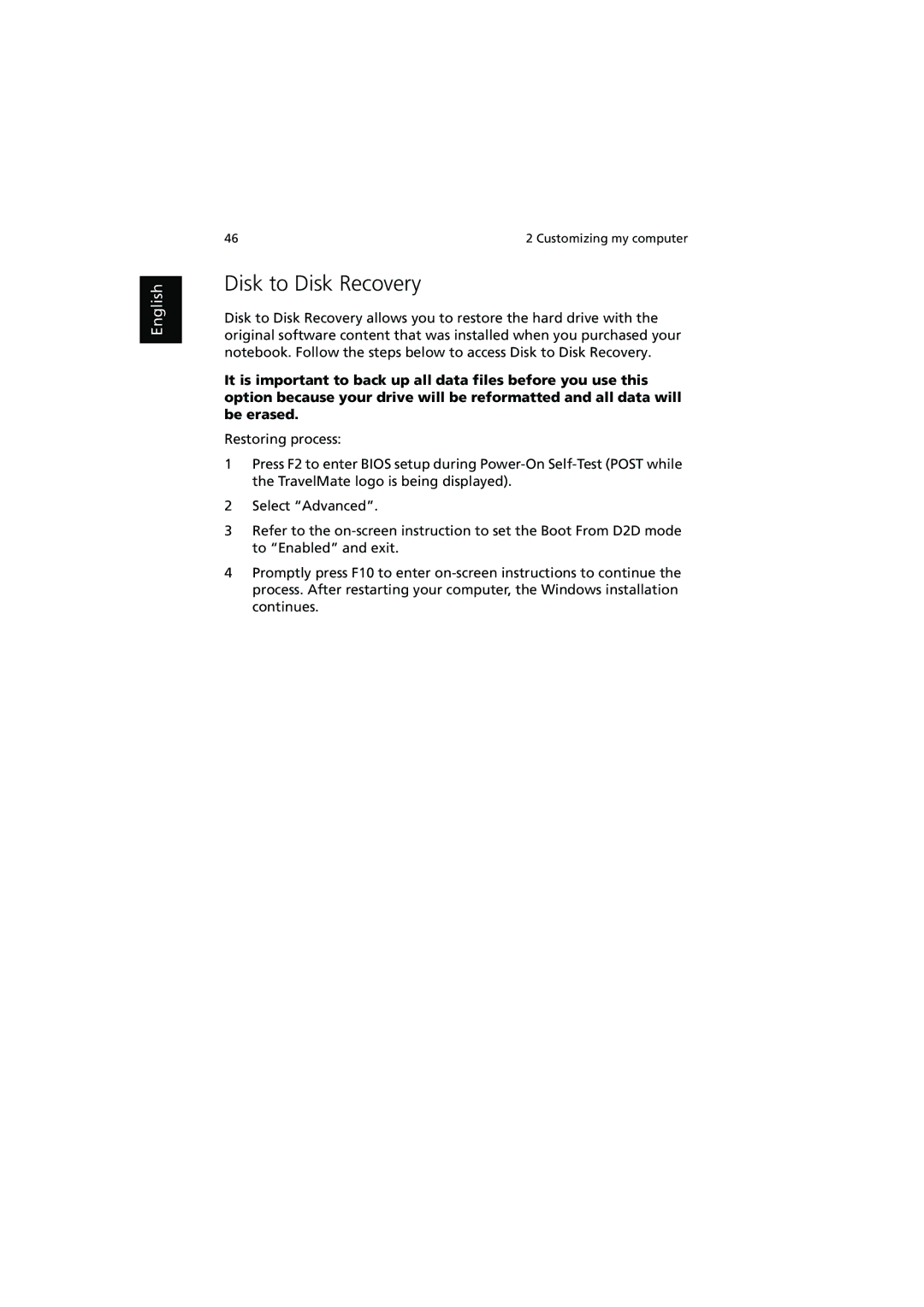English
46 | 2 Customizing my computer |
Disk to Disk Recovery
Disk to Disk Recovery allows you to restore the hard drive with the original software content that was installed when you purchased your notebook. Follow the steps below to access Disk to Disk Recovery.
It is important to back up all data files before you use this option because your drive will be reformatted and all data will be erased.
Restoring process:
1Press F2 to enter BIOS setup during
2Select “Advanced”.
3Refer to the
4Promptly press F10 to enter