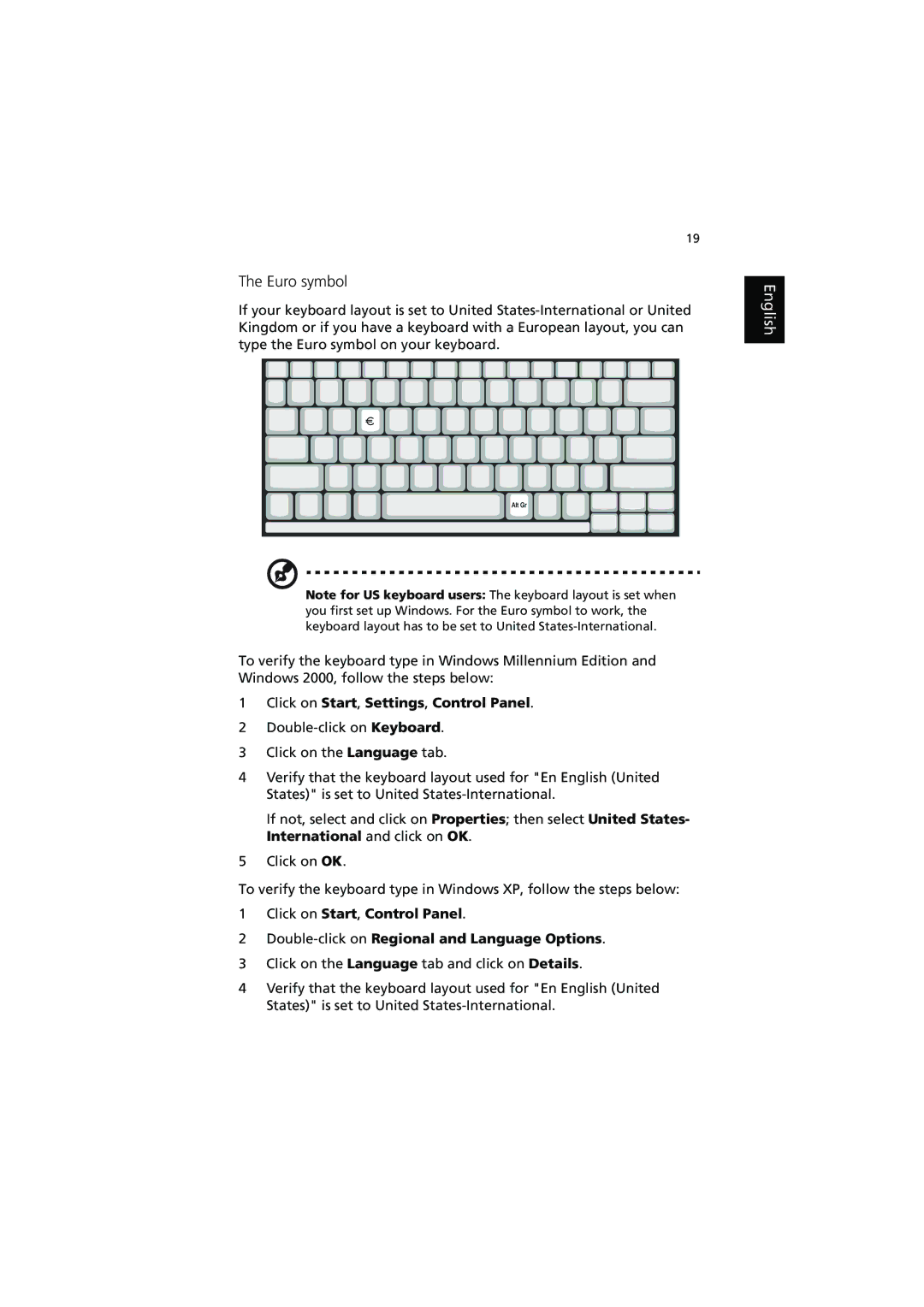19
The Euro symbol
If your keyboard layout is set to United
Note for US keyboard users: The keyboard layout is set when you first set up Windows. For the Euro symbol to work, the keyboard layout has to be set to United
To verify the keyboard type in Windows Millennium Edition and Windows 2000, follow the steps below:
1Click on Start, Settings, Control Panel.
2
3Click on the Language tab.
4Verify that the keyboard layout used for "En English (United States)" is set to United
If not, select and click on Properties; then select United States- International and click on OK.
5Click on OK.
To verify the keyboard type in Windows XP, follow the steps below:
1Click on Start, Control Panel.
2
3Click on the Language tab and click on Details.
4Verify that the keyboard layout used for "En English (United States)" is set to United