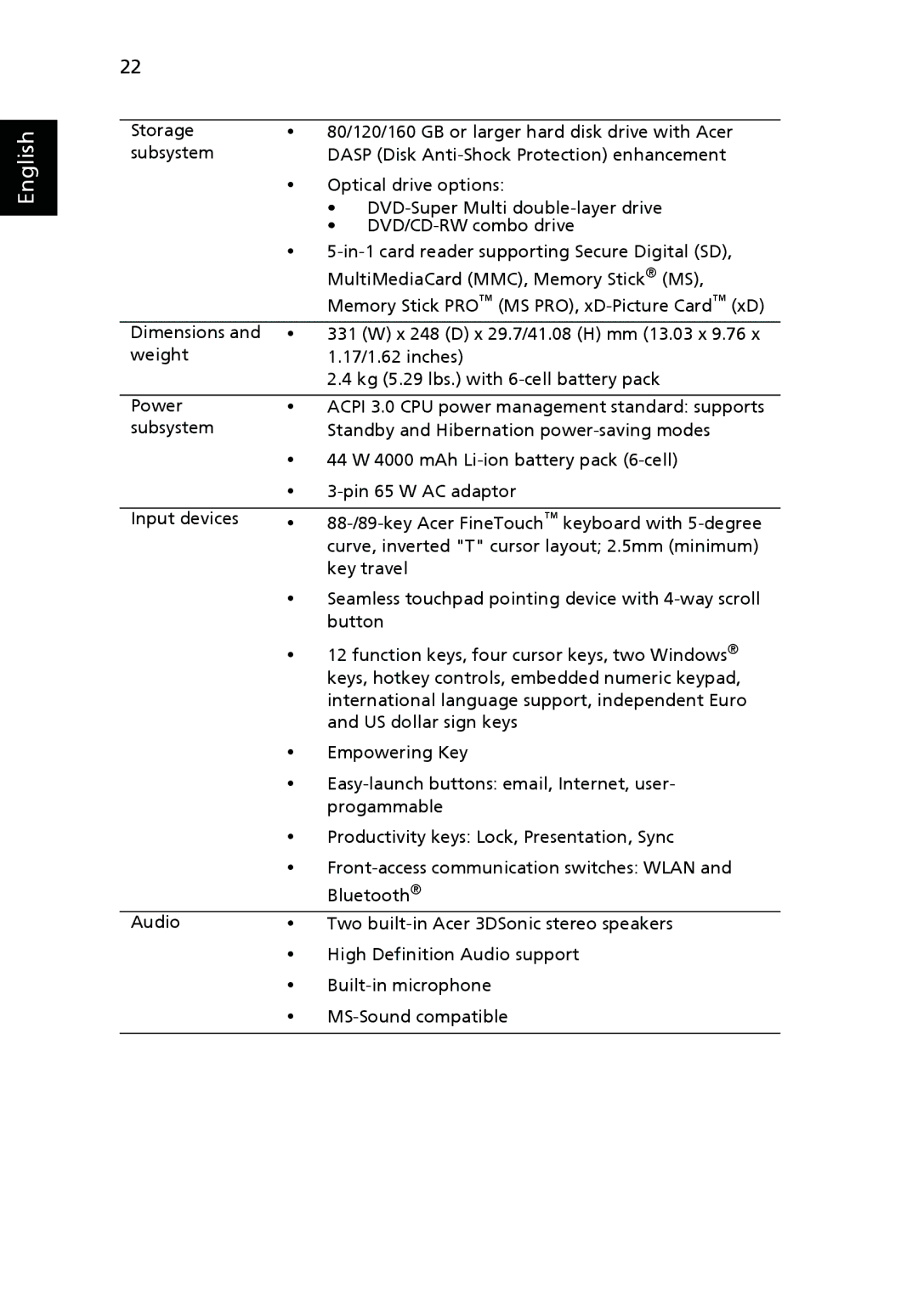English
22
Storage | • | 80/120/160 GB or larger hard disk drive with Acer |
subsystem |
| DASP (Disk |
| • | Optical drive options: |
|
| • |
|
| • |
| • | |
|
| MultiMediaCard (MMC), Memory Stick® (MS), |
|
| Memory Stick PRO™ (MS PRO), |
Dimensions and | • | 331 (W) x 248 (D) x 29.7/41.08 (H) mm (13.03 x 9.76 x |
weight |
| 1.17/1.62 inches) |
|
| 2.4 kg (5.29 lbs.) with |
|
|
|
Power | • | ACPI 3.0 CPU power management standard: supports |
subsystem |
| Standby and Hibernation |
| • | 44 W 4000 mAh |
| • | |
|
|
|
Input devices | • | |
|
| curve, inverted "T" cursor layout; 2.5mm (minimum) |
|
| key travel |
| • | Seamless touchpad pointing device with |
|
| button |
| • | 12 function keys, four cursor keys, two Windows® |
|
| keys, hotkey controls, embedded numeric keypad, |
|
| international language support, independent Euro |
|
| and US dollar sign keys |
| • | Empowering Key |
| • | |
|
| progammable |
| • | Productivity keys: Lock, Presentation, Sync |
| • | |
|
| Bluetooth® |
Audio | • | Two |
| • | High Definition Audio support |
| • | |
| • | |
|
|
|