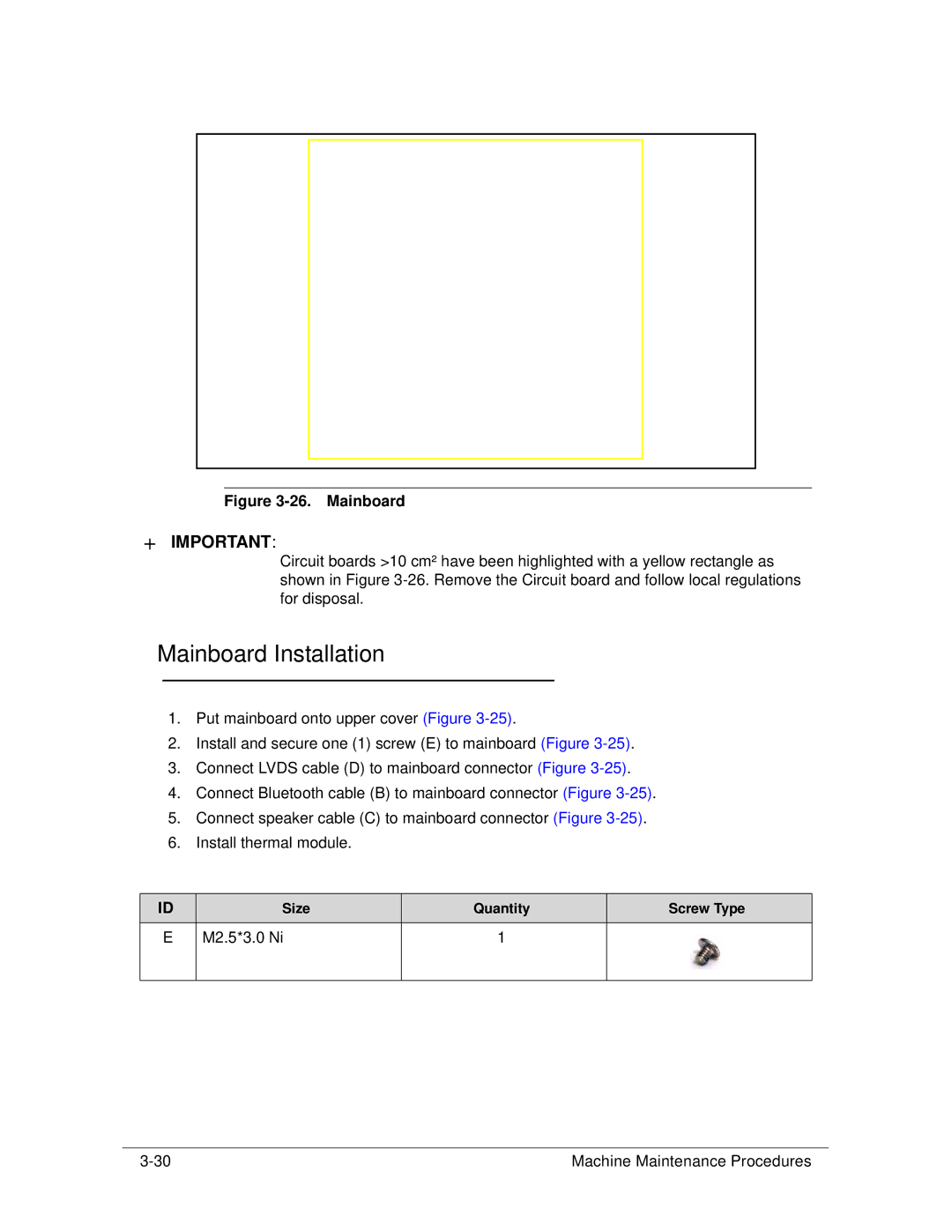Figure 3-26. Mainboard
+IMPORTANT:
Circuit boards >10 cm² have been highlighted with a yellow rectangle as shown in Figure
Mainboard Installation
1.Put mainboard onto upper cover (Figure
2.Install and secure one (1) screw (E) to mainboard (Figure
3.Connect LVDS cable (D) to mainboard connector (Figure
4.Connect Bluetooth cable (B) to mainboard connector (Figure
5.Connect speaker cable (C) to mainboard connector (Figure
6.Install thermal module.
ID | Size | Quantity | Screw Type |
E | M2.5*3.0 Ni | 1 |
|
|
|
|
|
Machine Maintenance Procedures |