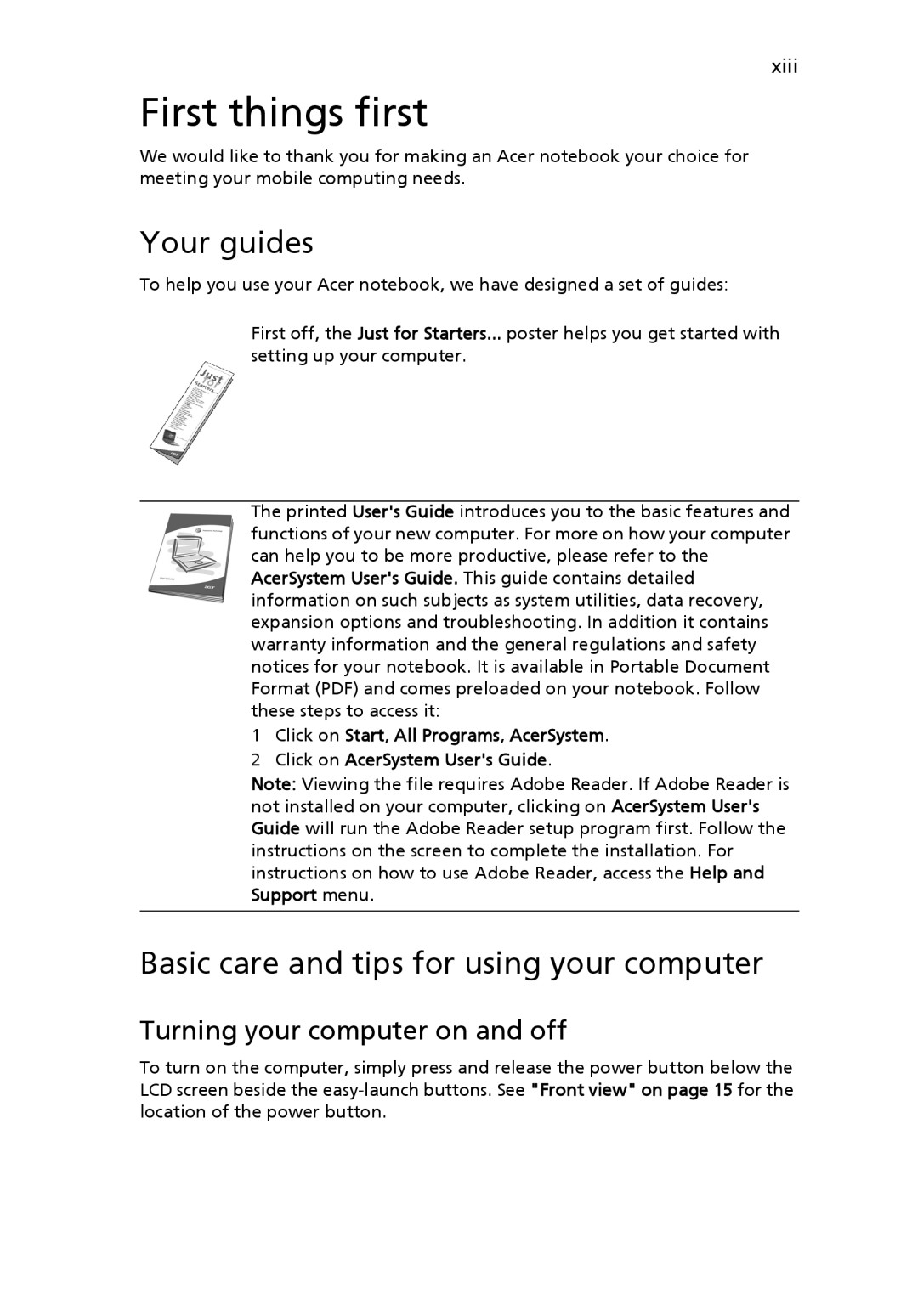4320 Series, 4720 Series specifications
The Acer 4720 and 4320 Series laptops represent a blend of performance, portability, and affordability, making them popular choices for students and professionals alike. Released in the mid-2000s, these models were targeted towards users who required reliable computing power for daily tasks, including web browsing, document editing, and multimedia consumption.The Acer 4720 Series is characterized by its robust performance capabilities, powered by Intel Core processors. These processors provide ample speed and responsiveness for multitasking. The 15.4-inch display offers a balanced resolution that caters to both work and entertainment, and it features Acer's CrystalBrite technology, which enhances color vibrancy and clarity, making images and videos appear more vivid.
On the other hand, the 4320 Series, a slightly more budget-friendly option, shares some similar features but comes with a 14.1-inch display. This smaller form factor makes the 4320 Series a highly portable option for users on the go. It is equipped with AMD processors, providing sufficient power for everyday tasks and decent graphical capabilities, thanks to integrated graphics.
Both series boast a comfortable keyboard and a responsive touchpad, crucial for prolonged use without discomfort. The battery life is commendable, allowing users to work on the move without constantly searching for power outlets. Additionally, the laptops come equipped with multiple USB ports, HDMI output, and card readers, enhancing connectivity options.
In terms of storage, both series typically offer a range of HDD options, providing flexibility for users needing more space for files, applications, and multimedia. The laptops also feature onboard speakers and a webcam, essential for video conferencing and casual multimedia use.
Acer's commitment to build quality is evident in these series, offering durable chassis that withstand the rigors of daily use. The 4720 and 4320 Series laptops also come pre-installed with Windows operating systems, granting users immediate access to essential productivity applications.
In summary, the Acer 4720 and 4320 Series laptops are solid choices for those in need of reliable computing tools that combine functionality and portability. With their well-rounded specifications and user-friendly features, these laptops continue to hold value even in today’s competitive market.