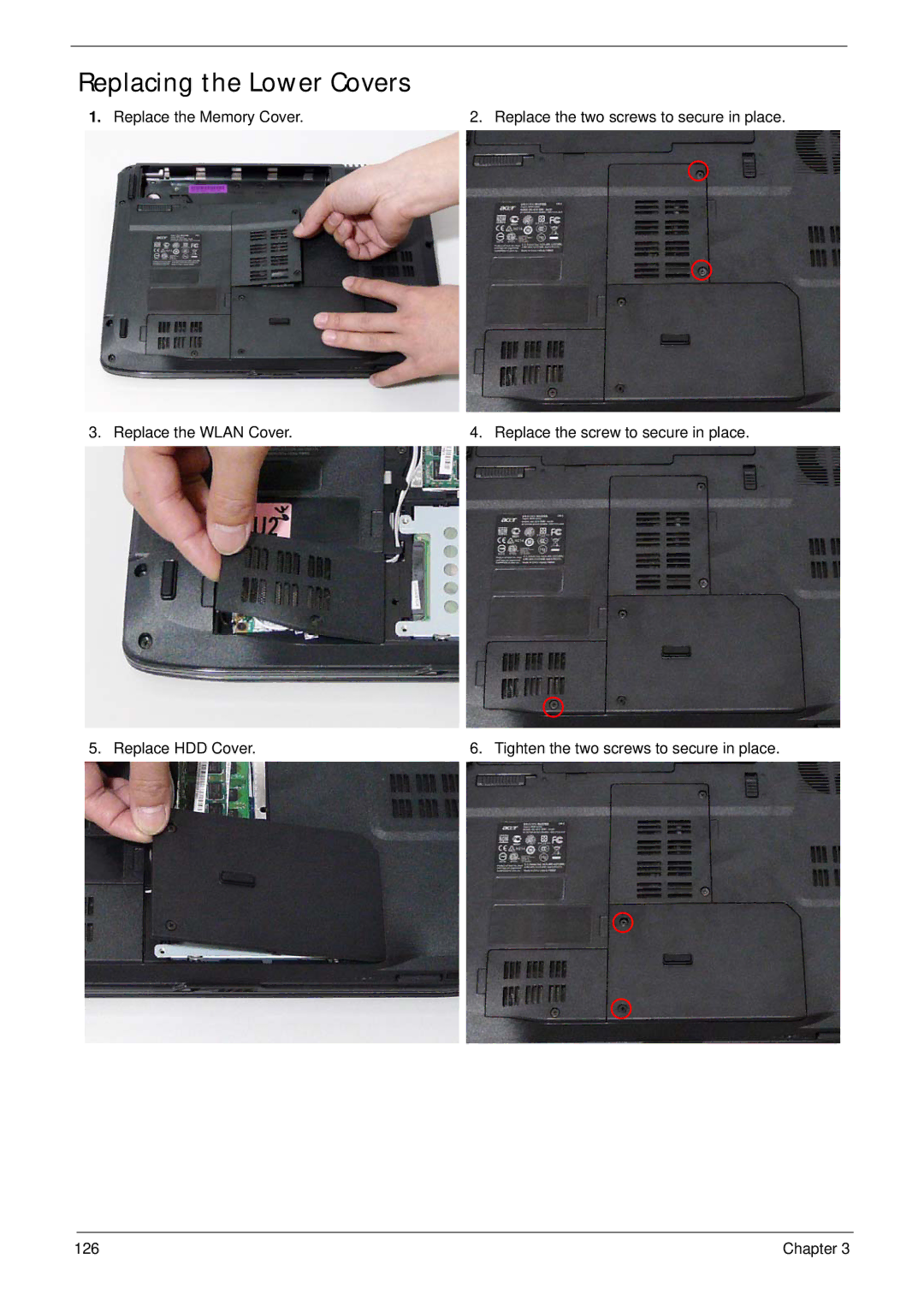Replacing the Lower Covers
1. Replace the Memory Cover. | 2. Replace the two screws to secure in place. |
3. Replace the WLAN Cover. | 4. Replace the screw to secure in place. |
5. Replace HDD Cover. | 6. Tighten the two screws to secure in place. |
126 | Chapter 3 |