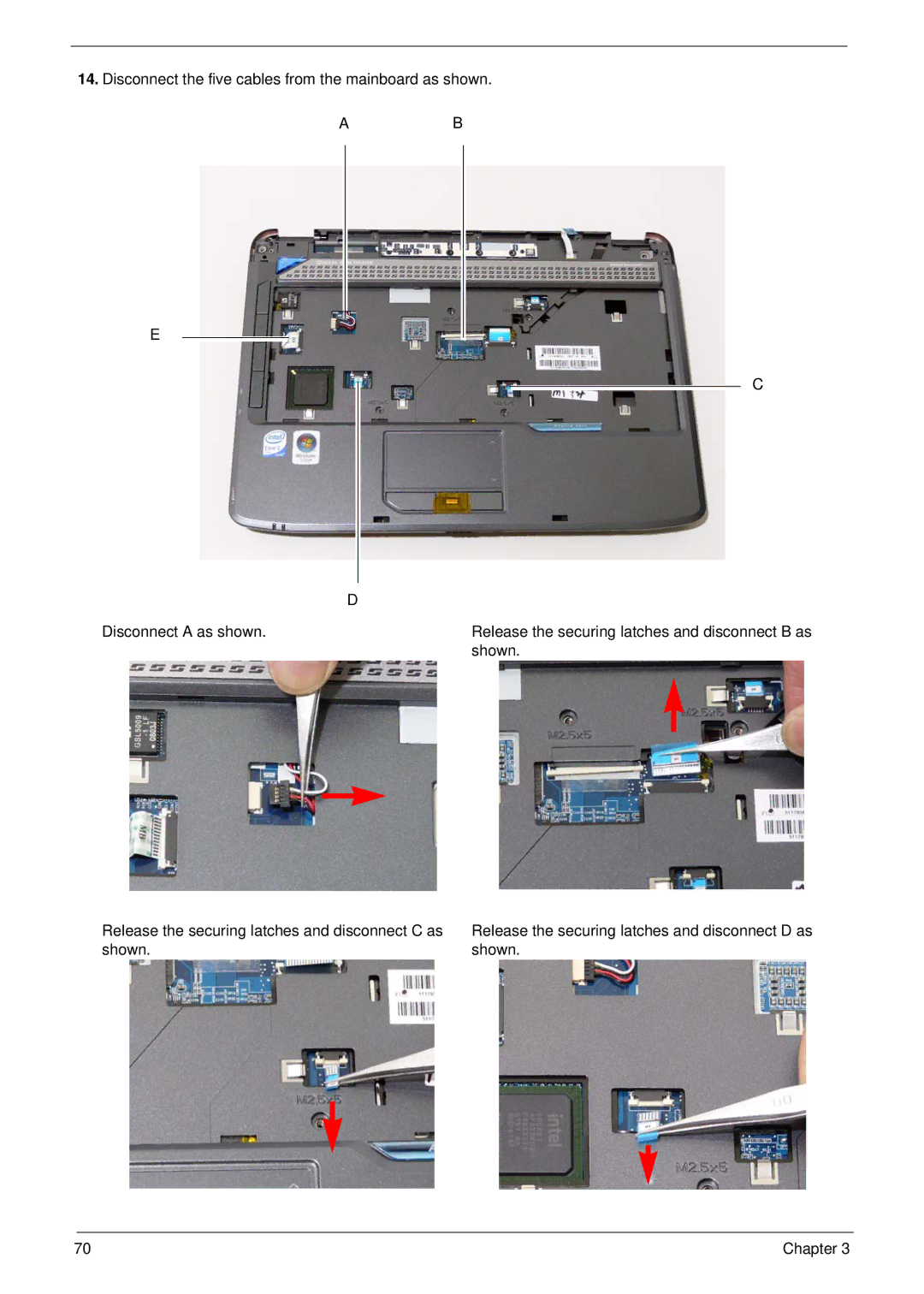14.Disconnect the five cables from the mainboard as shown.
AB
E
C
| D | ||
Disconnect A as shown. |
| Release the securing latches and disconnect B as | |
|
| shown. | |
|
|
|
|
|
|
|
|
|
|
|
|
Release the securing latches and disconnect C as shown.
Release the securing latches and disconnect D as shown.
70 | Chapter 3 |