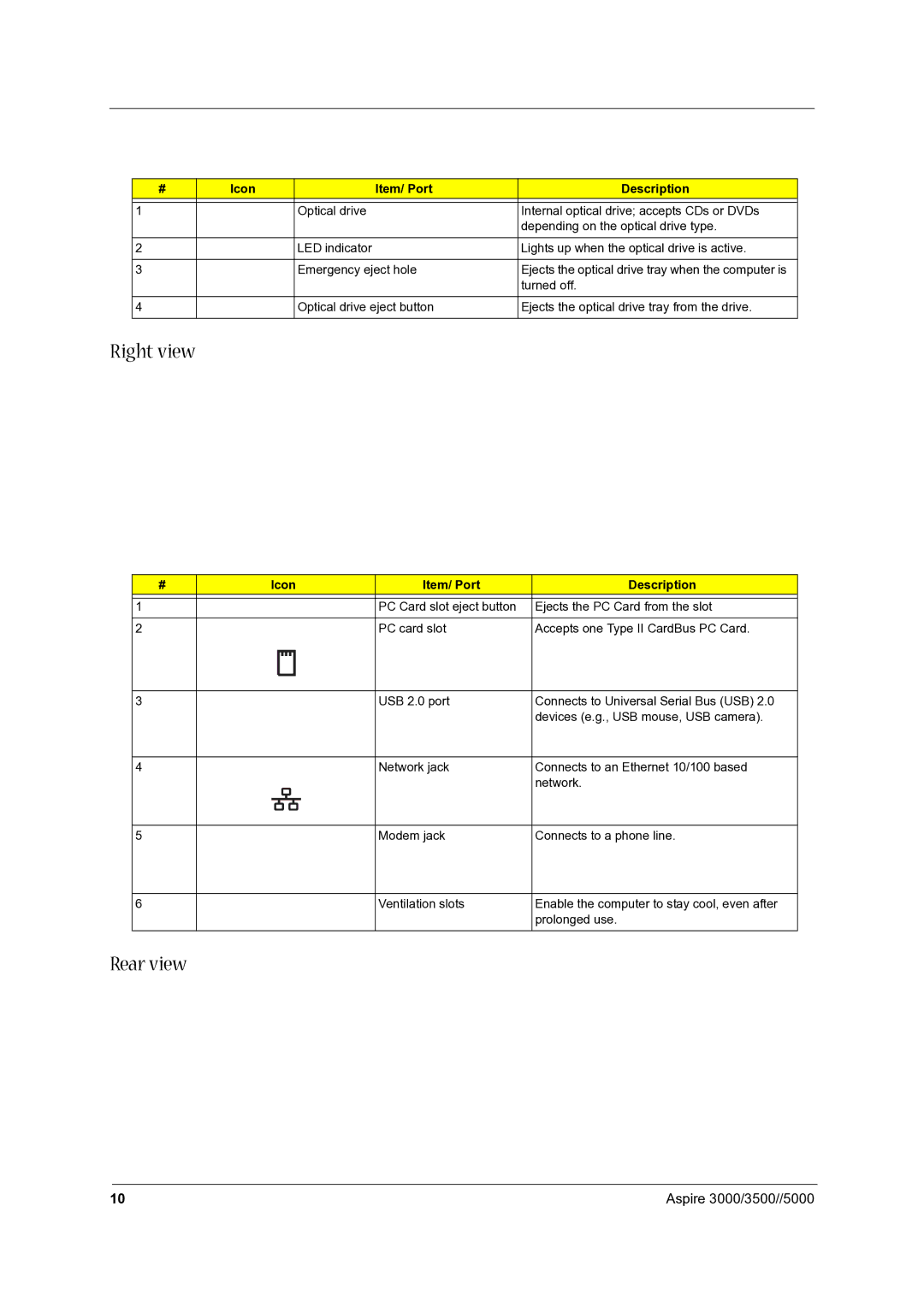# | Icon | Item/ Port | Description |
|
|
|
|
1 |
| Optical drive | Internal optical drive; accepts CDs or DVDs |
|
|
| depending on the optical drive type. |
|
|
|
|
2 |
| LED indicator | Lights up when the optical drive is active. |
|
|
|
|
3 |
| Emergency eject hole | Ejects the optical drive tray when the computer is |
|
|
| turned off. |
|
|
|
|
4 |
| Optical drive eject button | Ejects the optical drive tray from the drive. |
|
|
|
|
Right view
#
1
2
3
4
Icon | Item/ Port | Description | ||||||
|
|
|
|
|
|
| PC Card slot eject button | Ejects the PC Card from the slot |
|
|
|
|
|
|
| PC card slot | Accepts one Type II CardBus PC Card. |
|
|
|
|
|
|
| USB 2.0 port | Connects to Universal Serial Bus (USB) 2.0 |
|
|
|
|
|
|
| ||
|
|
|
|
|
|
| ||
|
|
|
|
|
|
|
| devices (e.g., USB mouse, USB camera). |
|
|
|
|
|
|
| Network jack | Connects to an Ethernet 10/100 based |
|
|
|
|
|
|
|
| network. |
5
Modem jack
Connects to a phone line.
6
Ventilation slots
Enable the computer to stay cool, even after prolonged use.
Rear view
10 | Aspire 3000/3500//5000 |