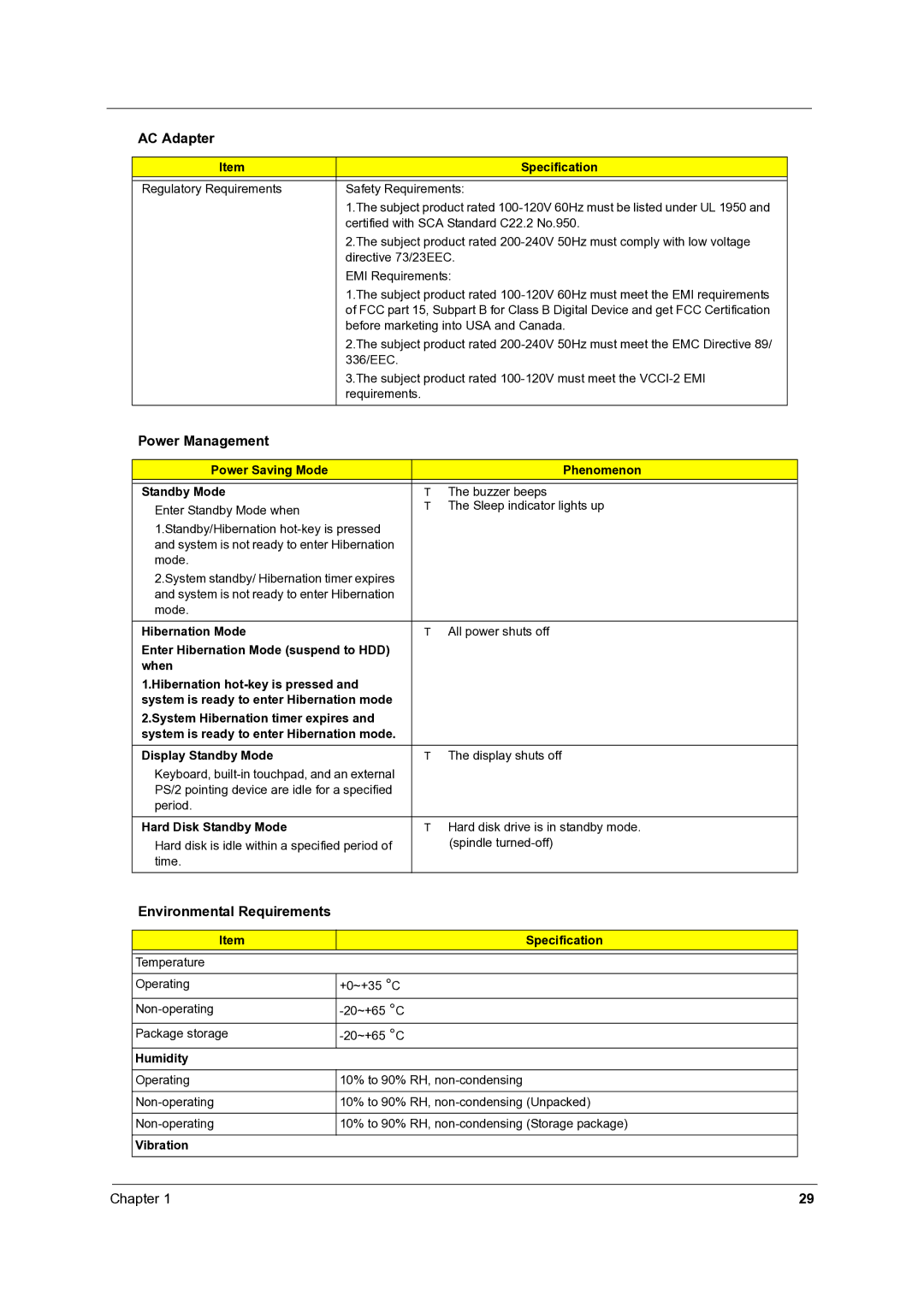AC Adapter
Item | Specification |
|
|
Regulatory Requirements | Safety Requirements: |
| 1.The subject product rated |
| certified with SCA Standard C22.2 No.950. |
| 2.The subject product rated |
| directive 73/23EEC. |
| EMI Requirements: |
| 1.The subject product rated |
| of FCC part 15, Subpart B for Class B Digital Device and get FCC Certification |
| before marketing into USA and Canada. |
| 2.The subject product rated |
| 336/EEC. |
| 3.The subject product rated |
| requirements. |
|
|
Power Management
Power Saving Mode | Phenomenon |
|
|
Standby Mode | The buzzer beeps |
Enter Standby Mode when | The Sleep indicator lights up |
| |
1.Standby/Hibernation |
|
and system is not ready to enter Hibernation |
|
mode. |
|
2.System standby/ Hibernation timer expires |
|
and system is not ready to enter Hibernation |
|
mode. |
|
|
|
Hibernation Mode | All power shuts off |
Enter Hibernation Mode (suspend to HDD) |
|
when |
|
1.Hibernation |
|
system is ready to enter Hibernation mode |
|
2.System Hibernation timer expires and |
|
system is ready to enter Hibernation mode. |
|
Display Standby Mode | The display shuts off |
Keyboard, |
|
PS/2 pointing device are idle for a specified |
|
period. |
|
|
|
Hard Disk Standby Mode | Hard disk drive is in standby mode. |
Hard disk is idle within a specified period of | (spindle |
time. |
|
|
|
Environmental Requirements
Item
Temperature
Specification
Operating | +0~+35 °C |
|
|
|
|
Package storage | |
|
|
Humidity |
|
|
|
Operating | 10% to 90% RH, |
|
|
10% to 90% RH, | |
|
|
10% to 90% RH, | |
|
|
Vibration |
|
Chapter 1 | 29 |