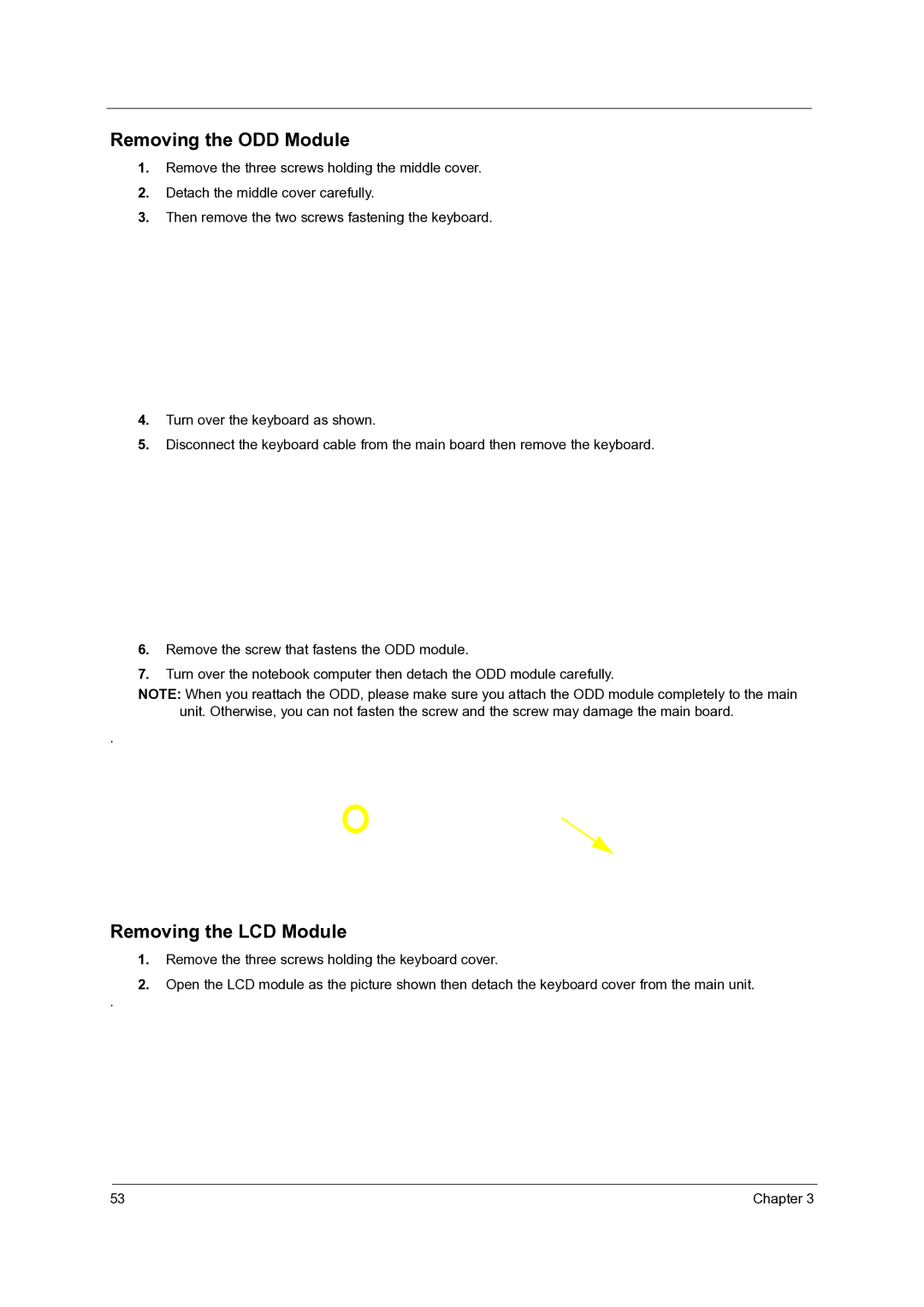Removing the ODD Module
1.Remove the three screws holding the middle cover.
2.Detach the middle cover carefully.
3.Then remove the two screws fastening the keyboard.
4.Turn over the keyboard as shown.
5.Disconnect the keyboard cable from the main board then remove the keyboard.
6.Remove the screw that fastens the ODD module.
7.Turn over the notebook computer then detach the ODD module carefully.
NOTE: When you reattach the ODD, please make sure you attach the ODD module completely to the main unit. Otherwise, you can not fasten the screw and the screw may damage the main board.
.
Removing the LCD Module
1.Remove the three screws holding the keyboard cover.
2.Open the LCD module as the picture shown then detach the keyboard cover from the main unit.
.
53 | Chapter 3 |