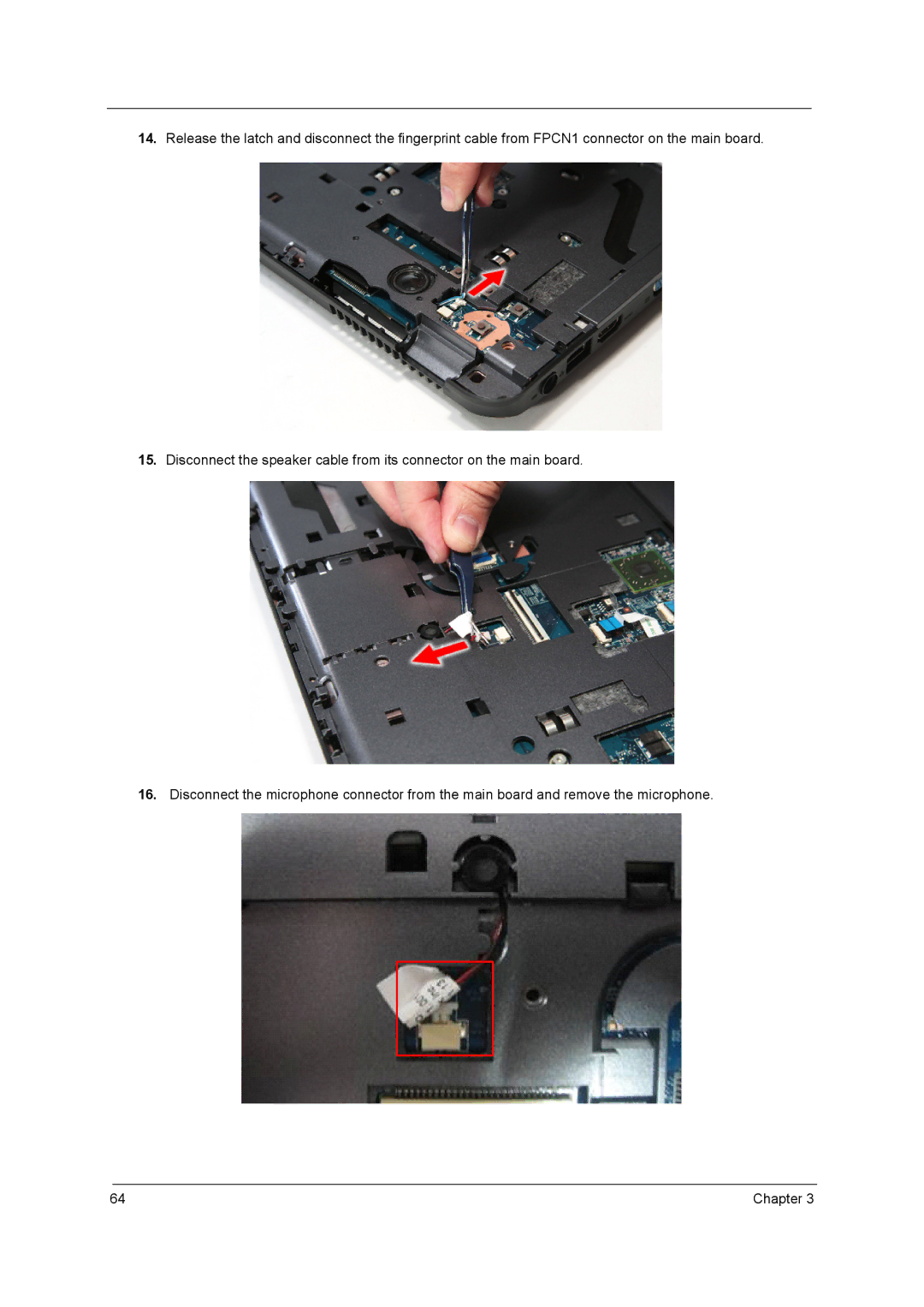14.Release the latch and disconnect the fingerprint cable from FPCN1 connector on the main board.
15.Disconnect the speaker cable from its connector on the main board.
16.Disconnect the microphone connector from the main board and remove the microphone.
64 | Chapter 3 |