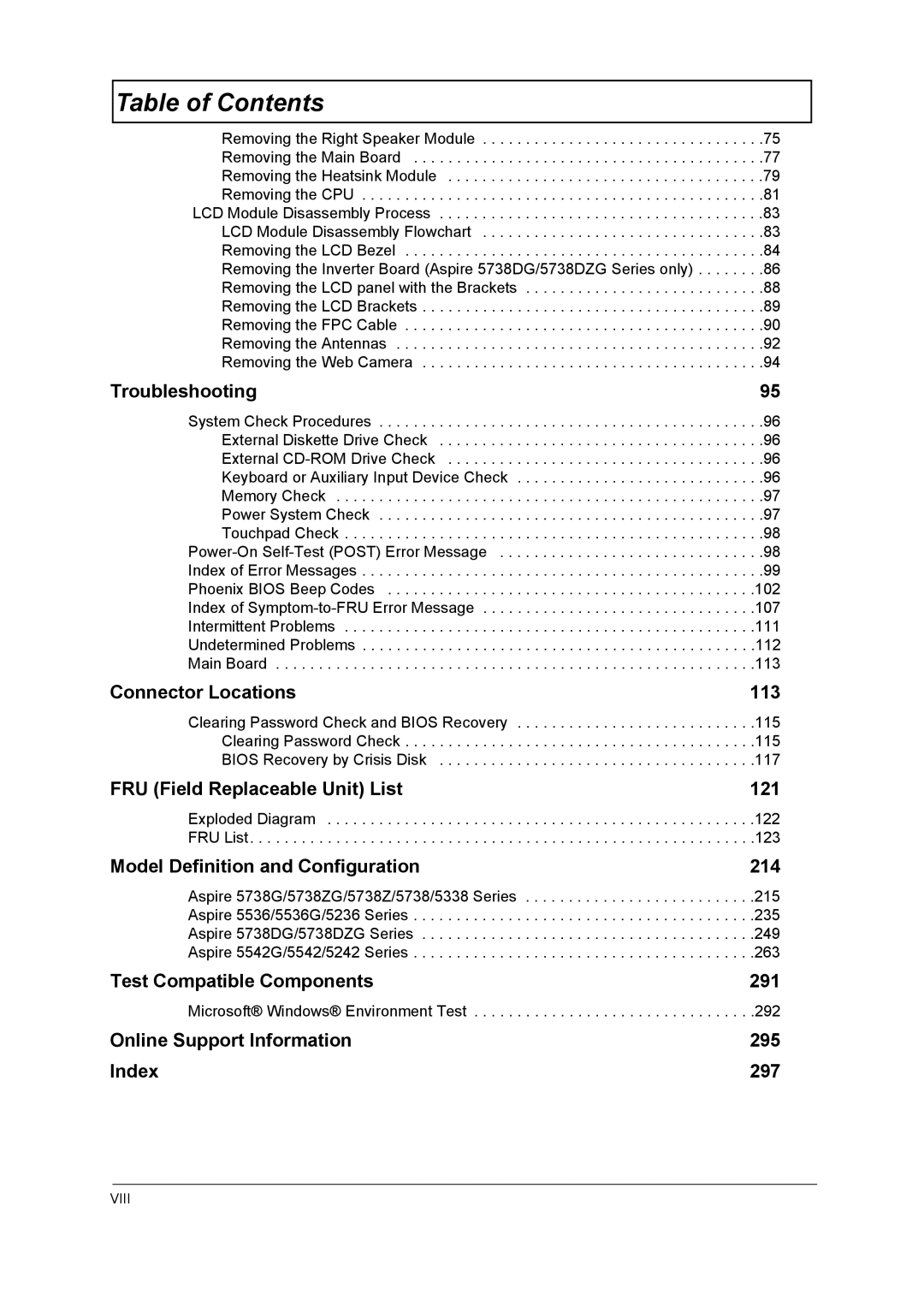Table of Contents
Removing the Right Speaker Module . . . . . . . . . . . . . . . . . . . . . . . . . . . . . . . . .75 Removing the Main Board . . . . . . . . . . . . . . . . . . . . . . . . . . . . . . . . . . . . . . . . .77 Removing the Heatsink Module . . . . . . . . . . . . . . . . . . . . . . . . . . . . . . . . . . . . .79 Removing the CPU . . . . . . . . . . . . . . . . . . . . . . . . . . . . . . . . . . . . . . . . . . . . . . .81 LCD Module Disassembly Process . . . . . . . . . . . . . . . . . . . . . . . . . . . . . . . . . . . . . .83 LCD Module Disassembly Flowchart . . . . . . . . . . . . . . . . . . . . . . . . . . . . . . . . .83 Removing the LCD Bezel . . . . . . . . . . . . . . . . . . . . . . . . . . . . . . . . . . . . . . . . . .84 Removing the Inverter Board (Aspire 5738DG/5738DZG Series only) . . . . . . . .86 Removing the LCD panel with the Brackets . . . . . . . . . . . . . . . . . . . . . . . . . . . .88 Removing the LCD Brackets . . . . . . . . . . . . . . . . . . . . . . . . . . . . . . . . . . . . . . . .89 Removing the FPC Cable . . . . . . . . . . . . . . . . . . . . . . . . . . . . . . . . . . . . . . . . . .90 Removing the Antennas . . . . . . . . . . . . . . . . . . . . . . . . . . . . . . . . . . . . . . . . . . .92 Removing the Web Camera . . . . . . . . . . . . . . . . . . . . . . . . . . . . . . . . . . . . . . . .94
Troubleshooting | 95 |
System Check Procedures | . .96 |
External Diskette Drive Check | . .96 |
External | . .96 |
Keyboard or Auxiliary Input Device Check | . .96 |
Memory Check | . .97 |
Power System Check | . .97 |
Touchpad Check | . .98 |
. .98 | |
Index of Error Messages | . .99 |
Phoenix BIOS Beep Codes | .102 |
Index of | .107 |
Intermittent Problems | .111 |
Undetermined Problems | .112 |
Main Board | .113 |
Connector Locations | 113 |
Clearing Password Check and BIOS Recovery | .115 |
Clearing Password Check | .115 |
BIOS Recovery by Crisis Disk | .117 |
FRU (Field Replaceable Unit) List | 121 |
Exploded Diagram | .122 |
FRU List | .123 |
Model Definition and Configuration | 214 |
Aspire 5738G/5738ZG/5738Z/5738/5338 Series . . . . . . . . . . . . . . . . . . . . . . . . . . .215 Aspire 5536/5536G/5236 Series . . . . . . . . . . . . . . . . . . . . . . . . . . . . . . . . . . . . . . . .235 Aspire 5738DG/5738DZG Series . . . . . . . . . . . . . . . . . . . . . . . . . . . . . . . . . . . . . . .249 Aspire 5542G/5542/5242 Series . . . . . . . . . . . . . . . . . . . . . . . . . . . . . . . . . . . . . . . .263
Test Compatible Components | 291 |
Microsoft® Windows® Environment Test | .292 |
Online Support Information | 295 |
Index | 297 |
VIII