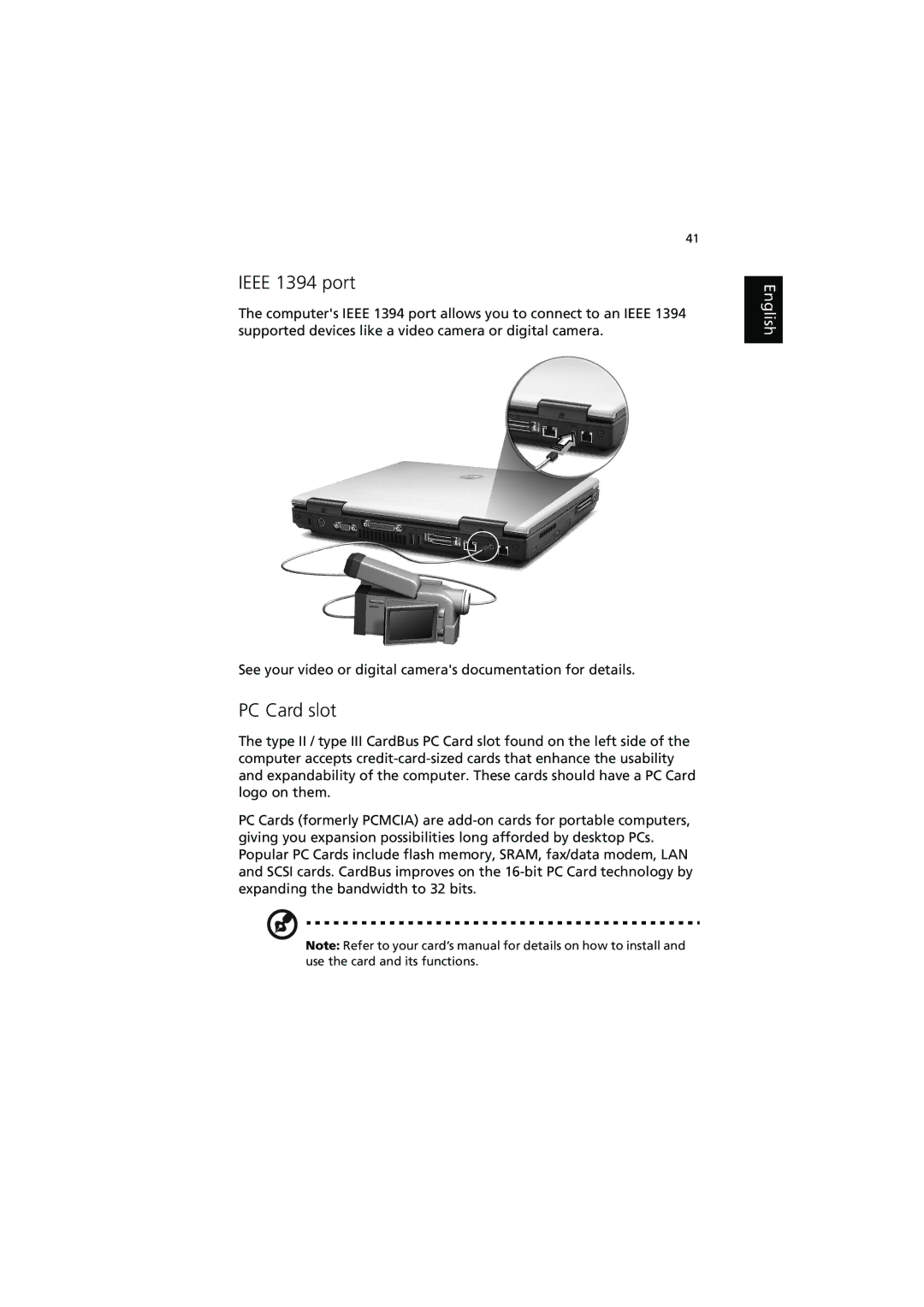41
IEEE 1394 port
The computer's IEEE 1394 port allows you to connect to an IEEE 1394 supported devices like a video camera or digital camera.
See your video or digital camera's documentation for details.
PC Card slot
The type II / type III CardBus PC Card slot found on the left side of the computer accepts
PC Cards (formerly PCMCIA) are
Note: Refer to your card’s manual for details on how to install and use the card and its functions.