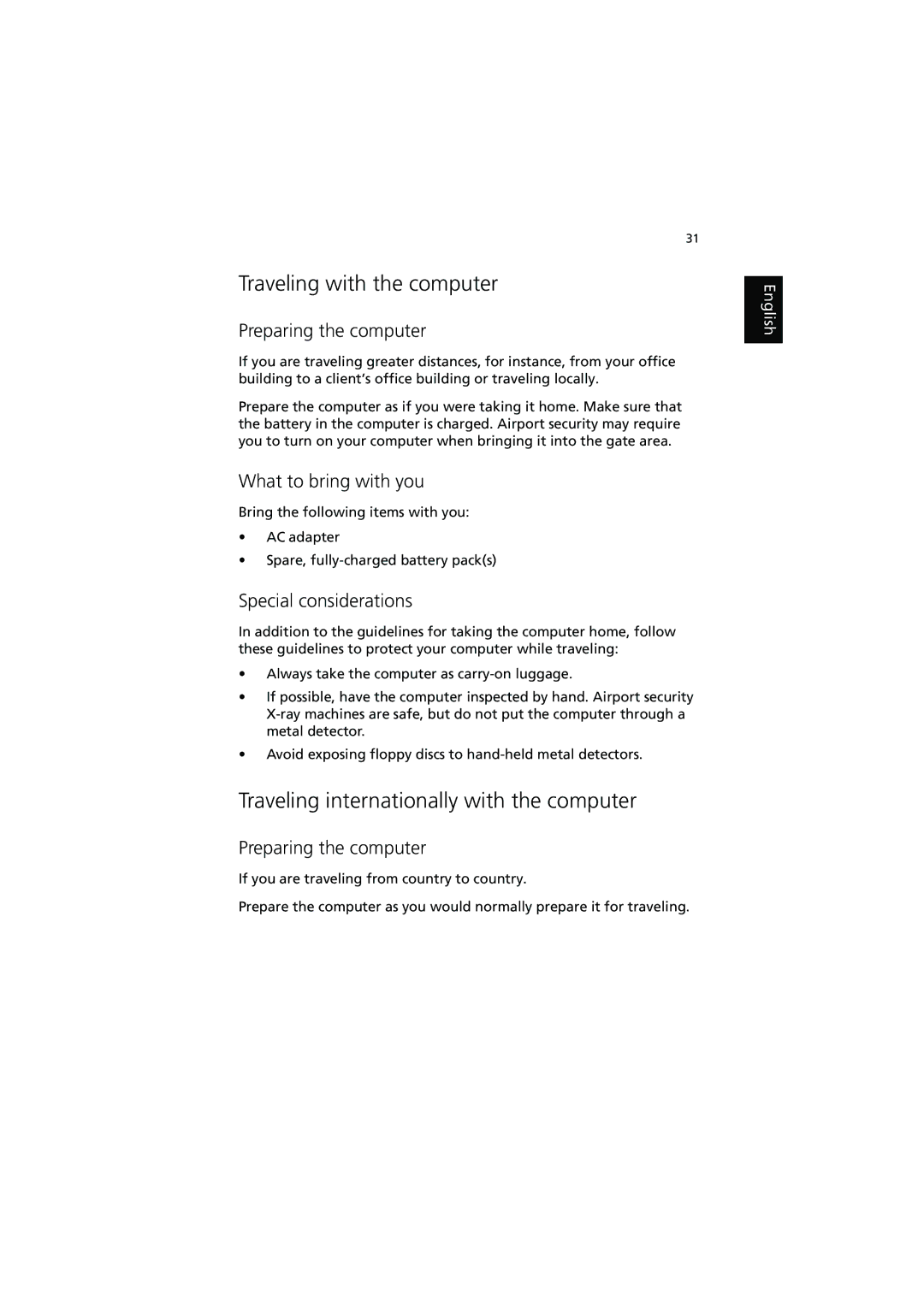31
Traveling with the computer
Preparing the computer
If you are traveling greater distances, for instance, from your office building to a client’s office building or traveling locally.
Prepare the computer as if you were taking it home. Make sure that the battery in the computer is charged. Airport security may require you to turn on your computer when bringing it into the gate area.
What to bring with you
Bring the following items with you:
•AC adapter
•Spare,
Special considerations
In addition to the guidelines for taking the computer home, follow these guidelines to protect your computer while traveling:
•Always take the computer as
•If possible, have the computer inspected by hand. Airport security
•Avoid exposing floppy discs to
Traveling internationally with the computer
Preparing the computer
If you are traveling from country to country.
Prepare the computer as you would normally prepare it for traveling.