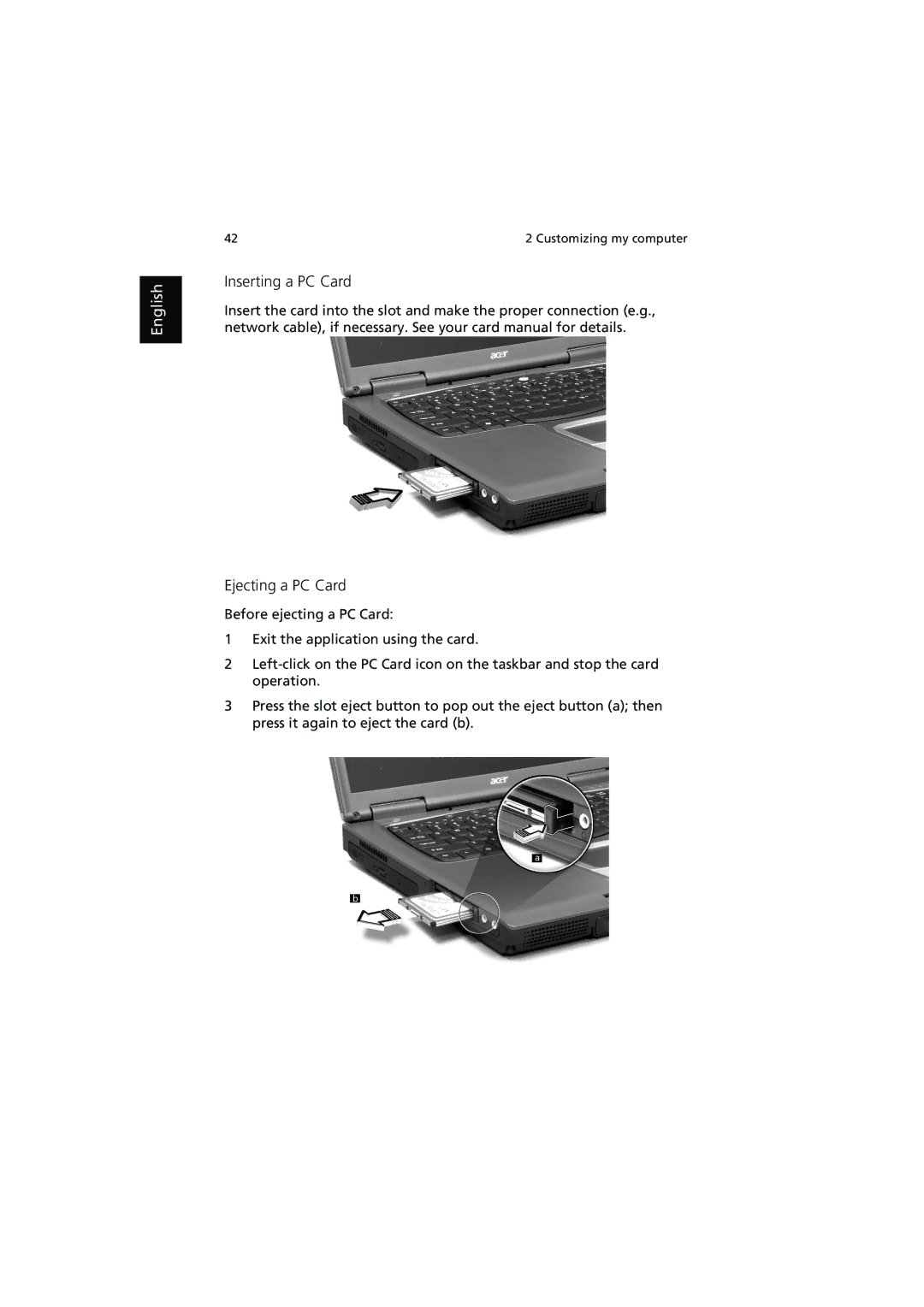English
42 | 2 Customizing my computer |
Inserting a PC Card
Insert the card into the slot and make the proper connection (e.g., network cable), if necessary. See your card manual for details.
Ejecting a PC Card
Before ejecting a PC Card:
1Exit the application using the card.
2
3Press the slot eject button to pop out the eject button (a); then press it again to eject the card (b).