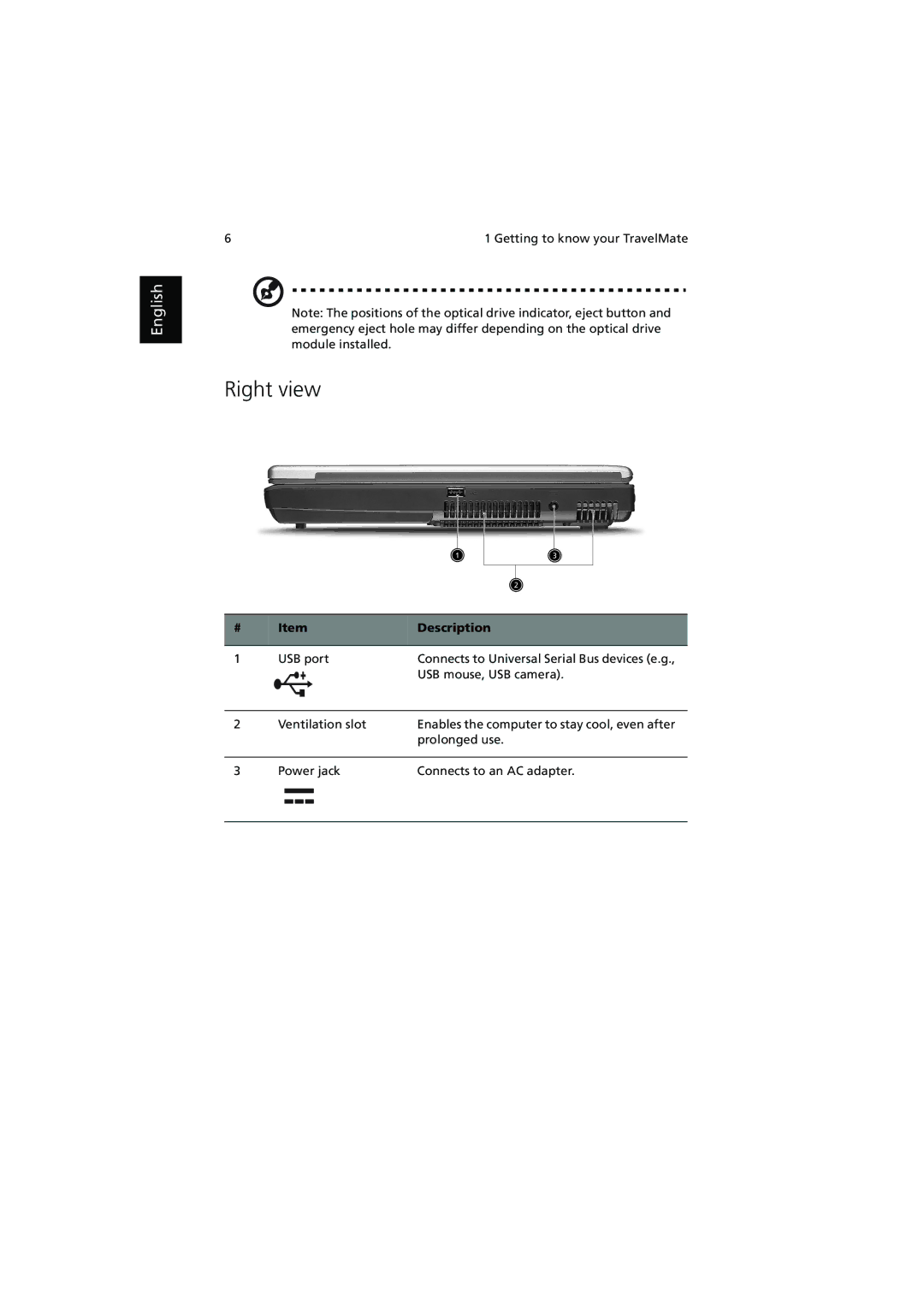English
6 | 1 Getting to know your TravelMate |
Note: The positions of the optical drive indicator, eject button and emergency eject hole may differ depending on the optical drive module installed.
Right view
# | Item | Description | ||||||
|
|
|
|
|
|
|
|
|
1 | USB port | Connects to Universal Serial Bus devices (e.g., | ||||||
|
|
|
|
|
|
|
| USB mouse, USB camera). |
|
|
|
|
|
|
|
|
|
2 | Ventilation slot | Enables the computer to stay cool, even after | ||||||
|
|
|
|
|
|
|
| prolonged use. |
|
|
|
|
|
|
|
|
|
3 | Power jack | Connects to an AC adapter. | ||||||
|
|
|
|
|
|
|
|
|
|
|
|
|
|
|
|
|
|
|
|
|
|
|
|
|
|
|