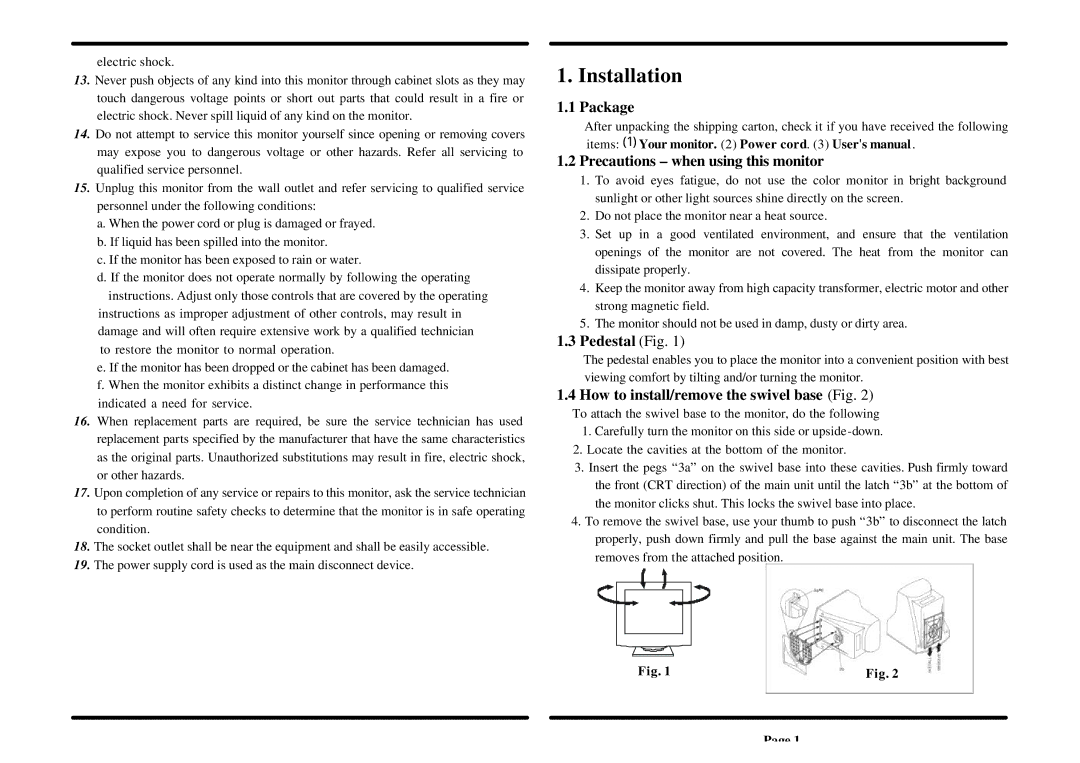electric shock.
13.Never push objects of any kind into this monitor through cabinet slots as they may touch dangerous voltage points or short out parts that could result in a fire or electric shock. Never spill liquid of any kind on the monitor.
14.Do not attempt to service this monitor yourself since opening or removing covers may expose you to dangerous voltage or other hazards. Refer all servicing to qualified service personnel.
15.Unplug this monitor from the wall outlet and refer servicing to qualified service personnel under the following conditions:
a.When the power cord or plug is damaged or frayed.
b.If liquid has been spilled into the monitor.
c.If the monitor has been exposed to rain or water.
d.If the monitor does not operate normally by following the operating
instructions. Adjust only those controls that are covered by the operating instructions as improper adjustment of other controls, may result in damage and will often require extensive work by a qualified technician to restore the monitor to normal operation.
e. If the monitor has been dropped or the cabinet has been damaged. f. When the monitor exhibits a distinct change in performance this indicated a need for service.
16.When replacement parts are required, be sure the service technician has used replacement parts specified by the manufacturer that have the same characteristics as the original parts. Unauthorized substitutions may result in fire, electric shock, or other hazards.
17.Upon completion of any service or repairs to this monitor, ask the service technician to perform routine safety checks to determine that the monitor is in safe operating condition.
18.The socket outlet shall be near the equipment and shall be easily accessible.
19.The power supply cord is used as the main disconnect device.
1. Installation
1.1 Package
After unpacking the shipping carton, check it if you have received the following items: 鉶樗耟Your monitor. (2) Power cord. (3) User滹s manual .
1.2Precautions – when using this monitor
1.To avoid eyes fatigue, do not use the color monitor in bright background sunlight or other light sources shine directly on the screen.
2.Do not place the monitor near a heat source.
3.Set up in a good ventilated environment, and ensure that the ventilation openings of the monitor are not covered. The heat from the monitor can dissipate properly.
4.Keep the monitor away from high capacity transformer, electric motor and other strong magnetic field.
5.The monitor should not be used in damp, dusty or dirty area.
1.3Pedestal (Fig. 1)
The pedestal enables you to place the monitor into a convenient position with best viewing comfort by tilting and/or turning the monitor.
1.4 How to install/remove the swivel base (Fig. 2)
To attach the swivel base to the monitor, do the following
1.Carefully turn the monitor on this side or
2.Locate the cavities at the bottom of the monitor.
3.Insert the pegs “3a” on the swivel base into these cavities. Push firmly toward the front (CRT direction) of the main unit until the latch “3b” at the bottom of the monitor clicks shut. This locks the swivel base into place.
4.To remove the swivel base, use your thumb to push “3b” to disconnect the latch properly, push down firmly and pull the base against the main unit. The base removes from the attached position.
Fig. 1 | Fig. 2 |
Page 1